Gaming
Starfield: Script Extender Guide

Confusing concepts like “transfer container,” “group assignment of weapons,” and “ship services technicians” are just part of what makes Starfield a difficult game to get into. While those are complicated, the realm of modding can contain much more bewildering terms. Now that Starfield Script Extender is available, modders can make more intricate and imaginative additions to the game than ever before. To learn more about Starfield’s script extender guide, read this article.
Read Also: Starfield: In Their Footsteps Mission Quest
What Is The Script Extender In Starfield?
In case any of your gamers have never heard the term “Script Extender” before. Simply said, it’s the mod that started it all. It serves as a base for all the advanced modifications, and it makes it simple for modders to add new features to Starfield without touching the core files.
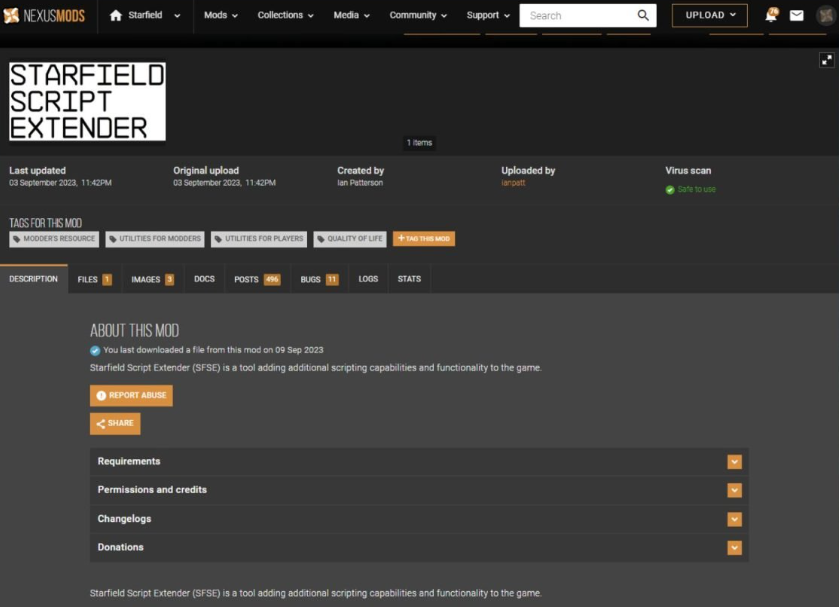
The Script Extender was developed and designed by the same team responsible for the Fallout 4 Script Extender; however, the craziest part of this is that the Fallout 4 Script Extender wasn’t published until a full year after the game itself. It’s safe to assume that the Script Extender crew has been hard at work over the past few days while the rest of us have been out gazing at the stars.
What Does the Starfield Script Extender Do?
Starfield players can expand the game’s scripting capabilities via a mod called the Starfield Script Extender (or SFSE for short). This is made for modders so they can expand the game’s functionality beyond the scope of the base game. For further clarification, some elementary coding skills are required.
Starfield utilizes Bethesda’s proprietary engine, which users will have limited access to. In earlier versions, you may modify more fundamental aspects of the game, like weapon statistics, model appearance, object placement, and more. While it may be useful for simple alterations, this has serious limitations when it comes to anything more substantial.
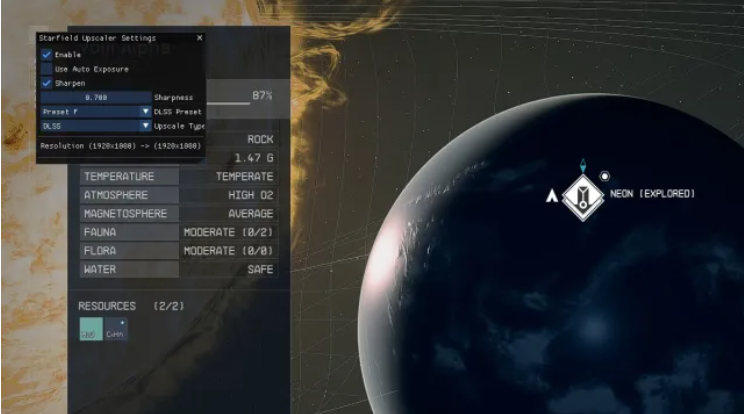
A script extender is a tool that lets you make changes to the game’s source code without having to use an interpreter. This enables for more expansive mods such as new effects on weapons, new weapons entirely, and even new planets with their own tales and perhaps their own missions.
How To Use The Starfield Script Extender?
For your convenience, I have broken down the procedure into bullet points:
- The Script Extender is available on Nexus Mods for players to install.
- It’s a simple matter of dropping the DLL and executable into the player’s Starfield folder after downloading.
- Starfield must be launched using the sfse_loader.exe program.
If you want to play Starfield directly from the exe, you must have Steam already open and running.
FAQs
Do I need script extender for Starfield?
Not negotiable. Starfield is finally maturing into the modding phase; script extenders have and will continue to be required.
Can you romance in Starfield?
Like other prominent role-playing games, Starfield allows you to develop romantic feelings for your traveling companions. Starfield romance isn’t just for show, though; it has practical benefits like increased experience and access to exclusive content like new quests and rewards.
What is the easiest way to mod Starfield?
Using a mod manager like Vortex (the official NexusMods mod manager) or Mod Organizer 2 makes installing and configuring Starfield mods a breeze. Keep in mind that the Starfield Script Extender is presently only compatible with the Starfield Steam version, and that script mods require it.
Are NexusMods safe?
Before they may be downloaded by the community, all mod files uploaded on our website go through a series of rigorous safety checks. The file will be placed in a holding area until it has been evaluated by a moderator if any of these conditions are not met during the upload process.













