News
The Adrenalin 23.7.1 WHQL driver for Windows has been released by AMD
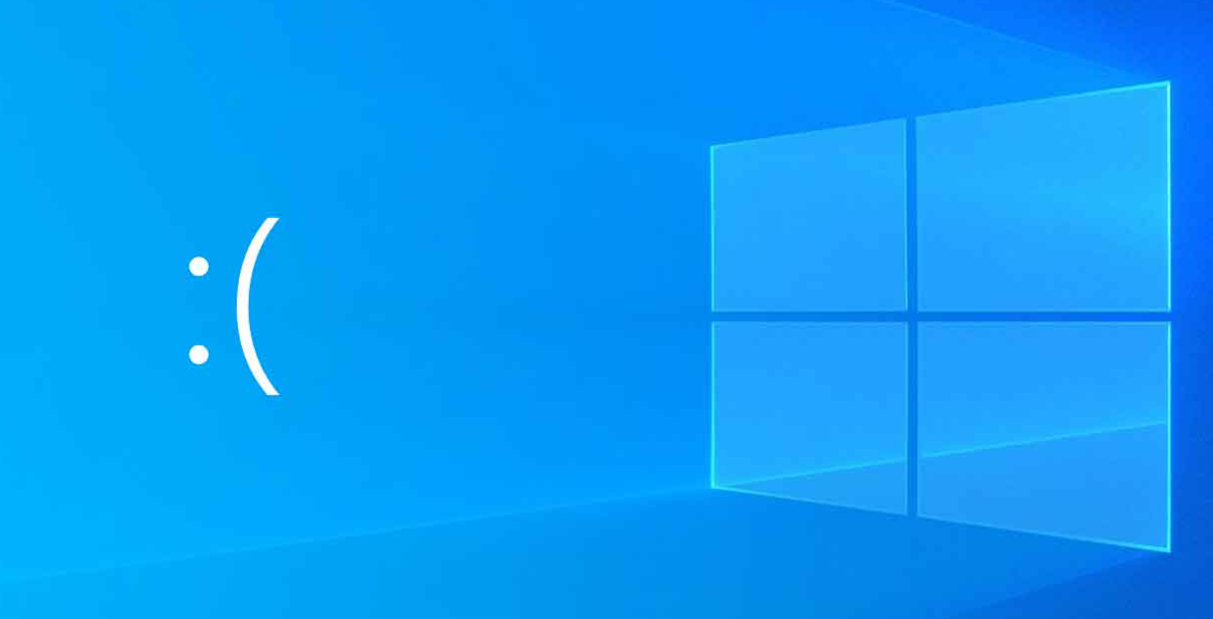
A new graphics driver, dubbed Adrenalin 23.7.1 WHQL (driver version 23.10.01.45), was made available by AMD after a lengthy hiatus. The new driver adds support for further Vulkan extensions and several bug improvements. However, it does not address all of the known problems that have been reported. In this version, the issues that were fixed include performance hitches and the occasional stuttering that occurred in specific virtual reality games or programs that were operating on GPUs from the Radeon RX 7000 series. Users who tried playing AV1 video content with DaVinci Resolve Studio might have experienced an application crash or a driver timeout.
This issue has been fixed in the most recent version of the driver. In addition, AMD has incorporated optimizations to lower the high idle power consumption that occurs when utilizing specific 4k@144Hz FreeSync-enabled displays or multi-monitor display setups, such as 4k@144HZ or 4k@120Hz + 1440p@60Hz displays, on Radeon RX 7000 series GPUs. These display configurations include 4k@144HZ or 4k@120Hz + 1440p@60Hz displays. Other fixed bugs include occasional corruption while playing WWE 2K23 on certain AMD Graphics Products, such as the Radeon RX 7900 XTX.
This issue has been resolved. When playing Nioh 2 on hardware such as the Radeon RX 6800 XT, users have reported experiencing corruption issues similar to those described above, particularly after switching windows. Nevertheless, the Adrenalin 23.7.1 WHQL release does not fix all of the problems that have been found. For instance, when using some AMD products like the RX 5700 XT, you could experience program crashes while playing RuneScape. When playing Hatsune Miku: Project DIVA Mega Mix+ on AMD Graphics Products such as the Radeon RX 6900 XT, corruption can still be seen around some player models. When playing Call of Duty: Modern Warfare II with Radeon Anti-Lag activated, players may experience stuttering. Other problems may also arise.
For now, AMD suggests that players experiencing this issue temporarily disable the Anti-Lag feature inside the game’s individual settings. Last but not least, there have been ongoing reports of the Performance Metrics Overlay displaying N/A for FPS on a variety of games, a lost display signal after switching windows on certain Adaptive-Sync-enabled displays such as the Radeon RX 7900 XTX, and higher-than-expected GPU Memory Utilization when utilizing specific Record and Stream settings such as Instant Replay. These issues have been reported on multiple occasions.













