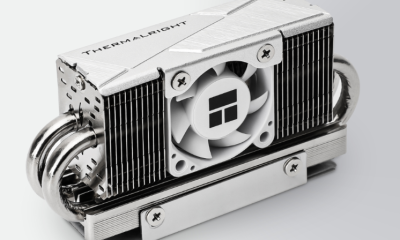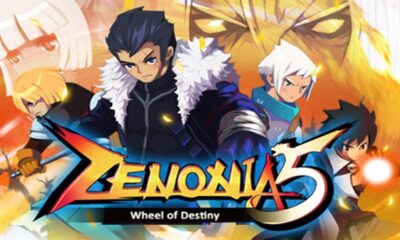Technology
What to Do If Hinge Deletes Your Account: A Comprehensive Guide

In the world of online dating, a fresh and edgy look can make a significant impact. When it comes to the Hinge app, getting banned won’t improve your chances. So, if you find yourself in a situation where Hinge has deleted your account, you might be wondering how to get it back.
In this article, we will explore the steps you can take to appeal a ban, the concept of shadow banning, and the option of resetting your Hinge account.
Section 1: Appealing the Ban
Hinge is known for being strict with their terms of service, which emphasize seeking a meaningful relationship. If your account has been deleted, it’s crucial to understand the reasons behind the ban. To appeal the ban, you can follow these steps:
- Use the in-app flow: Open the Hinge app and find the link below the heading “Your account has been removed” to appeal the ban.
- Contact Hinge directly: Send an email to hello@hinge.co with “Appeal Submission” in the email header. Provide your Hinge name, the email address and phone number you used to sign up, and explain why you believe the ban is unjustified.
Section 2: Understanding Shadow Banning
Shadow banning is a different scenario where you can still use the app, but your interactions are no longer visible to other users. This can create confusion and suspicion, as it feels like being gaslighted by the app itself. However, it’s important to note that Hinge does not officially disclose if they employ shadow banning.
Section 3: The Pros and Cons of Resetting Your Hinge Account
Resetting your Hinge account can be a tempting option if you suspect you’ve been shadow banned or want a fresh start. However, it’s crucial to consider the consequences and use this strategy cautiously. Here are the pros and cons:
Pros:
- Increased chance to interact with profiles you missed before.
- Potential to match with three times as many people.
- Improved algorithm recommendations.
Cons:
- Risk of being banned if resetting your account too frequently.
- Loss of conversations and interactions from your previous profile.
- Potential negative impact on algorithm recommendations if misused.
Section 4: Steps to Reset Your Hinge Account
If you’ve decided to reset your Hinge account, here’s a step-by-step guide to help you through the process:
- Delete the Hinge app: Open the Hinge app, go to settings, find the account section, and tap on “delete.” Confirm your choice to delete the app.
- Disconnect from social media: If you linked Hinge to your Facebook account, go to the settings and privacy section on Facebook, find the apps and websites section, locate Hinge, and remove it.
- Create a new Hinge account: Use the Google Voice app to generate a new phone number. Reinstall the Hinge app, choose to sign up with a phone number, and enter the verification code sent to your Google Voice number. Avoid pre-filling information from Facebook, and rebuild your profile from scratch.
Section 5: Resetting Your Algorithm
Hinge uses an algorithm called Gale-Shapley to match users based on preferences. While there’s no direct way to reset your algorithm without creating a new account, resetting your profile can provide a fresh start in the algorithm.
Be aware that Hinge keeps your information for three months after deleting your account, so timing is crucial.
Conclusion:
If your Hinge account gets deleted, it is important to follow the proper appeal process to retrieve it.