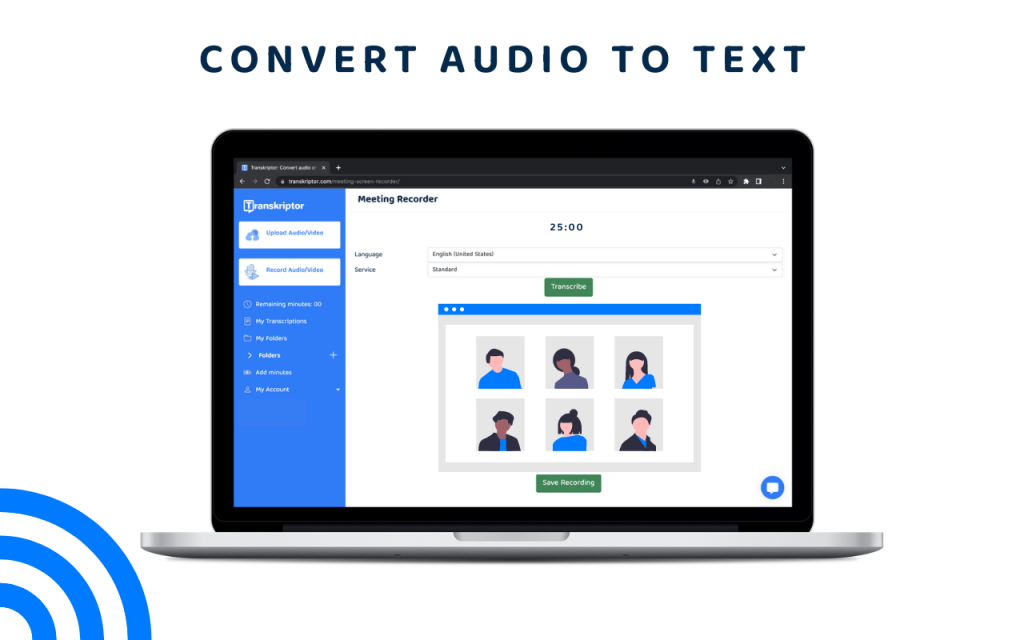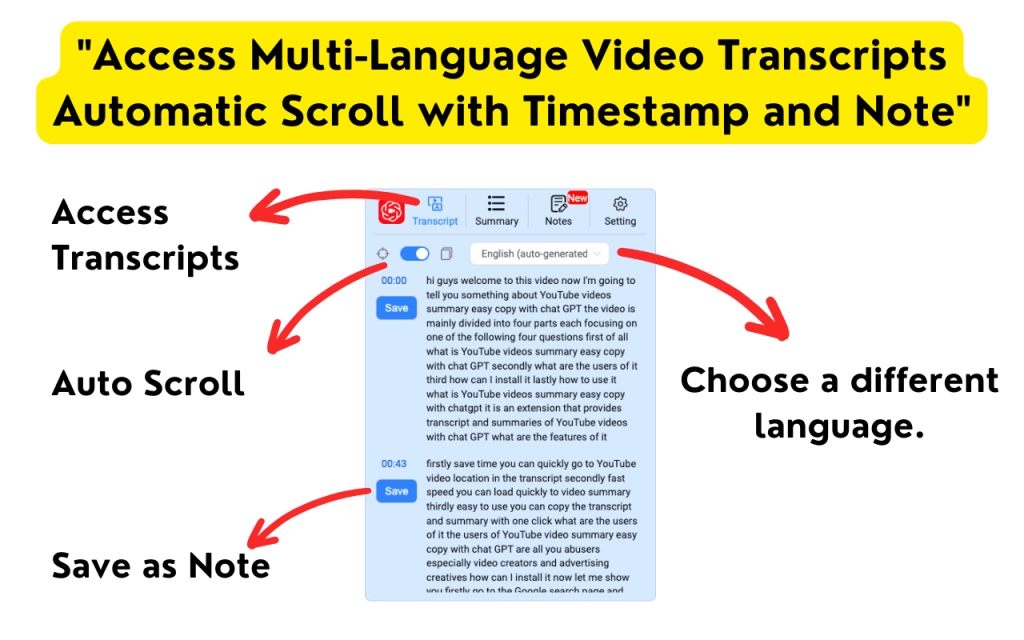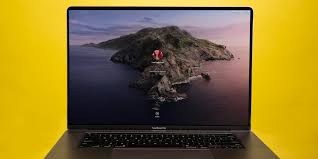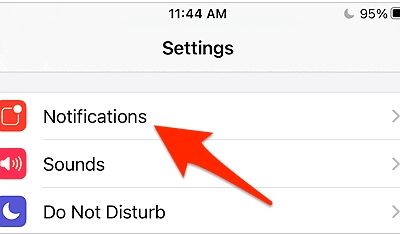Technology
3 Best Transcript Google Extension
Are you having trouble in understanding or writing what you hear? No matter if you are using Skype, Google Meet, Zoom, YouTube and Spotify on Chrome. We have got a solution for you that you can use for transcription.
What is a transcript Google extension?
If you want to have real-time transcription of any audio/video or any conversation during meeting you can use these extensions. Here we will talk about 3 best extensions that you can use on your Google chrome browser. All these transcript google extensions are free so do not worry about paying anything.
How to Use Transcript Chrome Extension
If you want to use transcript chrome extension you have to download and install it first. Then enable the extension and then start your meeting or play audio/video whatever you want to transcribe. You will extension will automatically start transcribing the content.
1. Laxis Tech Transcript chrome Extension – Best For Google Meet
Laxis is specially designed for google meet and you can use it to improve your meeting experiences. As you can have personalizable meeting templates and tags for each up coming meeting. You can also connect it with your Google calendar. It is one of the best AI meeting assistant for Google Meet. It stores all the transcript to Laxis cloud and you can use it if your meeting is in different languages as well.
2. Transkriptor – Audio to Text (Transcribe everything)
Transkriptor is AI powered chrome extension that you can use to Convert speech to text. It works wonderfully in everything. You can use it not only for meeting purposes but also for audio and video (Youtube) that you are playing on your browser. It will fetch all the transcript and give it to you.
As it is AI powered it can automate notes in more than 100 languages. You can use it for other meeting types as well, for example; Microsoft Teams, and Cisco Webex. It is best for Scrum meetings.
3. NoteGPT – Transcribe YouTube videos
This one is specially to transcribe youtube videos. The best thing about NoteGPT is that it take images as well and create proper notes with the power of ChatGPT and AI.
It is best for content re-creation. As you can capture screenshots also you can take timestamped notes on any YouTube video.
So, all of the google extensions for transcript purposes are mentioned above. You can use any according to your need. Either you are a business man or a student. Or just an average internet user, here is something for everyone.