Technology
The Power of Desktop Alert Software
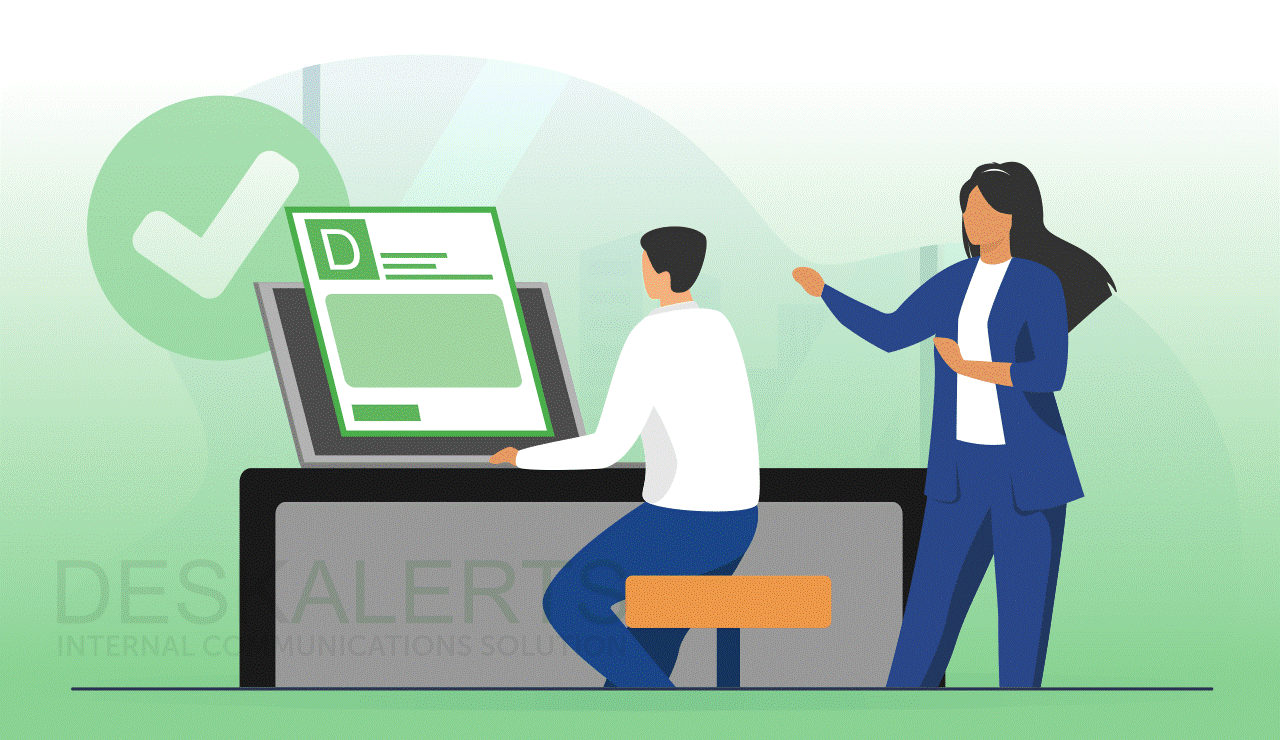
In the fast-paced corporate landscape, effective communication is the cornerstone of organizational success. As traditional communication channels face challenges in capturing the attention of busy employees, desktop alert software has emerged as a transformative solution. This article explores the dynamic realm of desktop alert software, delving into its features, benefits, and the unparalleled ability to guarantee 100% readership of urgent and important messages.
Understanding Desktop Alert Software:
At its core, desktop alert software serves as a direct channel to convey urgent and critical messages to employees across various devices, including PCs, laptops, and tablets. What sets desktop alerts apart is their intrusive nature – messages pop up on the recipient’s screen, demanding immediate attention and blocking ongoing tasks until the message is acknowledged. This ensures that important information does not go unnoticed amid the myriad of daily work activities.
Key Features of Desktop Alert Software:
Pop-Up Notifications Across Devices:
The primary function of desktop alert software is to deliver pop-up notifications that override any ongoing actions on the recipient’s device. Whether an employee is engrossed in a report, spreadsheet, or presentation, the desktop alert ensures that the message takes precedence, guaranteeing visibility.
Guaranteed 100% Readership:
One of the standout features of desktop alert software is its ability to guarantee 100% readership of urgent and important messages. Unlike emails that may go unread or unnoticed in a cluttered inbox, desktop alerts demand immediate attention, making sure that the intended audience acknowledges the message.
Bypassing Email Overload:
In a world saturated with emails, desktop alert software provides a refreshing alternative by bypassing traditional email channels. This not only ensures that critical messages stand out in a clutter-free environment but also prevents the addition of more information overload to already inundated inboxes.
Real-Time Delivery of Over 10,000 Alerts:
Desktop alert software boasts the capability to deliver more than 10,000 alerts in real time. This scalability is particularly crucial for large organizations or during emergency situations where swift and widespread communication is imperative.
How Desktop Alerts Work:
The process begins with an authorized content creator utilizing the DeskAlerts Control Panel to craft messages. These messages are then pushed as pop-up notifications to the screens of designated recipients. The intrusive nature of these alerts ensures immediate attention, making them ideal for urgent announcements, critical updates, or emergency situations.
Benefits of Desktop Alert Software:
Immediate Attention and Acknowledgment:
The intrusive nature of desktop alerts ensures that messages receive immediate attention. By blocking ongoing work until the message is acknowledged, desktop alert software guarantees that critical information is not overlooked or delayed.
Enhanced Visibility for Urgent Messages:
Urgent messages often get lost in the sea of emails or internal communications. Desktop alert software cuts through the noise, providing enhanced visibility for urgent messages that require immediate action or acknowledgment.
Reduced Information Overload:
Traditional communication channels contribute to information overload, leading to important messages being buried or ignored. Desktop alerting by bypassing email and other cluttered channels, contribute to a reduction in information overload, ensuring that essential messages are prioritized.
Swift and Widespread Communication:
The ability to deliver more than 10,000 alerts in real time highlights the swift and widespread communication capabilities of desktop alert software. This is particularly valuable in scenarios where immediate dissemination of information is critical for the organization’s well-being.
Use Cases for Desktop Alert Software:
Emergency Situations:
In critical emergency situations such as natural disasters, security threats, or immediate evacuation notices, desktop alert software becomes a lifeline. The intrusive pop-up notifications ensure that employees receive timely information, allowing for swift and coordinated responses.
Critical Updates and Policy Changes:
For organizations rolling out critical updates, policy changes, or procedural modifications, desktop alerts are invaluable. The guaranteed 100% readership ensures that employees are informed and aware of the changes, minimizing confusion and ensuring compliance.
Deadline Reminders and Time-Sensitive Information:
In industries where meeting deadlines is crucial, desktop alerts serve as effective reminders. Whether it’s a project deadline, meeting schedule change, or other time-sensitive information, the immediate attention garnered by desktop alerts ensures that employees stay on track.
Security Alerts and IT Notifications:
In the realm of cybersecurity, swift communication of security alerts or IT notifications is vital. Desktop alert software ensures that employees are promptly informed about potential threats, system updates, or security protocols, contributing to a proactive security posture.
Conclusion: Elevating Communication in the Digital Workplace:
Desktop alert software has emerged as a game-changer in the realm of workplace communication. Its ability to guarantee 100% readership, bypass email overload, and deliver real-time alerts makes it a versatile tool for organizations of all sizes. By ensuring that urgent messages pop up on employees’ screens and demand immediate attention, desktop alert software contributes to enhanced communication efficiency, reduced information overload, and a more responsive and informed workforce in the digital age.


















