Guide
Ways to get the site inspected for filtering by search engines
Websites that violate the rules of search engines may be caught by special algorithms, known colloquially as filters. The result is the position of pages or even the entire site to be removed from the index. This article will show you how to identify whether your site is subject to sanctions from search engines.
Google filters are offered for a variety of reasons.
- use of affiliates
- website infected with a virus
- hidden text;
- pop-ups and offensive advertisements
- other questionable techniques: clickjacking, cloaking, cryptojacking, phishing, etc.
- non-unique content;
- over optimized texts;
- Methods to create backlinks that are restricted
- excessive selling of links;
- behavioral factors drive up;
It is only a small portion of the possible violations as each search engine comes with its own set of rules that are regularly revised and expanded. It is possible to find Google violations that have issued sanctions. The filtering process is designed to enhance search quality.
If the site’s ranking has dropped dramatically, pages have dropped from the index of the search engines, and the traffic is declining, it may be time to investigate the site for possible violations of the filters. There are multiple ways to do this.
Checks for filtering through traffic analysis
You may have noticed that traffic decreases on one search engine, but remain steady in another. This could be a sign of filtering.
You can evaluate traffic through the linked analytics system:Google Analytics. If the chart of traffic shows a sharp decline that isn’t short-term, congratulations, your website has been imposed a filter.
Helpful advice: compare the date of the drop in traffic with the date of the next update to the algorithm for search engines. For instance, the dates of all Google algorithm updates are kept on the moz.com service. If these dates coincide then it’s easier for you to determine the filter that affected the performance of the website.
Webmaster panels are sanctioned by notifications
This is the best method to go. Search engines alert users about penalties in the webmaster panel – Search Console Google.
Google Search Console
However, Google does not notify about automated filters, which are in place as a result of updates of the basic algorithm. Search Console will report manual actions. See the Manual actions section.
This message will be sent when there aren’t any penalties
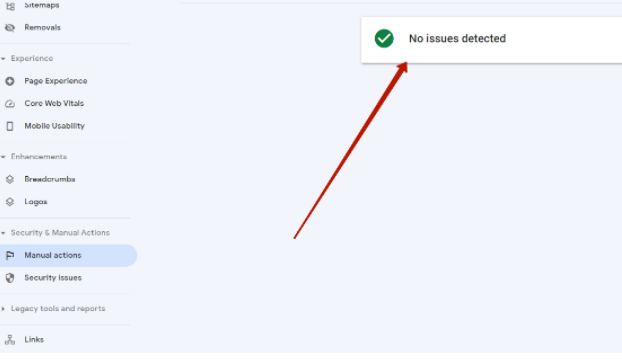
If sanctions are imposed the sanctions will be explained along with the reasons for them.
Start fixing the problem once you’ve found it. Next, click on the Request verification link at the end of the message. After confirming that you’ve done everything correctly, Google will delete the filter.
Check the current position through a brand keyword
This is helpful for purchasing domains and checking if it has been approved. Go to a search engine and enter a branded query such as domainname. Most likely, the domain you are checking isn’t on the first page.
Top queries checkout.
Find the queries that are of the greatest importance to you. These queries may have dropped their rankings on Bing and Google at times. Automatic sanctions can cause a drop for one search engine.
It’s a good idea to keep track of your positions often, as many tools allow you to do it once a month or once a week.
Filter analysis with online services
Several services analyze the severity of sanctions imposed by search engines.
For example the Website Penalty Indicator. It is only available to Google.
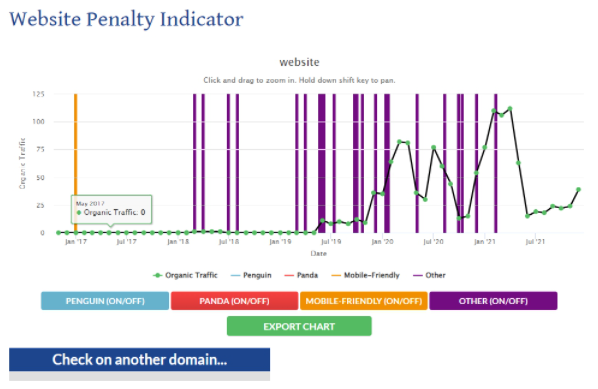
Google Penalty Checker is a different service. It indicates the level of influence of changes in Google algorithms on website traffic (blue impacts are positive, orange and red – negative and neutral impact).
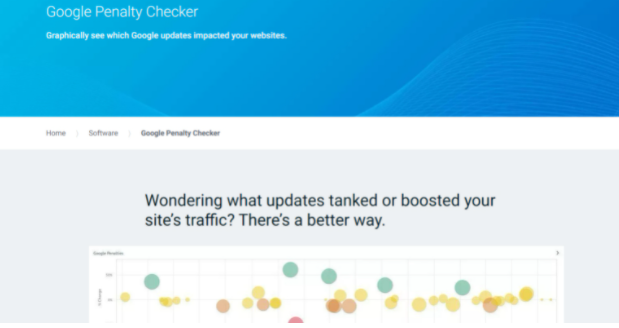
We suggest regularly checking reciprocal links in Google Search Console using the Linkbox online backlink tool in order to avoid the Google Penguin filter.
Check for filtering through examination of the pages that are in the index
The search engines punish websites in different ways for breaking the rules. They can reduce the rank of websites on search results, and even take pages off the index. If you notice that a substantial fraction of pages is missing from the index in one of the search engines, it may be due to filters.
It is essential to perform the right diagnosis. Beyond filters, there could be other reasons for removing pages from the index:
- Disallowing indexing of the website or individual pages in robots.txt, .htaccess, or CMS settings;
- The hosting provider has blocked bot access to the site;
- Infection of the website by hacking or viruses
- The website is no longer accessible to robot crawling (e.g. if the site was not paid for in time). It has been removed from the search.
To quickly determine the number of pages in the index, visit the search engine you are interested in and enter the query site:yourdomain.com (no spaces).
Filtering is indicated by a sudden decrease in page count.
Google Search Console can be used to check the indexing of pages, and identify which pages have been removed from the index.
As you can see, there are plenty of ways to determine if your website has filters applied to it. If you are able to use at most one of these strategies, you will know what’s wrong with your website. Make sure your site is properly optimized, get safe external links and you’ll not be having issues when it comes to search engines.













