Gaming
How to Add Friends and Manage Friendship in Pokémon Go

One of the most significant changes to Pokémon Go has been the addition of friendship. The ability to build relationships in the game world can grant you additional Premier Balls for raiding, attack bonuses for Gym battles, the ability to trade Pokémon, as well as the ability to receive Gifts containing items and, perhaps most exciting of all, the brand new Alolan Forms contained within the 7 KM Egg.
Friendship, on the other hand, is a long-term commitment; it takes time to acquire higher degrees of intimacy. Here’s how it all comes together!
Read Also: How to Heal Your Pokemon In Pokemon Go
How do you Add a Friend in Pokémon Go?
Before you may reap the advantages of friendship, you must first gather a group of friends. There are a few of options for accomplishing this.
1. To begin, you can transmit your Trainer Code to a friend or family member.
2. To access your Avatar, go to the bottom right corner and tap on it.
3. If you aren’t already on the Friends tab at the top right of the screen, click on it.
4. Add a Friend is located at the upper centre of the screen.
5. To share my trainer code, choose Share my trainer code.
6. Select the sharing method you wish to use from the drop-down menu.
You can also choose Copy my Trainer Code and just paste the code anywhere you want it to appear.
When you receive a Friend Request:
1. To access your Avatar, go to the bottom right corner and tap on it.
2. If you aren’t already on the Friends tab at the top right of the screen, click on it.
3. Select Add Friend from the drop-down menu next to “X individuals sent you Friend Requests” in the upper left corner.
4. Accept any and all of the Friends you want to add by tapping the Accept button.
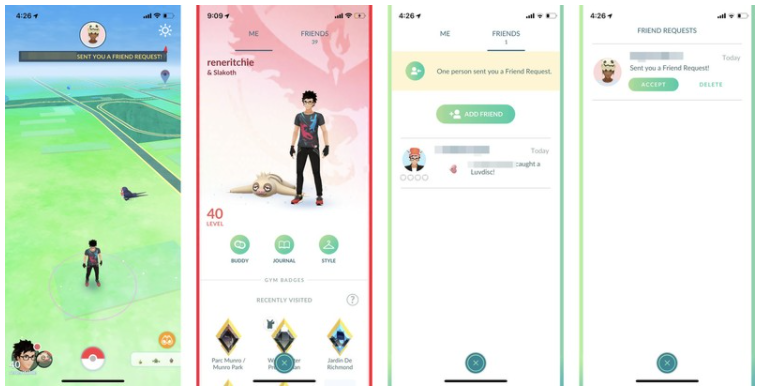
The Friend will be added to your Friend list.
You have the option of deleting any requests that you do not wish to accept in the future.
If someone provides you their Trainer Code first, you should do the following:
1. To access your Avatar, go to the bottom right corner and tap on it.
2. If you aren’t already on the Friends tab at the top right of the screen, click on it.
3. Add a Friend is located at the upper centre of the screen.
4. Enter the Trainer Code in the appropriate field.
5. To send a message, use the Send button.
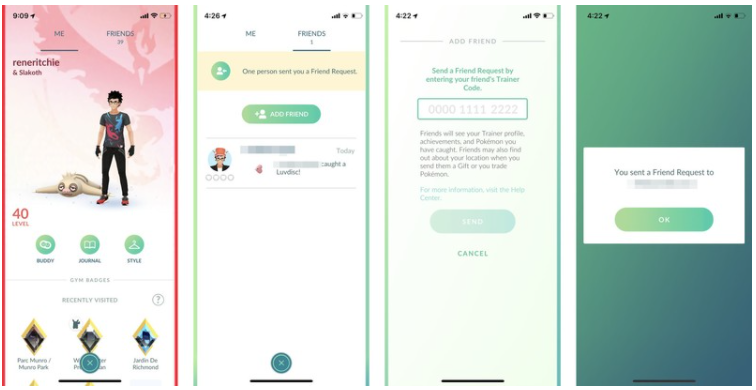
You’ll be able to see who has accepted your Friend Request as soon as it has been received and accepted by them.
What levels of Friendship are there?
On Pokémon Go, there are five (5) different degrees of friendship, which are signified by the amount of hearts in your buddy bar (from 0 to 5).
- Friend: Just added. You can make normal (non-special) trades. (Non-Lengendary, non-Shiny, non-new-for-your-Pokédex.)
- Good Friend: Play together for one (1) day. You can make special trades.
- Great Friend: Play together for seven (7) days. Slight reduction in Stardust for trades, +1 Premier Ball for Raids, small attack bonus for Gyms.
- Ultra Friend: Play together for thirty (30) days. Moderate reduction in Stardust for trades, +1 Premier Ball for Raids, medium attack bonus for Gyms.
- Best Friend: Play together for ninety (90) days. Big reduction in Stardust for trades, +1 Premier Ball for Raids, big attack bonus for Gyms
Video
FAQs
Why can’t I add people on Pokémon GO?
You will require their trainer code in order to enter it into the add friend box, and they will be required to accept your invitation. They can obtain their trainer code by using the same procedures as described above in the box labelled “add buddy.” To make new pokemon go friends, you must first send out a request to those who are interested.
Where can I find Pokemon Friends?
When it comes to discovering new PokemonGO friends with whom to exchange presents and pokemon, as well as to challenge each other in raid fights, the PoGO Trainer Club is the greatest online tool available. You may easily sign up for the website and provide it access to your location in order to receive an instant list of available trainers in your area!














