Gaming
How to Spoof Your Location in Pokemon Go

For its novel concept of placing Pokemon in the actual world around you, Pokemon Go has gained enormous popularity worldwide. This does come with the restrictions of the actual world, and you may find that a Pokemon will simply not appear at a spot that you can visit as a result of this limitation. Finding a Taurus will be impossible for anyone who does not reside in the United States. If you don’t reside in Europe, you should get accustomed to the fact that you will never see a Mr. Mime. You don’t live in the tropics, do you? Sorry, but you will not be able to enjoy a Corsola.
These regionally restricted Pokemon may be a source of annoyance for both collectors and fans of the Pokemon that are restricted to specific locations. While some people may afford to travel to these locations, others do not have the means to do so, which is when faking a GPS position comes in.
Read Also: How to Get a Sun Stone in Pokemon Go
Spoofing a GPS Location
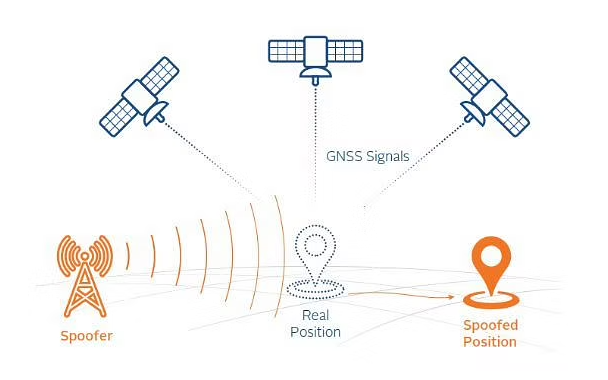
Computer networking professionals use the word spoofing to describe the process of replacing a trustworthy source of information with your own and convincing the network that you are the trusted source instead. This may be used to a broad variety of items on the internet and has the potential to be used for some very heinous crimes in the future. Fortunately, this sort of spoofing is far from malevolent and requires significantly less technological expertise than other types of spoofing.
In GPS or location spoofing, data for your GPS position is replaced with data from your own device, allowing your device to believe it is anywhere in the globe. This is ideal for Pokemon Go’s regional exclusives, as it eliminates the need to fly halfway around the world merely to get a Lunatone or another rare Pokemon.
Problems with Spoofing with an IOS Device

The fact that spoofing with an iOS smartphone is nearly difficult owing to the constraints and checks Apple sets on location data is vital to understand before getting started. On iOS devices, the only way to spoof the GPS location is to jailbreak the device, which will prevent you from receiving any further system updates as well as invalidating the warranty on your device. It’s basically a horrible idea if you use your iPhone for anything other than Pokemon Go, so we won’t go into depth about this strategy here. Instead, the solution that will be discussed will be more easier and will only be applicable to Android devices.
Requirements to spoof location
To start you need a few things: a Pokemon Go account, a VPN, a GPS Spoofing app, and BlueStacks, a powerful and accurate Android emulator.
How to Spoof a GPS on Android
1. First, you need a virtual private network (VPN). There is a strong chance you will be able to utilize the one you already have. If not, it’s not a terrible idea to put your money into this. Personal data can be protected by using a Virtual Private Network (VPN) to access material that is not available in your nation or area (which is exactly what we need it for here).

Nord VPN, Express VPN, and Surfshark are some of the best VPNs for this sort of GPS spoofing. Surfshark offers built-in GPS spoofing, but other apps may require the use of a GPS spoofing programme for this purpose.
2. ‘Developer Mode’ is required to enable location spoofing using a VPN on your phone. To find out your phone’s build number, open the ‘About Phone’ section of your settings and press the build number seven times with your finger. In the settings, there should be a new option labelled ‘Developer Settings.’ Allow Pretend Locations and pick your VPN as your mock location app from this menu.
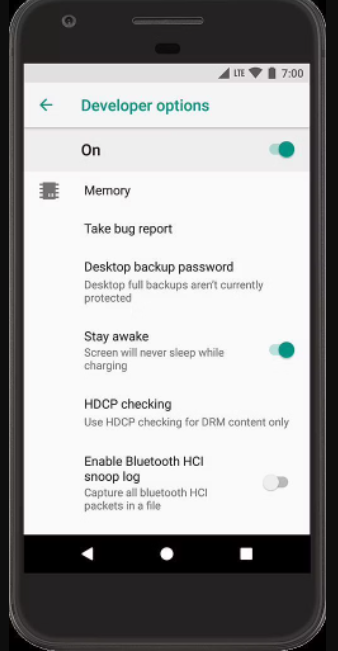
Using the VPN’s app, you may configure your location to wherever you choose, thus handing over control of your device’s location to your VPN. However, the makers of Pokemon Go were aware that people might do this thus the game incorporates additional GPS location checks. If you merely turn on Mock Locations, you’ll get an error message since Pokemon Go won’t operate while that feature is enabled.
3. Mock Mock Locations is a spoof that makes your device think it has Mock Locations turned off. To solve this, you must download and install the module (available here).
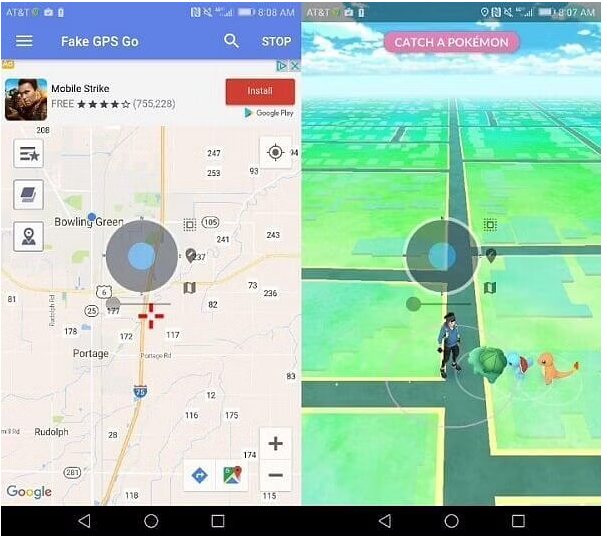
Using a virtual private network, you can now change your location on the VPN app and open Pokemon Go to see your character fly throughout the world!
Using other GPS Spoofing Apps

Utilize a spoofing programme if you don’t use Surfshark VPN or simply want greater control over your location data. Mock GPS With Joystick, Fake GPS Go Location Spoofer, and Fake GPS Location are just few of the alternatives. It’s easy to find others with the same name by searching the internet.
You can manage your location more precisely with this programme than you can with a virtual private network (VPN). The spoofing may be done easily using a different programme. When you pick your Mock Locations App, instead of the VPN programme, use the GPS spoofing app of your choosing.
Video













