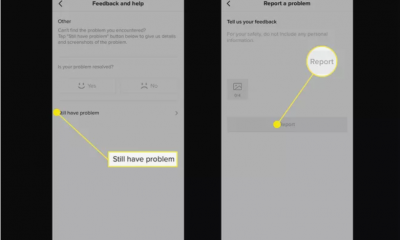Guide
How to Right-Click on a Laptop

How to right-click on a laptop with either a mouse or a keyboard is covered in detail in this article. This set of instructions is applicable to any Windows or Mac machine.
Read Also: How to Download GTA 5 on Laptop
How Do I Right-Click on a Touchpad?
Typically, right clicking on Macs and Windows-based PCs does not result in any changes to the default settings.
Right-Click on a Touchpad on a Windows-Based Laptop
If your Windows laptop does not have a right-click button, you may use the touchpad’s lower-right corner to do the same function. If there is just one button below the trackpad, push the right side of the button to perform a right-click. There may or may not be a separating line between the right and left sides of the button.
Touchpad gestures were added in Windows 10 and, if you have them enabled, you may right-click by touching the touchpad with two fingers.
Right-Click on a Mac Notebook
When using a Mac, press the trackpad with two fingers rather than one. Put two fingers on the touchpad and then click with a third finger, as an alternative to using two fingers. If you have a Mac, you may also adjust the secondary click settings so that you can right-click by clicking in the bottom-right corner of the screen (or even the lower-left corner, if you prefer).

A Mouse Is Also an Option
Another alternative is to attach a mouse to your laptop and use it as a keyboard. Every mouse, bar a few exceptions, has a dedicated right-click button. Some external mice feature numerous buttons that may be configured, allowing you to select which button performs a right-click depending on your preferences.
How Do You Right-Click on a Laptop Keyboard?
On a Mac, hold down the Control key and then click the trackpad to initiate the action. By holding down Control, you may switch between the primary and secondary clicks, allowing you to right-click and left-clicking at the same time.
A keyboard shortcut to right-click is available on some Windows laptops, albeit there are some limits to this feature. Hit Shift+F10 when the cursor is in a text field or while selecting an object you wish to right-click, and then press Enter.
The Shift+F10 keyboard shortcut allows you to right-click the currently active web page, but you cannot right-click specific items on the page (such as links, photos, and so on), with the exception of text fields, in a web browser.
How Do You Right-Click on a Laptop Without an F10 Key
The Menu key is a right-click button that may be found on some laptop keyboards. Look for a key that has a cursor pointing to a menu option (or just a menu).
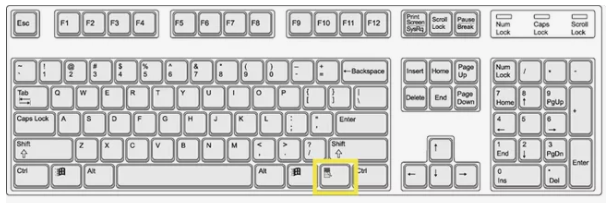
Video
FAQs
How do I copy and paste when I can’t right-click?
When you are unable to right-click on the text, highlight it and hit Ctrl+C or Command+C to copy it, followed by Ctrl/Command+V to paste it back into the document. To cut, use Ctrl/Command+X on your keyboard.
How do I right-click on an iPad?
iPad users may access the right-click menu by tapping and holding their finger on or near text. On the iPad, you can’t right-click anywhere, and the right-click menu offers fewer options than on a PC, making it less useful.