Guide
How to Freeze “Last Seen” on WhatsApp

Especially for messaging programmes like WhatsApp, privacy settings are something that should not be overlooked. End-to-end encryption, saved communications, and a number of other privacy-enhancing features are included in WhatsApp. You also have the power to regulate your privacy by adjusting the settings for your account. You have the ability to freeze or hide your “Last Seen” status on WhatsApp, for example, if you do not want other people to know when you were last online on WhatsApp.
Things have the potential to become embarrassing if someone knows the time and date that you were last active on WhatsApp. If someone were to send you a message on WhatsApp when you are active on the platform, they would anticipate receiving a prompt response from you.
On the other hand, it’s possible that you won’t be able to come up with a response immediately away. They could get the impression that you are purposefully ignoring them if you don’t respond to them, even if this is not always the case. You can put an end to all of that stress by following the four-step process shown below to freeze your “Last Seen” status on WhatsApp.
Read Also: How to Logout of WhatsApp
How to Freeze “Last Seen” on WhatsApp
You will need to go into the privacy settings of your WhatsApp account in order to freeze your “Last Seen” status. Once you’ve navigated to the privacy settings page, you can prevent anyone from seeing your “Last Seen” by setting the option to “Nobody.” By pausing your “Last Seen,” other users of WhatsApp won’t be able to determine when you were last active on the platform.
On the other hand, you won’t be able to observe the timestamps of their most recent online sessions. Therefore, before you decide to freeze your “Last Seen,” you should keep in mind that doing so will prevent you from viewing the “Last Seen” of other users. Having said that, there is a method that you may use to see when someone was last online on WhatsApp while simultaneously hiding your own “Last Seen” status.
In a word, the technique is to swiftly change your “Last Seen” privacy setting from “Nobody” to “Everyone” before switching it back to “Nobody” again. This allows you to see someone else’s online status. If the person has not hidden their last online time on WhatsApp, you will be able to view it if they have not concealed it. Whatever the case may be, a detailed walkthrough on how to freeze your “Last Seen” on WhatsApp may be found below.
Step #1: Go to WhatsApp Settings
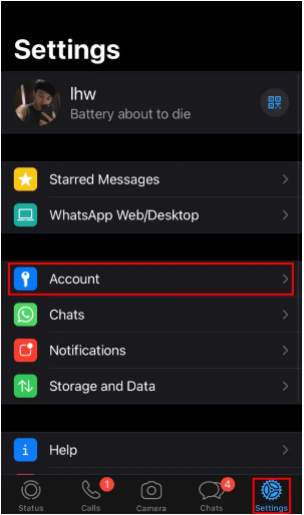
First things first, launch WhatsApp on your handheld device. Then, to access your settings, select the Settings icon that is located at the very bottom of the navigation bar. Please be aware that you won’t be able to do this on WhatsApp site because the privacy setting is not included in the web version of WhatsApp. You will notice a number of tabs once you have navigated to the Settings page.
You may make changes to your profile, view messages that you have marked as important, scan a QR code to access WhatsApp on your computer, and a lot more. You should notice a tab labelled “Account” directly below the page that says “WhatsApp Web/Desktop.” To access the settings for your account, select “Account” from the menu. You may make changes to your account’s privacy and security settings by visiting the settings page for your account.
You have successfully gone to the settings page for your account. The next thing you’ll need to do is go into your account settings and change the privacy options.
Step #2: Tap on “Privacy”
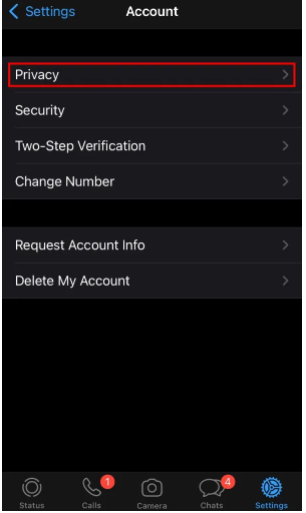
After you have completed the step before this one and touched on the “Account” option, you will arrive at the settings for your account. Your privacy and security settings can be adjusted through the settings page of your account. You also have the option to delete your account or request information about it. To access your privacy preferences, select “Privacy” from the first option on the navigation bar.
The “Last Seen” feature can be found inside the privacy settings of your device. It will allow you to conceal your online status on WhatsApp when you use it. You have successfully made your way to the settings for your privacy. You will learn how to travel to the “Last Seen” setting in the next step so that it can be frozen in place.
Step #3: Tap on “Last Seen”
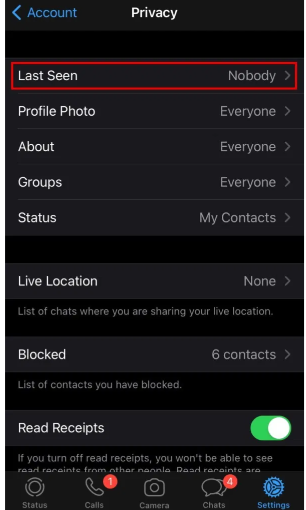
After you have completed the step before this one and touched on the “Privacy” option, you will arrive at your personal privacy settings. You have a lot of control over the privacy settings in WhatsApp, which is great. You have the option of adding a two-step verification, locking your WhatsApp account (using Touch ID, Face ID, or the Android Fingerprint lock), selecting who can see when you last opened WhatsApp, and more.
You have the ability to select who can view your “Last Seen,” “Profile Photo,” “About,” and “Groups” sections on the page where you configure your privacy settings. Your “Last Seen” is the option that you want to be altering since you want to hide it from other people. To access the privacy settings for “Last Seen,” select the tab labelled “Last Seen” from the menu. The final step will teach you how to quickly and easily conceal your “Last Seen” from other users with just one tap.
Step #4: Change last seen to “Nobody”
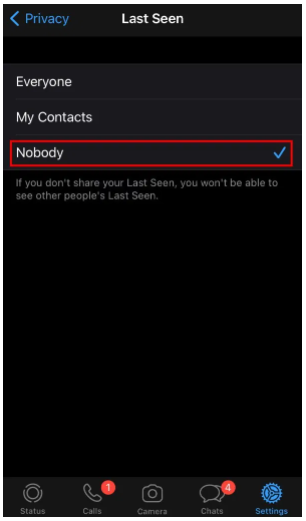
You have the ability to select who is permitted to view it now that you have access to the “Last Seen” privacy settings. You have the option of selecting “Everyone,” “My Contacts,” or “Nobody” from the list of available choices. To begin, selecting “Everyone” ensures that all users, including those who are not in your contacts list but still have access to your “Last Seen” status, will be able to view it. When you select “My Contacts,” only the people in your contact list will be able to view your “Last Seen.”
Thirdly, “Nobody” conceals your “Last Seen” from everyone, which indicates that no one will be able to view it even if they look for it. Simply selecting “Nobody” from the drop-down menu will lock your “Last Seen” status on WhatsApp. Your “Last Seen” will remain frozen after you have selected “Nobody” from the drop-down menu. That is to say, other people will not be able to determine the last time you accessed WhatsApp on your device.
In a similar vein, so long as you have your “Last Seen” setting on “Nobody,” you won’t be able to learn when other people last used their WhatsApp applications either. Your “Last Seen” setting needs to be adjusted such that “Everyone” or “My Contacts” is selected if you want to be able to view the time that a specific user was last active on WhatsApp.














