Apple
How to Cancel or Change Your Apple Fitness Plus Subscription

Every Apple Watch comes with a free trial of Apple Fitness+ for a period of three months (and existing Watch owners get a one-month free trial). Let’s look at the steps you need to take to cancel your subscription in the event that your free trial is coming to an end and you do not wish to be charged $9.99 per month or $79.99 for the entire year.
You are not required to be participating in the free trial in order to terminate your subscription, of course. You can cancel your subscription in the same way even if you’ve already paid for it for a few months but find that you aren’t utilizing it as much as you had anticipated you would. You also have the option to go from paying for Fitness+ on a monthly basis to doing so on an annual basis (or vice versa), depending on which option you prefer.
Read Also: How to Make Your Apple Watch Vibrate
How to Cancel a Fitness Plus Subscription
Launch the “Fitness” app on your iOS device, and after it is open, navigate to the “Fitness+” option located in the app’s menu. This will allow you to manage your membership.
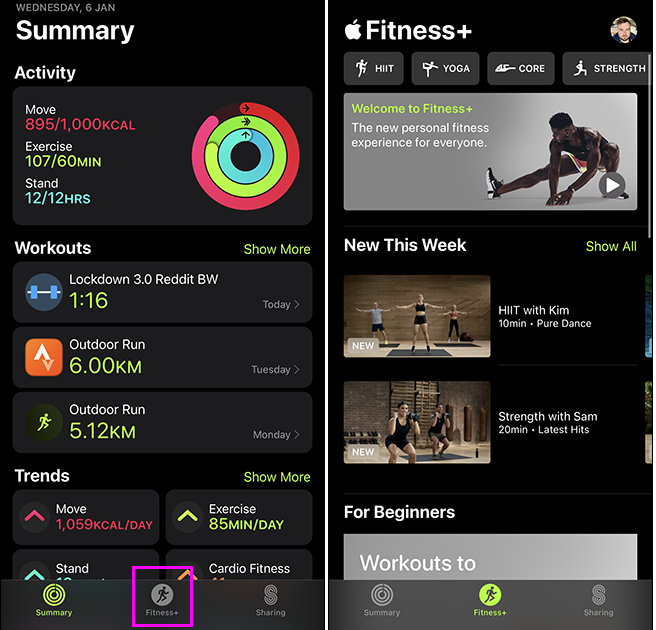
You may access your name and email address by tapping on your profile picture, which is placed in the upper-right corner of the screen. This will bring up a menu where you can make the necessary changes.
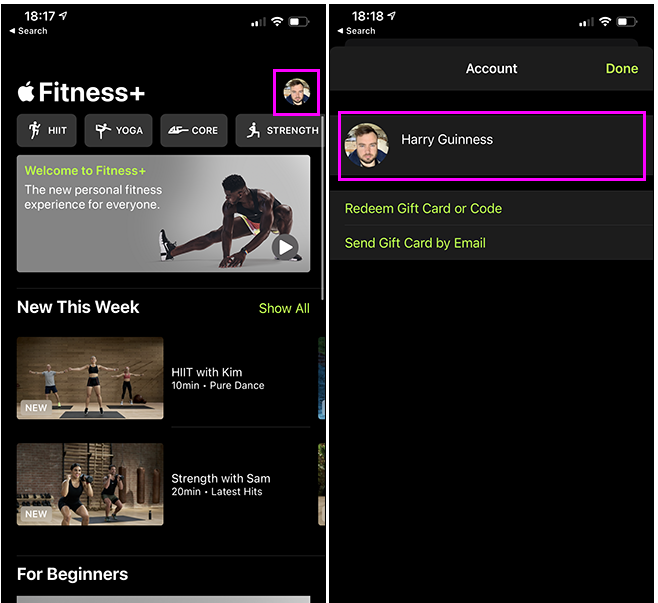
This will bring up a list of all of the active subscriptions that you currently possess at this moment. From the drop-down option that appears after selecting “Fitness,” click either “Cancel Free Trial” or “Cancel Subscription” to end your membership. Tap the “Confirm” button whenever you are ready to proceed with the termination of your Fitness+ subscription.
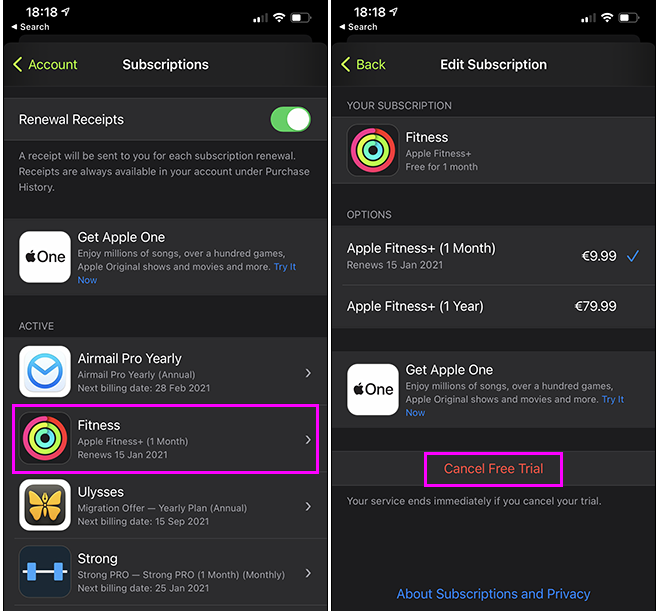
If you cancel a free trial before the end of the trial time, the trial period will be cut short immediately. Cancelling a paid subscription prior to the date it is due to be renewed will prevent the subscription from being renewed.
How to Change a Fitness Plus Subscription
When the “Fitness” app is open on your iOS device, head over to the “Fitness+” area to get started with your workout.
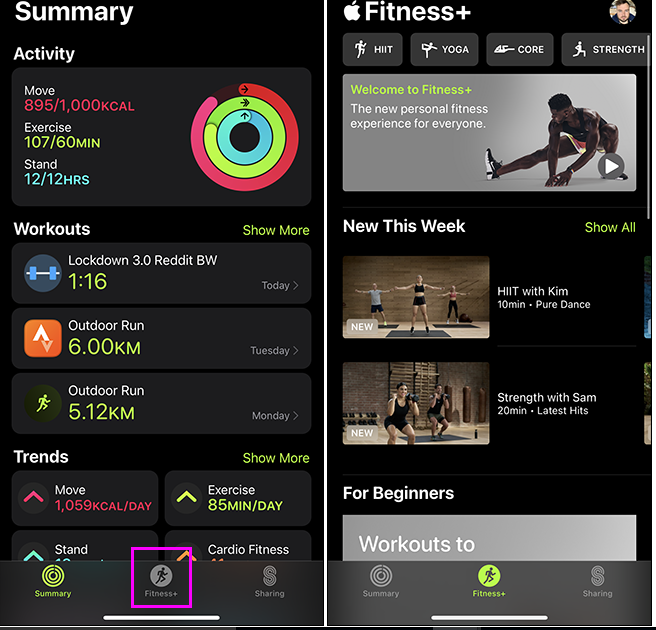
You may access your name and email address by tapping on your profile picture, which is placed in the upper-right corner of the screen. This will bring up a menu where you can make the necessary changes.
You will be presented with a list of all of the active subscriptions that you currently possess at this time. Tap the “Fitness” icon, then select either “Apple Fitness+ (1 Month)” or “Apple Fitness+ (1 Year)” from the drop-down menu that appears after you do so. Doing so will allow you to switch to a new subscription plan. Pay with Apple Pay, and you won’t need to worry about any additional issues.
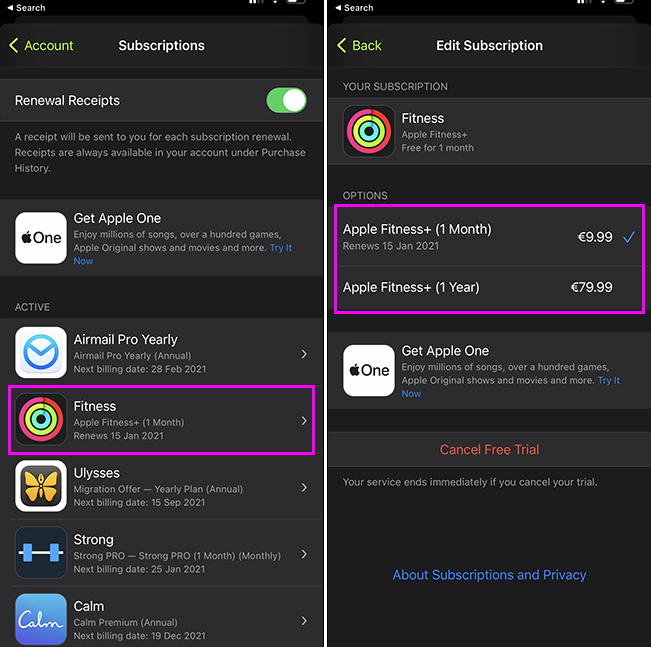
What Happens If You Forget to Cancel?
If you fail to cancel your subscription before the date it is due to be renewed, your credit card will be charged for the subscription. Apple will honour your request for a refund, but the process for doing so is cumbersome. Additionally, there is no assurance that Apple will comply with the request. In spite of this, it’s not a bad idea to give it a chance, particularly if the subscription has just just renewed.













