Gaming
How to Clear the Cache on Your Nintendo Switch

If you were one of the lucky gamers who used a Nintendo Switch throughout the entire summer, then it is likely time for you to clear the cache on the device. This can be done by going to Settings > System > Clear Cache. If you wait for an extended amount of time before clearing the cache of stored data and temporary files on the device, there is a chance that the performance of your Switch will decrease. This is because the cache stores data and files that are only used temporarily.
Whether you are getting ready to resell your Switch or you simply want to bring it back up to speed, the following is a walkthrough of how you may clear your cache by utilizing the settings on your Switch.
Read Also: How to Delete a User Profile on Nintendo Switch
How to Clear the Cache on a Nintendo Switch
1. Power on your Nintendo Switch and navigate to the main menu of the system.
2. Select “System Settings” from the list of options that appear at the bottom of the screen. This option is represented by an icon that resembles a gear.

3. In the left sidebar, scroll all the way down until you reach the bottom and then click “System.”
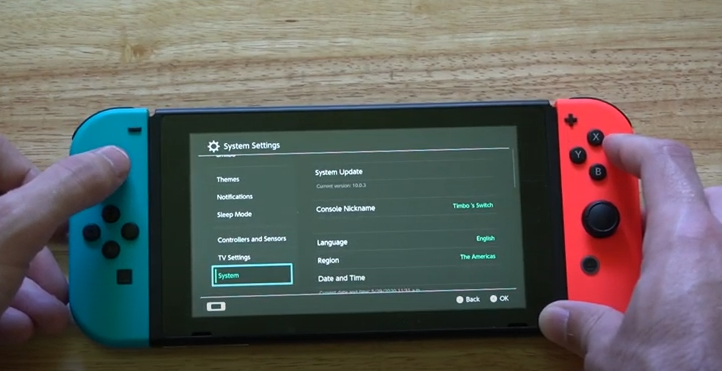
4. At the very bottom of the menu, you’ll find an option called “Formatting Options.”
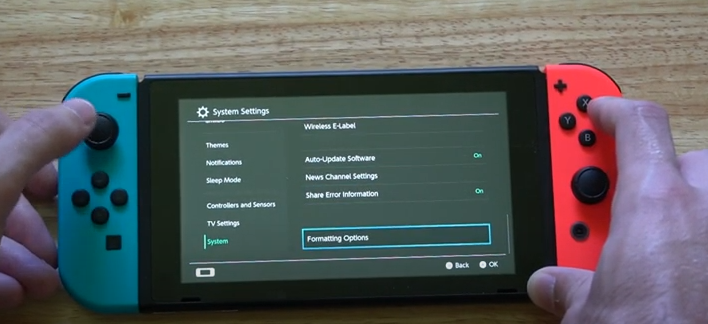
5. A button labelled “Reset Cache” will be positioned at the very top. Simply click on it. You will be asked to close any games or programmes that are currently running; when prompted, select “Close” from the menu.
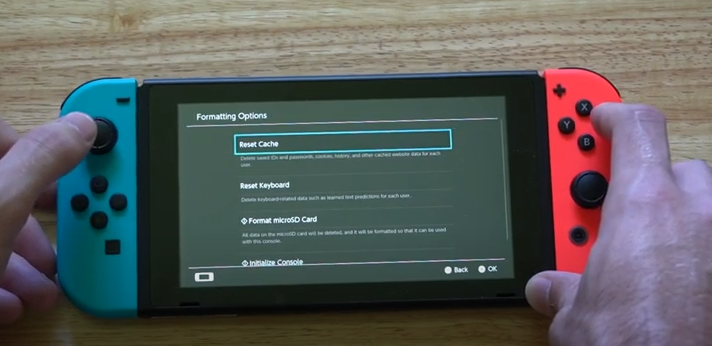
6. To finish, click the “Reset” button.
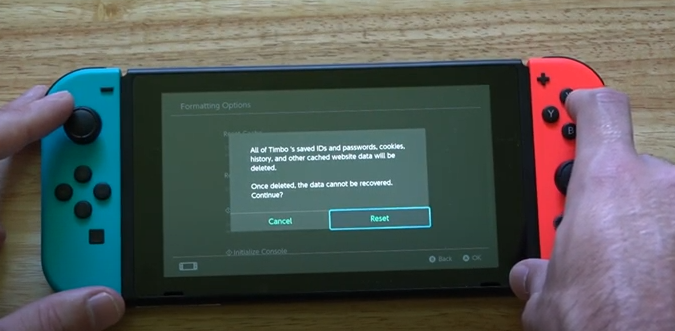
FAQS
What does clearing cache do on Switch?
Choose to clear the cache.
Choose the user whose cached data you want to erase, then click the Reset button to confirm your selection. This will remove any saved login information, passwords, cookies, history, and any other website data that has been cached. The user’s previously downloaded games and save data will be unaffected by this change.
Does clearing cache delete game progress?
No. Even deleting the cache won’t make any of those changes take effect. Sometimes the cache files become corrupted, which is what causes the system to run more slowly.
Why does switch keep freezing?
On occasion, the screen freeze that occurs on a Nintendo Switch is not the result of a problem with the hardware but rather a bug in the software. If your switch is still responsive but the issue is with the game, restarting the game is likely to rectify the situation in the vast majority of cases. In the event that this occurs, you will need to restart your game by tapping the home button.
What is a cache and what does it do?
The word “cache” is pronounced “cash” and refers to a piece of hardware or software that is utilised in a computing context to temporarily store something, most often data. It is a little piece of memory that is speedier and more expensive that is used to improve the performance of data that has been accessed lately or frequently.
Why is Minecraft so laggy on Nintendo Switch?
When playing Minecraft, you could notice that the FPS (frames per second) or frame rate is significantly lower than usual. This could be because you have apps operating in the background, or it could simply be that your computer does not have the processing power to run the game smoothly with the settings that you now have.
Is clearing cache harmful?
In a few words, yeah. Because the cache only saves files that are not absolutely necessary for the app to work properly, deleting it should not have any negative impact on the program’s ability to do its intended tasks.













