Guide
How to Pin Posts to Your Profile on Instagram

The photo and video-sharing application Instagram now gives its users the ability to “pin” up to three of their most recent posts to the very top of their profiles. Users have the ability to bookmark both ordinary articles (picture and video posts) and Reels.
If a user pins one or more posts to the very top of their profile, the posts will remain in that location even after the user has shared additional posts in the future. Within the Instagram mobile application, you will learn how to pin posts to your profile with the assistance of our guide.
Read Also: How to Appear Offline on Instagram
How to Pin Posts to Your Profile on Instagram
Step 1: To pin a post or Reel, tap the three dots that are located in the upper-right corner of the post or Reel.

Step 2: Select “Pin to your profile” from the menu.
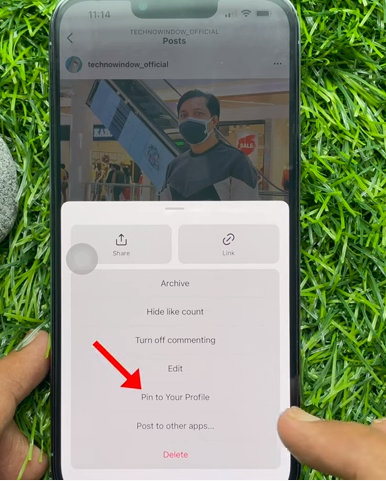
If you have more than three posts pinned to the top of your profile and you try to pin another post, you will see a message that says “Pin limit reached.” You will get a message in this window informing you that you have already hit your limit and that “pinning this article will replace your oldest pinned post.” Tap the “Confirm” button on the popup that says “Pin limit reached” if you want to replace the pinned post that you created the longest ago.
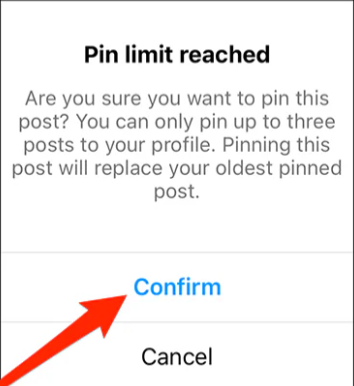
FAQs
What does pinning a post mean on Instagram?
Users who wish to highlight their favourite posts that may have been buried someplace further down in their photo grid will find the ability to pin a specific post to their profile to be a useful feature. Users can choose whatever post they want to highlight. This functionality might also be helpful for creators who post a lot but wish to draw attention to a particular one of their posts.
Can you pin a post to the top of your Instagram?
These users have the ability to pin posts to the top of their profile, similar to how users on Twitter and TikTok can pin tweets and videos to the top of their profiles. According to reports, development on the feature has been going on for quite some time now. On an Instagram post, users who have access to the functionality will see an option to “Pin to your profile” on the menu that consists of three dots (also known as the context menu).
What is a pinned post?
A social media post that has been pinned to the top of your page or profile on Facebook or Twitter is referred to as a “pinned post.” Pinning a post is a fantastic method to draw attention to a significant announcement or to highlight some of the very best of your material.
Why can’t I pin my comment on Instagram?
In contrast to YouTube, Instagram does not allow users to “pin” their own comments on posts that they have created. You are only able to “pin” the comments of other users on Instagram, ensuring that they remain at the very top of the comment thread for each of your posts. However, you are able to pin your own comment on Instagram Live if you choose to do so.
What are Instagram highlights?
Instagram Stories Highlights are stories that have been sorted and stored to a user’s profile so that they can be viewed even after the first 24-hour publishing window has passed.
What does it mean when you get pinned?
As Tegs pointed out, in the United States, it is customary for a college man, who is typically a member of a fraternity or other organisation of a similar nature, to give his girlfriend a pin as a symbol of their “going steady” or commitment to one another. This is referred to as “pinning,” “getting pinned,” or “being pinned.”













