Apple
How To Customize AirPods

Apple’s AirPods, which are acquiring an ever-increasing amount of popularity, are capable of more than just wireless listening alone. They can also take calls. When you customise your AirPods, you will have the ability to choose what happens when you double-tap each earbud, choose whether or not you want automatic ear recognition turned on or off, and give each pair of earbuds a name that is completely unique to you. When you customise your AirPods, you will also have the ability to choose what happens when you double-tap each earbud.
How To Customize AirPods Using iPhone
The following is an explanation of how you can change each of those settings using an iOS device, such as an iPhone or iPad.
Change double-tapping AirPods behavior
- You can locate “Bluetooth” in the “Settings” menu and press it to activate it. Bluetooth should be enabled and your AirPods should be within range if they aren’t already

- On the far right of the list of connected devices, click the I button. This will bring up a menu with all of your AirPods’ customization choices.
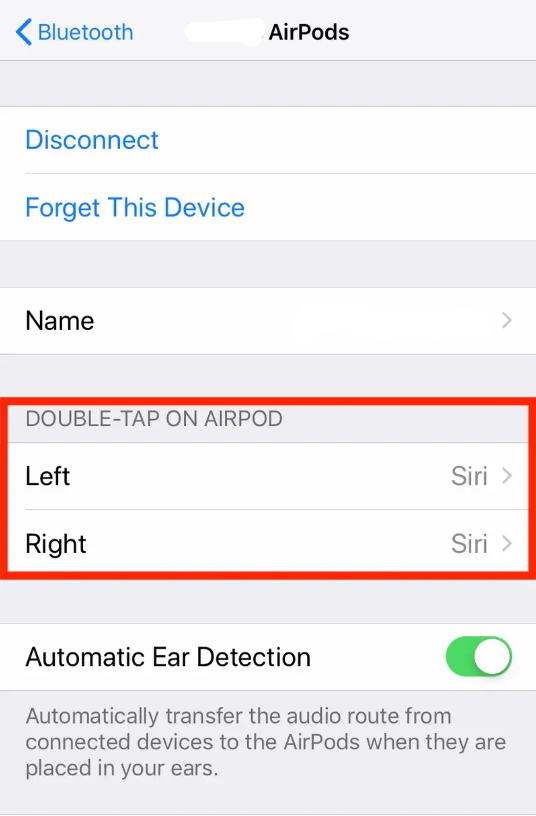
- Customize either your left or right airpod using the “Double–Tap on... AirPod” section.”
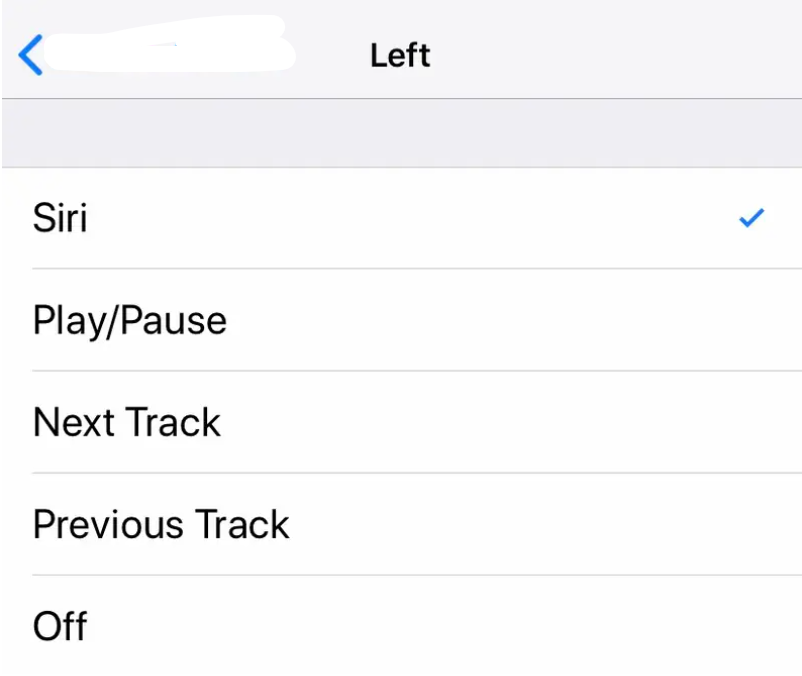
- Playing and pausing the music, going to the next track, rewinding to the previous track, and opening Siri are all options. For those who mistakenly touch their AirPods and wish to turn the function off, AirPods offer the option to do nothing.
Read More: How To Change Date of Birth in Facebook
Adjust AirPods’ automatic ear detection.
The automated ear recognition feature of AirPods causes the headphones to either play music or stop it based on whether they are in the user’s ear or not. If you are the kind of person who takes out their AirPods regularly when on the phone or listening to music, this may sometimes be a source of annoyance for you.
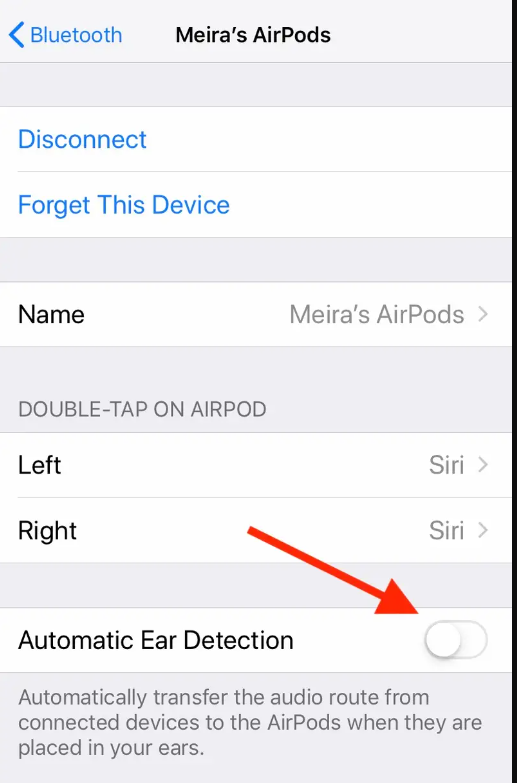
Slide it to the left to turn it off. When the automated ear detection feature is active, the bar will be coloured green.
FAQ’s
Are the AirPods pro customizable in any way?
When you push and hold the button on the AirPod stem, you may also adjust the settings that are accessible on your AirPods Pro. This is done by navigating to the Settings menu on your AirPods Pro.
Is there a black version of the AirPods?
ColorWare is currently selling all-black AirPods for $299, which is a significant increase from Apple’s price of $159 for a pair of AirPods; if you want the charging case to be all-black as well, that will cost you an additional $40. ColorWare also offers matte and glossy black finishes for their all-black AirPods.
I was wondering whether I could change the colour of my AirPods.
The third-generation AirPods come in a variety of unique paint colours, some of which are glossy, some of which are metallic, and some of which are matte. There is a sample available in every hue of the rainbow, as well as several variations of black, silver, and gold. It is possible to give each AirPod a unique coat of paint, and the carrying bag may also be personalised in a colour of your choosing.
Are AirPod professionals waterproof?
Is it true that AirPods are completely waterproof? No, to put it simply. None of the AirPods models, including the basic AirPods, AirPods Pro, or AirPods Max, are water resistant. The same is true with charging cases and Smart Cases; they are not waterproof.













