Guide
How to Hide Search Bar from Windows 10

There is now a Windows Search box in Windows 10, which was previously occupied by Cortana. This is one of the features that has been added to Windows 10 in recent releases. In addition, it takes up a considerable amount of room on the taskbar. You are free to get rid of it if having additional space on the taskbar for icons is more important to you. Here are the steps:
Read Also: How to Remove the Lock Screen on Windows 10
How to Hide Search Bar from Windows 10
There are a few different routes you can take to get rid of the search box. Do a right-click in the empty space next to the box or in the box itself on the taskbar. Go to the Search section of the menu. Once there, you will have the option to either Show the search icon or select Hidden.
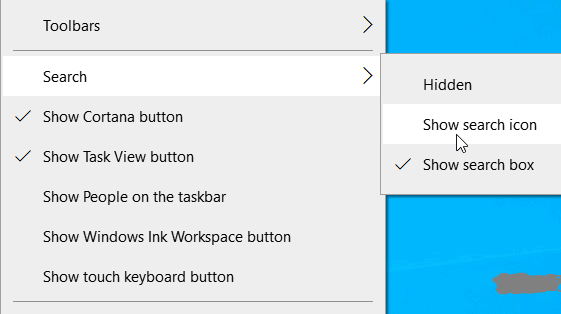
First, let’s take a look at a screen that merely displays the search button, which resembles a magnifying glass but is actually just a button. Even though you may still click on it to conduct a search, a considerable amount of space has been liberated on the taskbar.

In the next illustration, I have it entirely disabled; it is no longer present. This provides you with a neat and organised appearance for the taskbar as well as straightforward access to the Start button.

If you need even more space, you can do away of the buttons for Cortana and Task View as well. This will free up much more space. To uncheck them, right-click the taskbar and select the appropriate option from the menu.
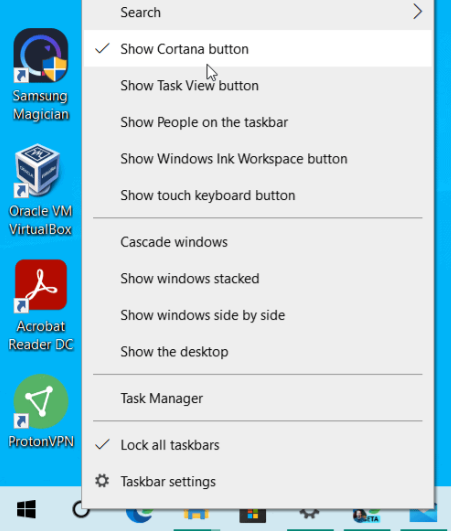
Here is what it appears like when the buttons for Search, Cortana, and Task View are gone. Only the Start button is left, and from there you may navigate directly to the applications you have installed using the taskbar.
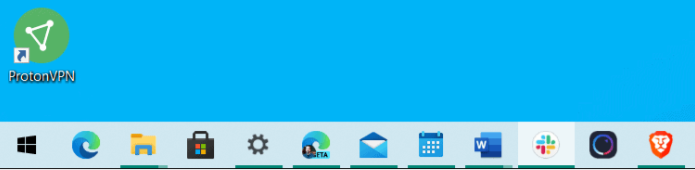
FAQs
How do I change the search bar in Windows 10?
Click the right mouse button on the taskbar…. To disable the search box or remove it entirely from the taskbar, select the “Disabled” menu option. Choose the “Show search icon” option from the menu to display only the search icon and hide the search box from the taskbar. A search box can be displayed in the taskbar by selecting the “Show search box” menu option in Windows 10.
Why is there a search bar on top of my screen?
You most likely obtained it through the use of a third-party installer. It is malicious in the sense that it takes control of your machine and it comes bundled with a number of other programmes. The primary goal is to replace your default search engine and to inundate you with numerous advertisements while doing so. Therefore, the majority of these toolbars and search bars are classified as adware.
What is the search bar at the top of the screen called?
The Google search bar, which is also known as the Google Toolbar, enables users to perform searches with Google in a quick and simple manner and to personalise their web browser.
What is the difference between a search bar and an address bar?
Use the SEARCH BAR to look up information on a specific item or just about anything else, but use the ADDRESS BAR if you already know the URL of the website you want to visit and want to go there directly.
Why can’t I hide my taskbar?
Click the right mouse button on the taskbar. Simply select “Taskbar Settings” from the menu that drops down from the top of the screen. It will create a new window; after it has, look for the option that says “Automatically conceal the taskbar in desktop mode.” Activate the option in question.














