Apple
How to Remove The AirPods From the Apple ID

You will be able to delete the Apple ID that is associated to your AirPods and remove them from your account if you use a computer, and you have the option of using either a PC or a MAC for this purpose. The process is rather straightforward; at this point, all that is required of you is to disconnect the connection.
Read Also: How To Make My AirPods Louder
How to Remove The AirPods From the Apple ID
- You can launch Apple Music on your Mac, or you may launch iTunes on your personal computer;
- Simply navigate to the menu and select “Account” from the list of available options to see your account details.
- Sign in using the Apple ID that you have already established;
- Choose “Manage Devices” from the drop-down menu in order to manage your devices.
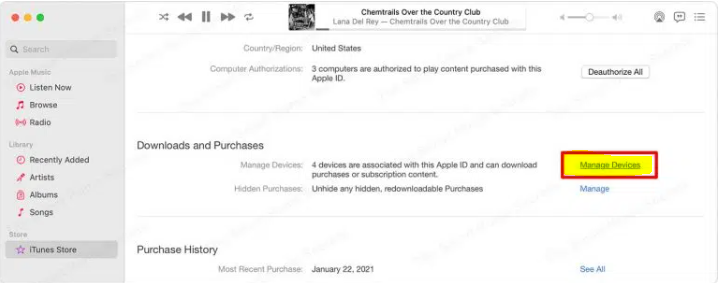
- Find the AirPods in the list, then when the subsequent option arrives, select “Remove button” from among the available choices.
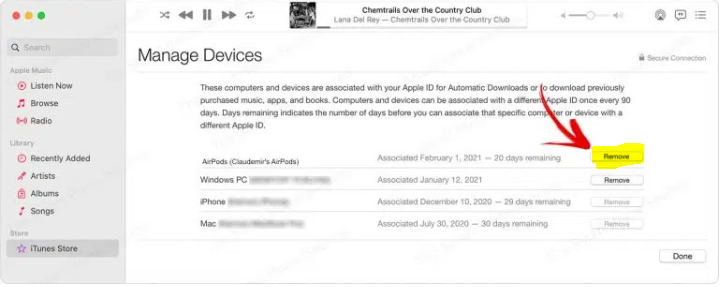
That sums it up nicely. It’s not that complicated, is it?
FAQs
Are AirPods tied to Apple ID?
When you connect your AirPods for the first time to your iPhone, they will automatically be linked to the Apple ID that is associated with that device. What is this, exactly? Therefore, you do not require any of your Apple devices to be paired with your AirPods in order to use them. It will immediately pair with any of your Apple devices, including your Mac, iPad, or Apple Watch.
Can someone reset my AirPods?
This feature, which is very similar to Apple’s Find my iPhone, enables the user to track the whereabouts of their AirPods in the event that they are misplaced or stolen. If a device is taken while possessing this technology or a technology that is functionally equivalent to it, the device’s ability to function can be disabled. Unfortunately, if a person knows how to reset AirPods, they can be done so by anyone.
How do I remove AirPods from being tracked?
To accomplish this, all you need to do is access the settings menu on your Apple iPhone. After that, pick the Bluetooth tab, and you will get a list of all the devices that are currently connected to your computer. Find your AirPods in this menu, then select “Forget this device” from the drop-down option that appears.
Can stolen AirPods be tracked?
If someone steals your AirPods, you can locate them by using the “Find My” app on your iPhone or by navigating to the “Find My” page that appears when you sign in to iCloud. If they are still linked to your device, you should be able to view them in the same place where your other connected devices are displayed if they are still connected.
What happens if you put someone else’s AirPods in your case?
The Court’s Verdict
Absolutely, so long as the conditions are appropriate, you are able to use a separate case for your AirPods. If the case you have for your AirPods is the same model as the AirPods themselves, then you shouldn’t have any issues. If you already own an AirPod Pro, you are free to use the case of another AirPod Pro owned by another person. But you can’t use regular AirPods with the case designed for the AirPods Pro.
Can you use someone else’s AirPod if you lost one?
If you still have the charging case for your AirPods, you could believe that a thief won’t be able to use them. This makes perfect sense when you consider that the burglar would need to put your AirPods back in their case before using them with a different iPhone. However, they are free to use any other cover for their AirPods to do this task.














