Guide
How to Find Poll Manager on Twitch

If you are a streamer on Twitch and want to increase the involvement of your community, one way to do so is to stimulate conversation by means of polls. If you want to learn more about how to do this, continue reading. In this guide, we will walk you through the procedures necessary to locate the poll manager on Twitch so that you can start polling your viewers. So let’s get started:
Read Also: How to Start a Twitch Stream on Your PS5
How to Find Poll Manager on Twitch
In order to locate the option to Manage Polls within Twitch, please follow these steps:
1. Once you have successfully logged in, locate the image of your user profile in the upper-right hand corner of the screen, and then click on it.
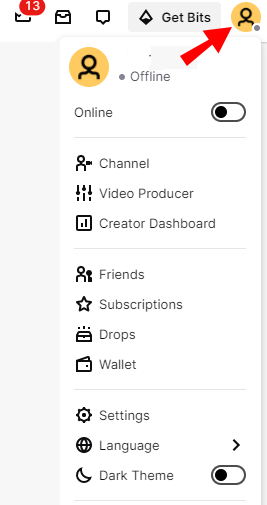
2. Simply scroll down until you locate the option labelled “Creator Dashboard,” and then choose it with your mouse.
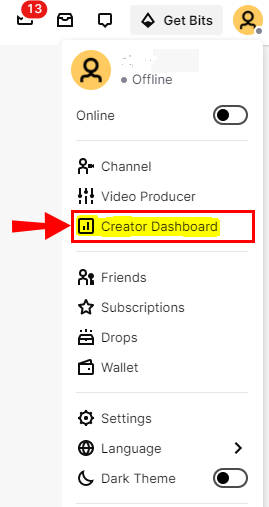
3. Scroll down the page while keeping your mouse pointer over the panels that are located on the right side of the screen.
4. To access additional “Quick Action” panels, you will need to select the blank panel that has a plus symbol next to it.
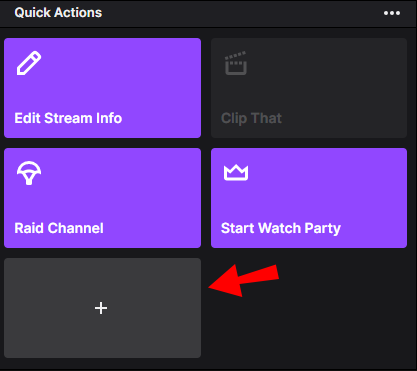
5. During a live broadcast, functionality can be easily accessed through panels that are referred to as “Quick Action.”
6. If the “Manage Poll” panel has been included in the game at some point in the past, it will appear in this place. You have the option of adding it by clicking the “Add” button, provided that it is not already present.
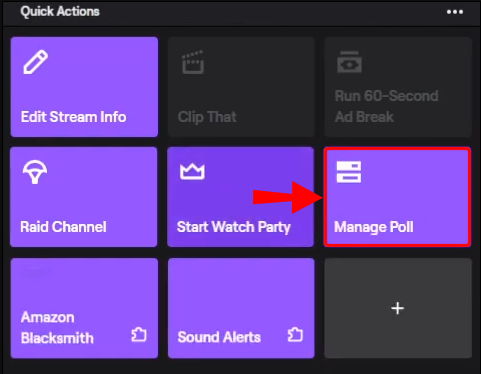
FAQs
Where do I find Twitch stream manager?
You can now access the Stream Manager by touching on the button that is coloured purple and saying “Stream Management.” You also have the option to make changes to your Stream Info before going live. The third part of the page displays an excerpt from your Activity Feed (your 3 most recent events). If you want to view all of the activity, you may do so through Stream Manager by tapping on the button labelled “Stream Management.”
How do you find moderators on Twitch?
To access the Roles Manager, navigate to the Community submenu using the Hamburger menu. You will be presented with a list of every individual from your community who is currently serving in a role on your channel (such as Editor, Moderator, or VIP, for example).
Where do I find unbanned requests on Twitch?
Log in to the appeals site using the Twitch account that the enforcement you wish to challenge was applied to. This will allow you to examine any recent enforcements that have been applied to your account and allow you to make an appeal. Even though your account is temporarily disabled, you will still have access to the portal where you can submit appeals. Choose the rule whose interpretation you disagree with in order to file an appeal.
Do Twitch streamers have managers?
A significant number of the most well-known and successful streamers are supported by teams that are able to assist them in expanding their online presence and brand. This includes talent agencies or managers, who are able to assist creators in locating additional options to monetise their brand and develop collaborations.
How much does a moderator get paid on Twitch?
Twitch moderators are not compensated for their time spent moderating the platform’s chat, banning people, or assisting streamers. This is basically the work position, but there isn’t a set quantity of money, an hourly rate, or even any money at all that you get for performing any certain task.
What do Twitch VIPs do?
VIP users are those who are acknowledged by streamers as being dedicated participants in their community. VIPs are immune to the chat and channel moderation settings, but they can still be moderated directly by a channel moderator if necessary. VIPs can also be banned from channels.













