Guide
How to Open Activity Monitor on Your Mac

Activity Monitor is an indispensable tool for many Mac users, who rely on it to swiftly terminate processes and monitor the availability of system resources on their machines. One tip that may prove useful for gaining access to the task manager in MacOS more quickly and easily is to program a keyboard shortcut that allows for immediate access to the Activity Monitor. Through the use of the Shortcuts app, you will have the ability to quickly create a keyboard shortcut that will launch Activity Monitor. The activity monitor can be opened on a Mac by using a keyboard shortcut, which will be explained in this article. So let’s get started:
Read Also: How to Cancel App Store Subscriptions on Your Mac
How to Open Activity Monitor on Your Mac
By using a keyboard shortcut:
1. Launch the Shortcuts application on your Mac.
2. To create a new shortcut, go to the File menu and select “New Shortcut.”
3. To open an application, simply search for “Open App” if it is not already listed by default and then double-click on the suggestion that says “Open App.”
4. To access the drop-down menu of available applications, click on the ‘App’ text, and then select “Activity Monitor” from the menu that appears.
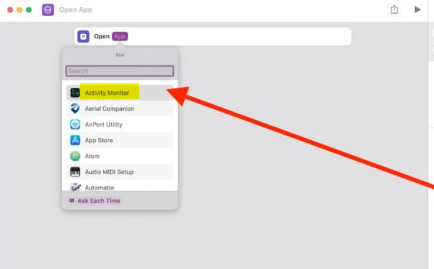
5. Next, from the menu options on the right-hand side of the screen, select the tiny settings button, and then, under the Details tab, activate the checkbox next to “Use as Quick Action.”
6. Next, click on “Add Keyboard Shortcut,” then press the sequence of keys on the keyboard that you want to use to launch Activity Monitor on the Mac (for the purposes of this article, we decided to use fn+shift+delete as our keyboard shortcut).
7. Simply type the name you want to give the shortcut into the title bar of the window, such as “Open Activity Monitor.”
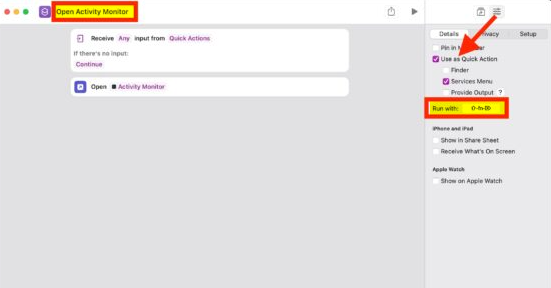
8. Close out of the Shortcuts window; the keyboard shortcut for the Activity Monitor is now ready to be used.
You can now test the shortcut by pressing fn+shift+delete or any other keyboard shortcut you chose. Assuming that you configured this correctly, Activity Monitor will open immediately on the Mac. If you are experiencing issues, check to see if you have selected a keyboard shortcut that is incompatible with another feature or application. Because the Shortcuts app on the Mac isn’t as meticulously refined as it is for other platforms, you might encounter a delay when creating a shortcut or when the keyboard shortcut starts working. This delay might last for several minutes. Because of this, and the fact that the Shortcuts app is less than meticulously refined for the Mac, you should keep this in mind if you’re not having an instantly working shortcut.
FAQs
What is Ctrl Shift ESC for Mac?
On Windows, pressing Control-Shift-Escape will bring up the task manager, while on a Mac, pressing those same keys will bring up the Force Quit menu. You can access that by pressing Command, Option, and Escape simultaneously.
What does FN F4 do on Mac?
When working with a Mac, the F4 key is typically used for system features, such as opening the launchpad application or adjusting the screen’s brightness. You can find an option to play and pause audio with the F4 key in MAXQDA for Mac by navigating to “System Preferences > Keyboard.” This is where you will find the option.
Does Mac have Activity Monitor?
It’s possible that a particular program or process is to blame for your computer acting sluggishly or simply not responding when you try to use it. You can use Activity Monitor to locate the app or process that is causing you problems and then terminate it manually.
What is Alt key on Mac?
On a Mac keyboard, the Alt Key is located three keys to the left of the Return key. If you just press the key by itself, nothing will happen because it is unable to execute a system command on its own. But when you combine it with other keys, you can access normally concealed special characters and functions much more quickly than you could without it.
Is Activity Monitor an Apple app?
On a Mac, you can locate Activity Monitor by navigating to the Applications folder, then navigating to the Utilities folder, and then double-clicking on the Activity Monitor icon. You will find a straightforward application there that consists of five tabs and a list of entries that is updated every few seconds.
Where is Apple activity app?
You can access the Activity Glances by first dragging your finger up the Watch face, then dragging it down to the bottom of the screen. Simply tapping the Glance will bring up the Activity App for you to use.













