Gaming
How to Show Debug Items in Sims 4

Get Debug stuff in The Sims 4 is a significant part of playing this life simulation game, as there is a ton of stuff that can be seen but aren’t available for your Sim to use or purchase in the game. Getting these items is a fairly crucial part of playing The Sims 4, as many items can be viewed. It is essential to remember that you will need cheats to use these goods before you can unlock any debugs. When playing on a console, utilizing hacks will prevent you from progressing toward trophies. This guide will walk you through the steps necessary to display debug items in The Sims 4. So let’s get started:
Read Also: How to Get Unlimited Money in Sims 4
How to Show Debug Items in Sims 4
On PC:
On the PC, cheats must be turned on before you can use the Debug Items available to you. To accomplish this:
- To copy the file, hit Ctrl + Shift + C.
- After entering “testingcheats true” and pressing enter, you can proceed.
Because you have chosen to use cheats, you will need to enter one of two different codes.

- Enter “bb.showhiddenobjects” as the first code, and then hit enter afterwards.
- Enter “bb.showliveeditobjects” as the second code, then press enter again.
After you finish the instructions in the previous section, you can leave the hacks menu. When you get there, search for “debug” in the build/buy shop. The things concealed in the past will be made visible again and labelled with the prefix “Debug.”
On Console:
The procedure is the same while using the console. Nevertheless, before you can activate the cheats, the game will warn you that any trophies or achievements you earn will be lost.
- You need to press all four of the shoulder buttons on your controller, which is labelled “L1 + L2 + R1 + R2” on a Playstation controller and “LB + LT + RB + RT” on an Xbox controller.
- Enter “testingcheats true” followed by hitting “A” on Xbox or “X” on PlayStation.
- You will receive a notification from the game informing you that trophies will not be accessible on your current save. Tap the OK button.
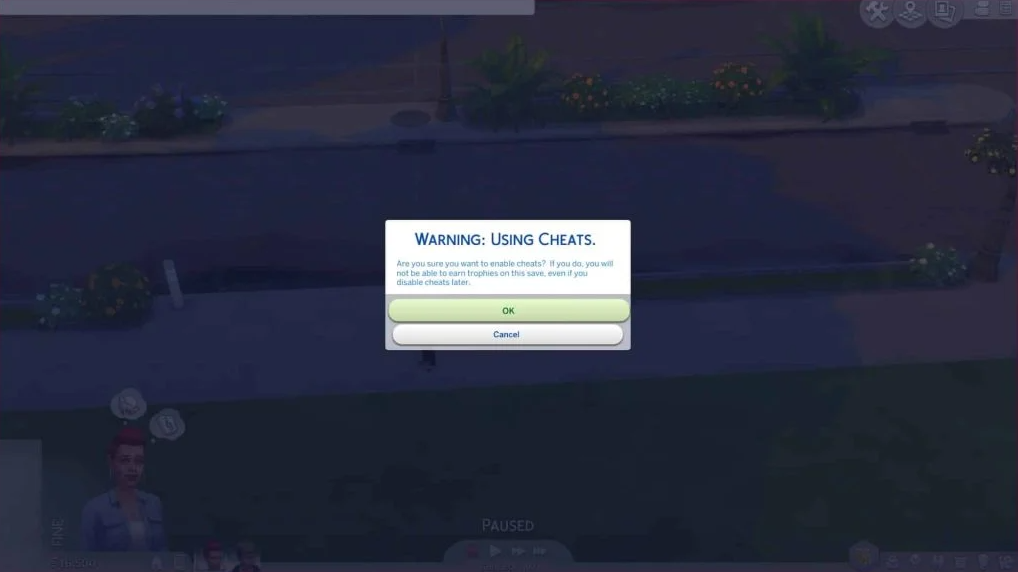
Assuming that you agreed to the conditions stated before:
- After entering “bb.showhiddenobjects” on your controller, pressing “A” or “X” will reveal hidden items.
- After entering “bb.showliveeditobjects,” and then pressing “A” or “X” on your controller, you will be able to access the live editor.
FAQs
How do you enable debug cheats in Sims 4?
Enabling cheats for debugging
Enter “testingcheats true” into the cheats console of your game to enable debug cheats. You may do this by entering “testingcheats” into the console. If cheats have been activated, a notification informing you of this should display below the console. You are able to disable them once more by typing testingcheats false into the console.
How do you always show hidden objects in Sims 4?
To open the command console box, press SHIFT + CTRL + C at the same time. You will then need to press Enter after typing testingcheats true in that box. After cheats have been enabled, you need to add the cheat that shows all hidden items, which is denoted by the code bb.showhiddenobjects.
What are debug items in Sims 4?
In The Sims 4, debug items are ornamental objects that are used to fill worlds. These objects are typically concealed from view in the build and buy options. We are able to gain access to these objects and make use of them to adorn lots in The Sims 4 by using cheats.
How do you enable all objects in Sims 4?
The following is a guide on how to unlock all of the items in The Sims 4:
To unlock all object-based items, use “bb. ignoregameplayunlocksentitlement” on the command prompt. Type “bb. showliveeditobjects” into the console to unlock all building-based things.
What is reset object debug Sims 4?
Once the testing cheats have been enabled, users on PC and Mac can click on the sim who needs to reset their settings while holding down the shift button. You will then be presented with a menu from which you may choose to Reset Object (Debug). Your Sim will unfreeze and leap a little, and their wishes and moodlets will be reset, but their necessities will remain the same.














