Apple
How to Play Cup Pong in iMessage

Cup pong is one of the most well-liked games to play at social gatherings or even just when a group of people get together with the intention of having a good time. However, due to the rapid pace at which time is passing, it is becoming increasingly difficult to meet in person. Thankfully, Cup Pong has not been left behind when it comes to hopping on the bandwagon of digitization; now it is accessible as a game that can be played via iMessage on your iPhone. You will learn how to play cup pong in iMessage by reading the information contained in this post. So let’s get started:
Read Also: How to Play Darts in iMessage
How to Play Cup Pong in iMessage
Once you have Cup Pong downloaded onto your iPhone, all you need to do to play it is find a friend who also has Cup Pong downloaded onto their phone. To accomplish this on your iPhone, navigate to the ‘Messages’ app from either the home screen or the app library.
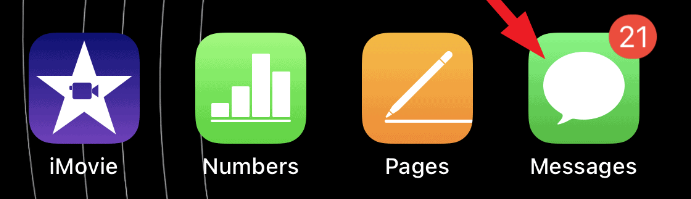
The next step is selecting the dialogue head of the player you want to compete against. You can also begin a new chat by hitting the ‘Compose’ button and selecting a contact from your contact list.

To enlarge this section, you must touch on the gray ‘Appstore’ symbol in the chat view.
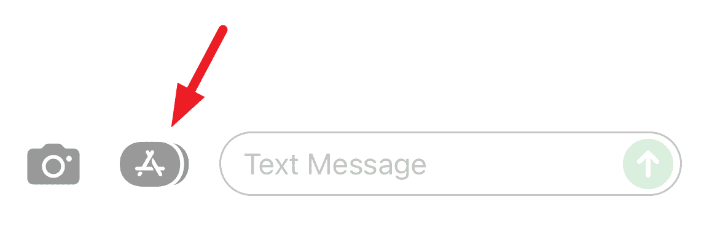
The next step is to identify the ‘GamePigeon’ app within the extended portion by swiping from right to left and then tapping on it.
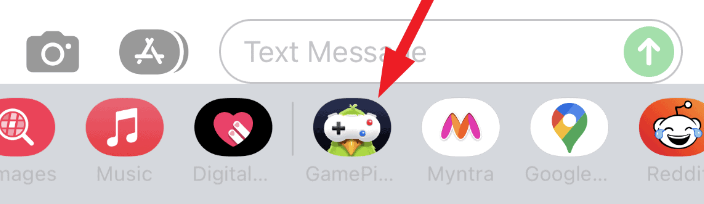
Then, among the grid of available options, find the tile labeled “Cup Pong” and tap on it to begin playing the game.
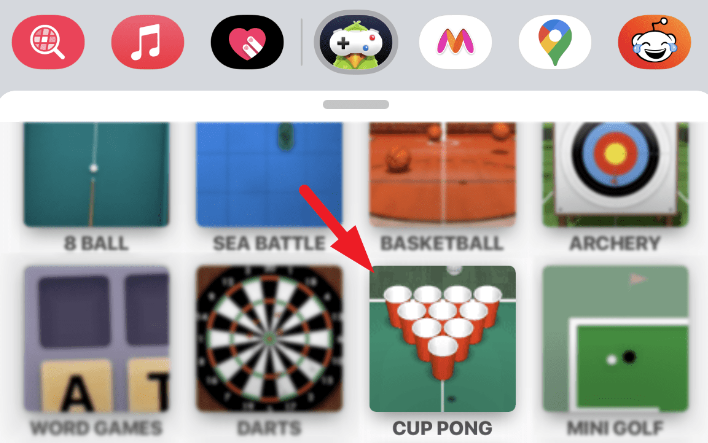
Then, before beginning the game, you can personalize the appearance of your cups by tapping on the ‘CUSTOMIZE’ tile in the bottom left corner of the screen. In addition, the ‘GAME MODE’ tile allows you to alter how the cups are arranged in the game board. On the other hand, only users who have paid for the app will have access to several arrangement options.
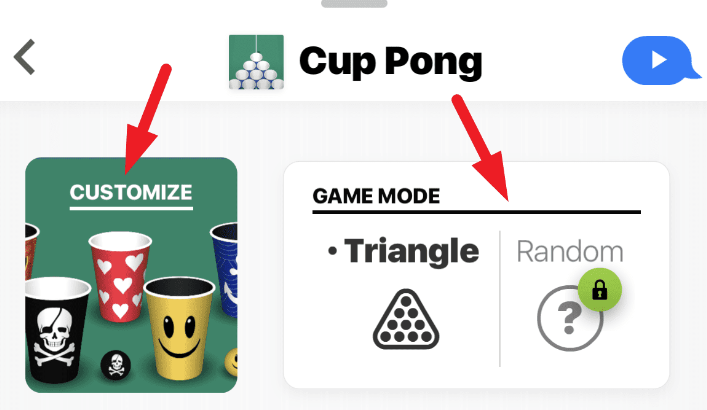
After adjusting the game to your liking, you may begin playing with the contact by tapping on the send symbol, which is represented by an upward arrow.
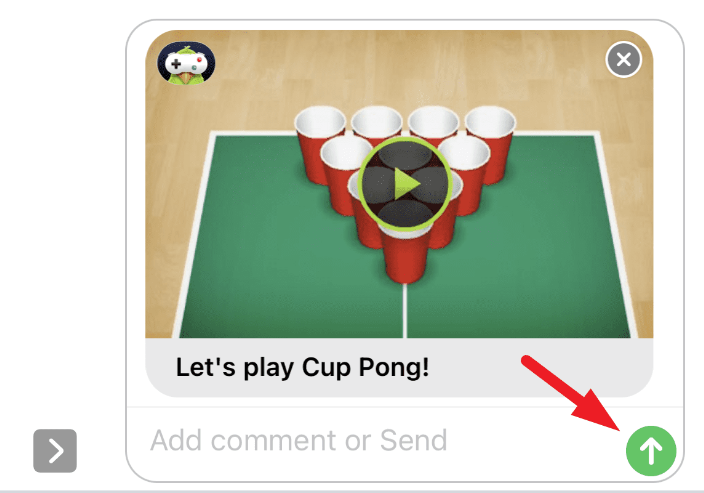
Since you choose to start the game, the person you challenge will go first in the current round. You will get the message back once they have finished their conversation portion. To take your turn, you need to tap on the game tile.
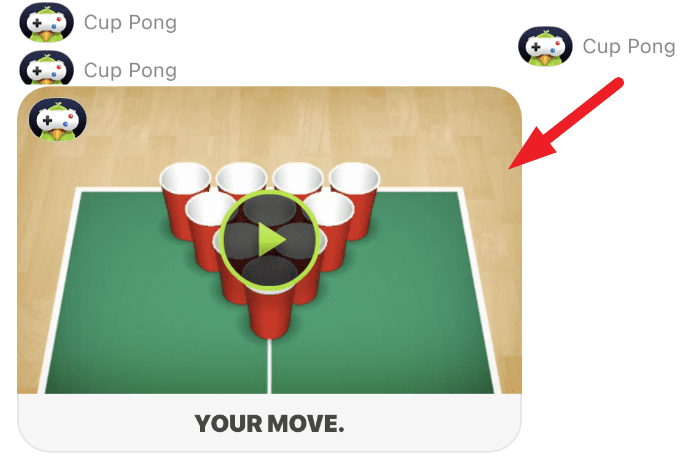
To throw the ball, tap and hold onto it for a few seconds, then flick your finger across the screen. This will launch the ball. You will have two opportunities to throw the ball during each round, and then it will be your opponent’s turn to do so.
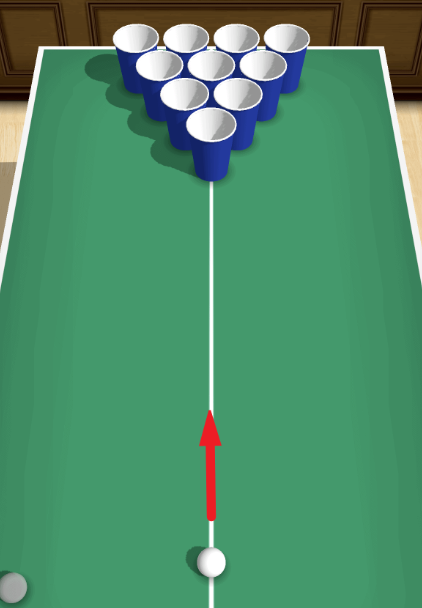
The game’s objective is to get one of the balls into the cup, and as soon as you succeed, the cup will be removed from the table.

You will need to be able to pocket balls more quickly than your competitor. To win the game, you must first ensure that your opponent fails to pocket all the balls.
FAQs
How do they play iMessage games?
Due to the fact that iMessages are only compatible with Apple devices, it is often impossible to play an iMessage game on an Android device. iMessage uses end-to-end encryption, which means that the messages can only be decrypted by Apple devices. This means that only Apple devices can send and receive iMessages.
How do you win Cup Pong?
The key to making the most of your shot is to direct the ball in the direction of as many cups as possible. Instead of focusing on the more difficult cups that are further away, start by aiming for the cups that are closer to you. This could provide you an advantage over your opponent, who might be aiming for the far cups at this point in the game.
What is the Cup Pong game?
The game has, during the course of its existence, developed into a well-liked pastime activity for young adults all around the world. Ping pong is played by four individuals, divided into two teams of two, with the goal of getting the ball into one of the opponent’s cups by hitting it across the table. When a player from the opposing team gets a score, they have to down the entire contents of the cup because they were scored against.
Can I play iMessage games alone?
You will be able to select the game you downloaded whenever you visit the bar at the bottom of the screen. After clicking on it, you will immediately be able to play along with the person you are now texting, right there within iMessage. If you wish to play by yourself, iMessage games offer that option as well.
What is iMessage games on iPhone?
By utilizing the App Store extension that is integrated into iMessage on your iPhone, you will be able to participate in iMessage gaming. You may play a variety of iMessage games on your iPhone, like bowling, mini golf, Yahtzee, and many others. These games can be downloaded from the App Store. The iMessage games can be played for free, although many of them offer more content for purchase within the app.














