Guide
How to Remove Blue Box Glitch in Roblox
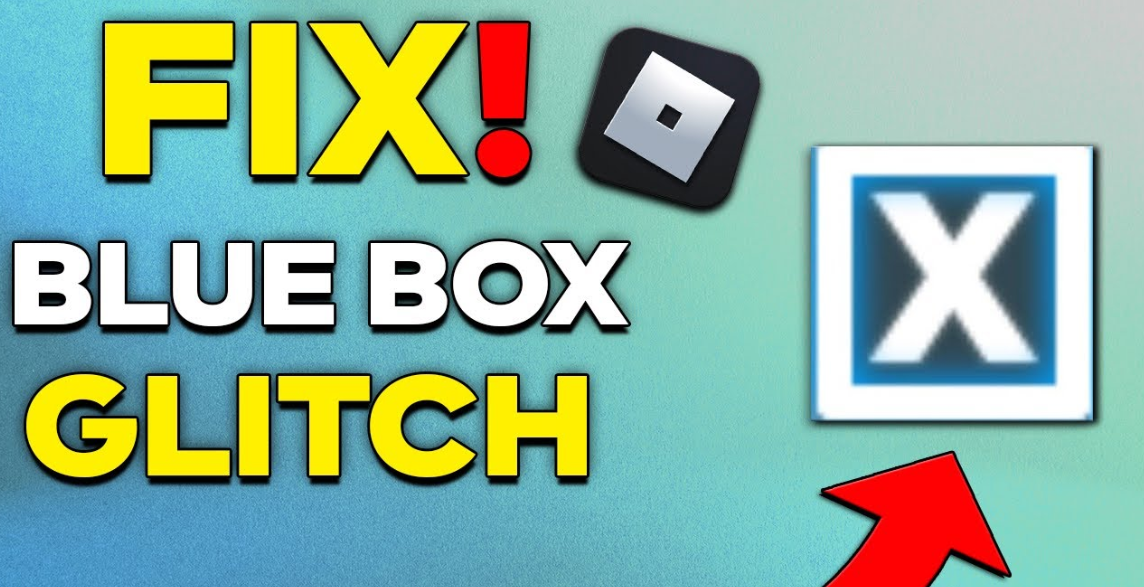
You are not the only one who has been having trouble moving while attempting to engage in their preferred Roblox activities; in fact, you are not alone. The so-called Blue Box Glitch is affecting many gamers, and it appears to be occurring randomly on the platform(s) that these players choose to use. The only thing you can do is control a blue box that selects different areas of the user interface, which is abbreviated as UI for short. You cannot move about. The good news is that there is a straightforward answer to this conundrum that can be implemented right away. This guide will walk you through the steps necessary to fix the blue box issue in Roblox:
Read Also: How to Play Roblox on Meta (Oculus) Quest or Quest 2
How to Remove Blue Box Glitch in Roblox
Roblox’s world contains a variety of experiences, some of which can be very challenging to navigate, but the controls screen is by far the most daunting aspect of the platform. You can access the Main Menu on your computer by pressing the Home Button, which is the same as pressing the Esc key on most PCs. You should navigate to the Help option on the menu’s top bar. This will reveal all of the control settings currently active for this control.
You will need to locate the UI Selection Toggle within this menu. This toggle is what brings up the Blue Box on your display. Once you have found it, click it. In my situation, it is programmed to be the backslash key, located just under the key that says “Backspace.” Because this is the typical default option, it will most likely be the same for you. Tap this key, and the Blue Box will disappear, restoring your complete command over your character. You can access the experience you are now having by going back to it and tapping this key.
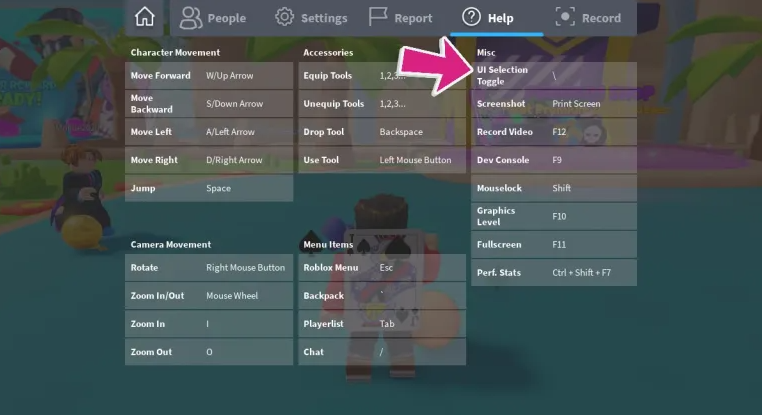
Now that you are prepared to enter the real world get ready to dive headfirst into some exciting adventures, such as the Hoop Simulator. Although this basketball game might not provide the most accurate representation of the sport available on the platform, playing it is still a fun way to kill some time throughout the day.
Causes of The Blue Box Glitch In Roblox
If you’ve been using Roblox for a while and are a dedicated gamer, you could have encountered this mistake in the past; however, if you’re just getting started with the platform, this may be the first time you’ve come across it. The Blue Box is not a bug at all; rather, it is an accessibility feature that can be quickly activated or off using the toggle button. Xbox players are a good example of those who might benefit from this alternative to using a mouse because they either don’t want to use one or don’t have access to one. However, let’s figure out how to turn it off so we can get back to playing our favorite games.
FAQs
What is the blue box on Roblox?
The so-called Blue Box Glitch is affecting a significant number of gamers, and it appears to be occurring at random on the platform(s) that these players choose to use. The only thing you can do is control a blue box that selects different areas of the user interface, which is abbreviated as UI for short. You do not have the ability to move about.
Why can’t i move the blue box in Roblox?
Make sure that you are using the most recent version of Windows 7 or 10 on your computer. In addition, if you are running Windows 7 on your computer, you need upgrade to the most recent version of Windows. Roblox’s Blue Box Glitch has been completely fixed at this point. In addition to this, you have the option to contact the in-game support system and explain your predicament.
What is the black box in Roblox?
You are able to record your flights and then watch them again once you have landed thanks to the black box. One possible application of this would be to evaluate how successfully you completed a landing.
Why is my Roblox glowing?
This “glowing” problem that you describe can be caused by lights that are excessively strong in intensity. You can reduce the amount of LightInfluence that the GUIs have, as well as the Brightness.
How can I get Robux for free?
You can get free Robux by playing games on Roblominer and Playbite, betting Robux on Bloxflip, and selling virtual products on the platform. Microsoft Rewards is another way to earn free Robux. But if you’re thinking about acquiring free Robux by using generators or other tools, you’re thinking about it all wrong. You won’t be able to convince people to use those because they are entirely bogus.













