Apex Legends
Apex Legends Guide: Solving the Server Time Out issue for AMD FX 6300 Users
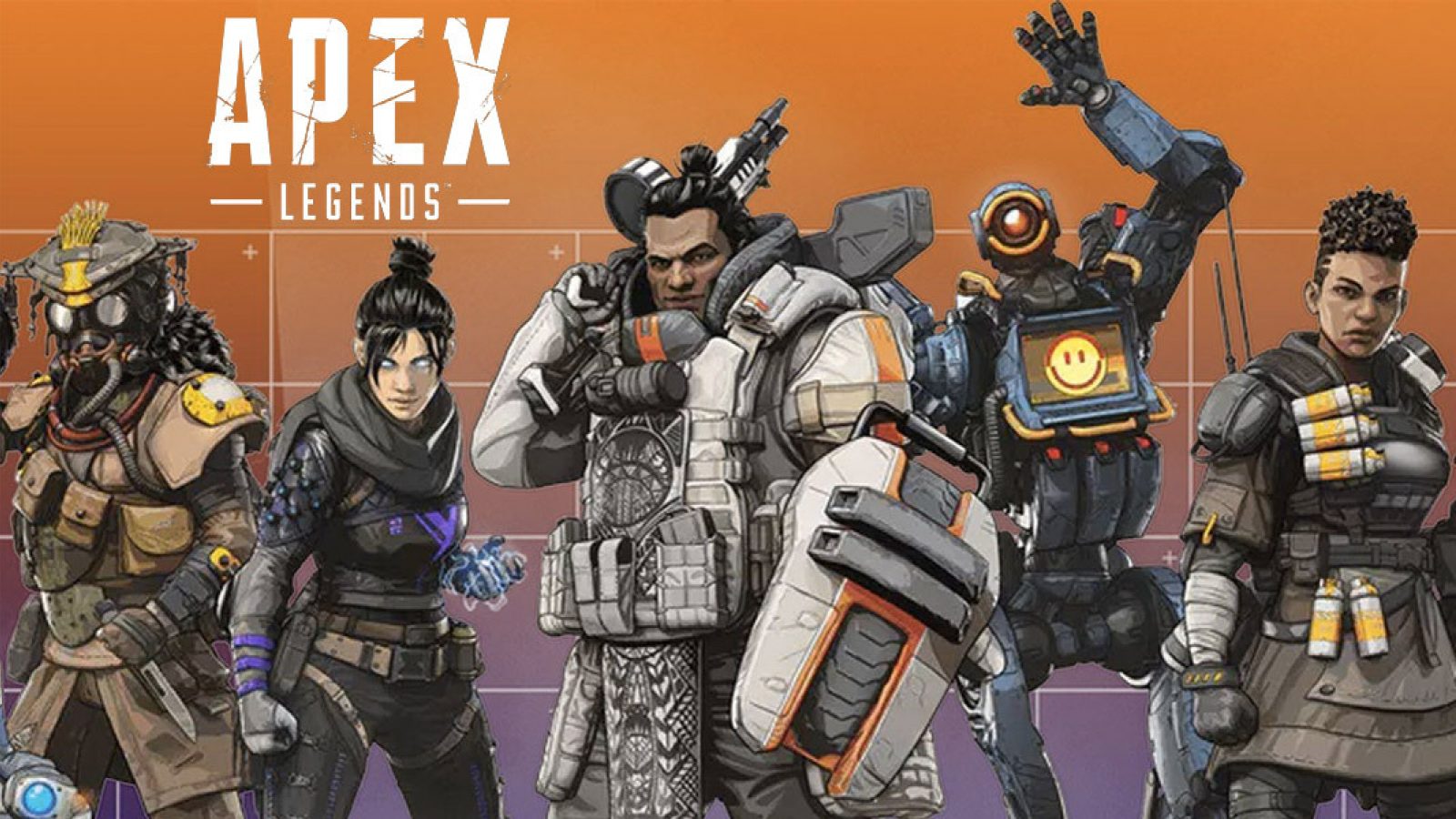
Players who are playing the game on AMD FX 6xxx will facing a hard time playing the game because of server time out issue. There have been some solutions this problem already available on the internet. Apparently, those solutions do not work for everyone. There is a new solution online now a days for AMD FX 6300 users facing server time out issue in Apex Legends.
If you are facing general Apex Legends crash, stuttering issue, try using this guide, it will solve your problem for sure. But this particular guide is especially for AMD FX 6xxx series. Many players have faced several kinds of issues in the game and now this server time out problem seems to the major one. This issue is particular to old AMD hardware especially for the user using Phenom Line of CPUs that are not compatible with the game. Multiple reports have been collected from FX 6xxx recently, indicating the server time out issue in the game during a match. Hopefully the following solution will solve the problem.
Before you induce the method in your computer, we should inform you that this is not a permanent solution. That can only be released officially by developers. Still, many players have responded that this solution worked for them. There is no hurt in trying. If you are an AMD FX 6xxx user and you are facing this issue, follow these steps:
- Open the origin app and start the game
- Start a match and when your game crashes, minimize it.
- In the windows bar (bottom left corner of your desktop screen), search for “services”.
- When you open “services”, go to the “Windows Audio” bullet. There are two relevant bullets: Windows Audio and Windows Audio Endpoint Builder. If you find it difficult to look for these bullets, simply press W on your keyboard and the search tab will locate them.
- Stop these services by right clicking on them.
- After stopping the services, wait for like a minute or two and start the services again.
- Close the windows services tab and open the game (you should not close the game during this process, just minimize it) and join a match.
For some unknown reasons, this solution has worked for many AMD FX 6xxx series users. You can try this and hopefully it will work for you too.
Did it work for you? or do you have any other solutions for players, do tell us in the comments section.



















