Gaming
Baldur’s Gate 3 – How to Highlight Objects

Discovering a vast realm such as Faerun is an arduous undertaking. On the one hand, Baldur’s Gate 3 crafts a stunning, intricate world full of wonders, quests, and personalities that is a pleasure to explore. There are several items in the area that you can interact with while exploring, including doors, boxes, cages, and other objects. You will learn how to highlight items in Baldur’s Gate 3 by reading this article:
Read Also: Baldur’s Gate 3 – How to Talk to Animals
How to Highlight Objects
To begin learning more about the environment you are in, press the key that corresponds to the ‘Show Item Labels’ command. By default, Left Alt is the key that corresponds to this command. When you hold down this button, any interactable objects nearby will illuminate and have clickable item names.
Instead, you have to insert the Right Analog stick into the controller. This will accomplish the same task. Containers (whether they are ordinary containers or corpses you can loot) will indicate whether or not they contain things when you use Show Item Labels.

- Only when it contains things will a conventional container appear.
- If there are things to loot from a lootable corpse, they will be indicated with an asterisk (*), and if not, they will be marked with the term “Empty.”
Highlighting on Mouse & Keyboard
You can click to interact with visible things as you hover over them. But occasionally, you might overlook concealed doors, switches, holes in walls, and other things. Using the “Expand Tooltip” feature, you can have a better grasp of your surroundings by pressing the “ALT” key. If you want to modify the default button, you can do so by selecting this option from the “Keybinds” menu:

You can use this tooltip to highlight items that are close by and help you remember things you might have forgotten or locations you haven’t been.
FAQs
How do you highlight chests in Baldur’s Gate 3?
In Baldur’s Gate 3, you can highlight items by holding down the ALT key on a mouse or keyboard, or R3, the right analog stick, on a gamepad. This will highlight the majority of the items in the scene and display a tiny name plaque that you can click to pick them up.
How do you toggle item labels in Baldur’s Gate 3?
By default, Left Alt is the key that corresponds to this command. Any interactable objects nearby will illuminate and have clickable item names when you hold down this button. Instead, you have to insert the Right Analog stick into the controller. This will accomplish the same task.
Can you enchant items in Baldur’s Gate 3?
The range of enchantment values is +1 to +5. A rare item always has an enchantment value of at least Uncommon. Certain magical weapons and armor components, especially those with names and backstories, possess additional properties beyond their potential item-specific attributes, such as enchantment value.
What is the most op class in Baldur’s Gate 3?
Baldur’s Gate 3’s strongest class and subclass is the Paladin because of its high damage output, adaptability, and durability. A wide range of weaponry and armor types are available to Paladins, enabling a variety of play styles. Extra Attack and Divine Smite together have a very high raw damage potential.
Can you save the girl in the pod Baldur’s Gate 3?
The console to the right of Shadowheart’s pod can be accessed by players using the Eldritch Rune that is contained inside this container. When the console “hums to life,” fans of Baldur’s Gate 3 should choose to put their hands on it, which will ultimately result in the release of the elf woman.
-
Health3 years ago
Important! Tips for Developing Software for the Healthcare Sphere in 2022
-
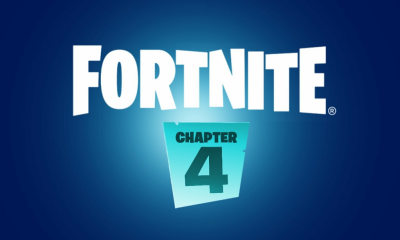
 Gaming3 years ago
Gaming3 years agoThe complete list of free rewards that may be redeemed before the live event in Fortnite Chapter 3 Season 4
-

 Gaming6 years ago
Gaming6 years agoTales of Arise Trailer Preview by Microsoft E3 2019
-

 Gaming3 years ago
Gaming3 years agoHow To Drop Spike In Valorant












