Gaming
Company of Heroes 3 – How to Unlock Skins

Unlocking and donning new skins for each group returns in Company of Heroes 3, continuing a series tradition. Several unit skins are available for each of the four sides in Company of Heroes 3. Each unit can be equipped with a different look to show off in your multiplayer and co-op games. With the Loadout system in Company of Heroes 3, players may customize their existing units and buildings with a wide selection of new skins and models. Unlocking skins in Company of Heroes 3 is explained in this article.
Read Also: How to Unlock Heroes in Overwatch 2
How to Unlock Skins
Company of Heroes 3’s skins have multiple unlock mechanisms that vary by game edition and player’s financial resources.
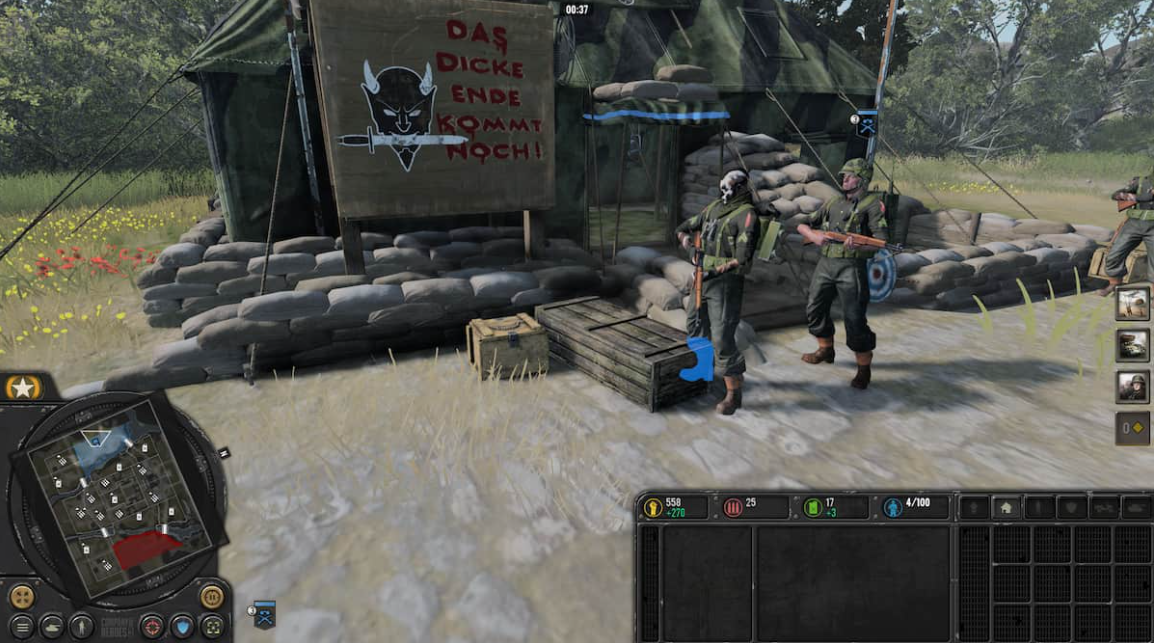
Here are all the legendary skins that will be accessible to you right now if you pre-order the game:
- US Rifleman Cosmetic.
- US Scout Cosmetic.
- M18 Hellcat Cosmetic.
- M8 Greyhound Cosmetic.
- Pioneer Profile & Title
All of the skins as mentioned earlier, plus the ones below, are yours to use in the digital Premium Edition.
- Premium US HQ Cosmetic.
- Premium Victory Point Cosmetic.
- Premium US M4 Sherman Cosmetic.
In-game skins can be purchased with Merits, the game’s free money, by players who did not pre-order or purchase the Premium Edition. Special in-game tasks can be completed to obtain merits. Finally, the premium in-game money, War Bonds, can be used to buy the skins. In Company of Heroes 3, you can only buy War Bonds with actual money.
How to Change Loadout in Company of Heroes 3
The primary menu is where players may start making their preferred faction seem exactly as they want it to. Choose the Loadout option from the main menu’s header to begin. When you do, you’ll be sent to a new screen where you can browse and select units from all the different groups.

After purchasing a skin for your faction’s forces in Company of Heroes 3, you can immediately begin using it. Here’s the procedure:
- Select the primary menu option.
- Click the “Loadout” button.
- Choose a side from the four options.
- Pick any quantity from the options.
- Select the desired skin from the pane located next to the unit list.
- The “Equip” button can be found in the screen’s lower right corner; hitting it will confirm the action.
Note that skins must be unlocked before equipping them. The first two major story campaigns don’t show unit skins, but they do in the following game modes:
FAQs
What is the currency in Company of Heroes 3?
While Merit can be gained by completing tasks, the patch has also added a second new currency – War Bonds – that can only be purchased with real money. New cosmetics for all factions are available in the Company of Heroes 3 in-game store, which may be purchased with either currency after installing the current patch.
How do you activate cheats in Company of Heroes?
To access the game’s debug menu, start the program and press CTRL + SHIFT +'(tilde key, next to numeric one for US keyboards, on the right side for PAL/EURO keyboards). Time to break the rules! Hacks are compatible with the latest Steam release. Constant Hero 2 has the same ones!:D.
What is the best British tank in Company of Heroes 3?
The Churchill Black Prince is a powerful tank in the British Armed Forces’ Armored Battle Group (ABG), and its name doesn’t get much more badass than that. However, only six prototypes were ever produced, and the vehicle never saw battle.
How many missions are in Company of Heroes 3?
There were a total of 14 campaign missions in Company of Heroes 2, but there are now 41 in Company of Heroes 3. In Company of Heroes 2, players could choose from 22 different maps for online and offline play.
Is there ranked in Company of Heroes 3?
In order to gain a rank and be placed in a tier, a player must first complete at least ten matches in a certain game type’s respective factions.















