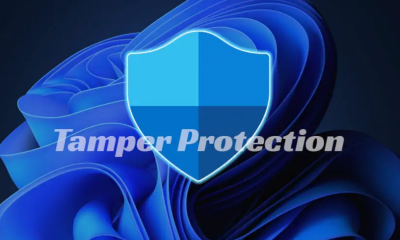Gaming
Dave The Diver – How to Use the Underwater Camera

Dave the Diver lets users go on some awesome submerged adventures. In this independent game, players assume control of Dave, a happy diver who must find fish for a restaurant by scuba diving during the day and serving patrons at night. Being an underwater photographer is a rather relaxing task, to be had in addition to a million other jobs. You will learn how to use Dave the Diver’s underwater camera by reading this article:
Read Also: Dave The Diver – How to Get Moray Eel
How to Use the Underwater Camera
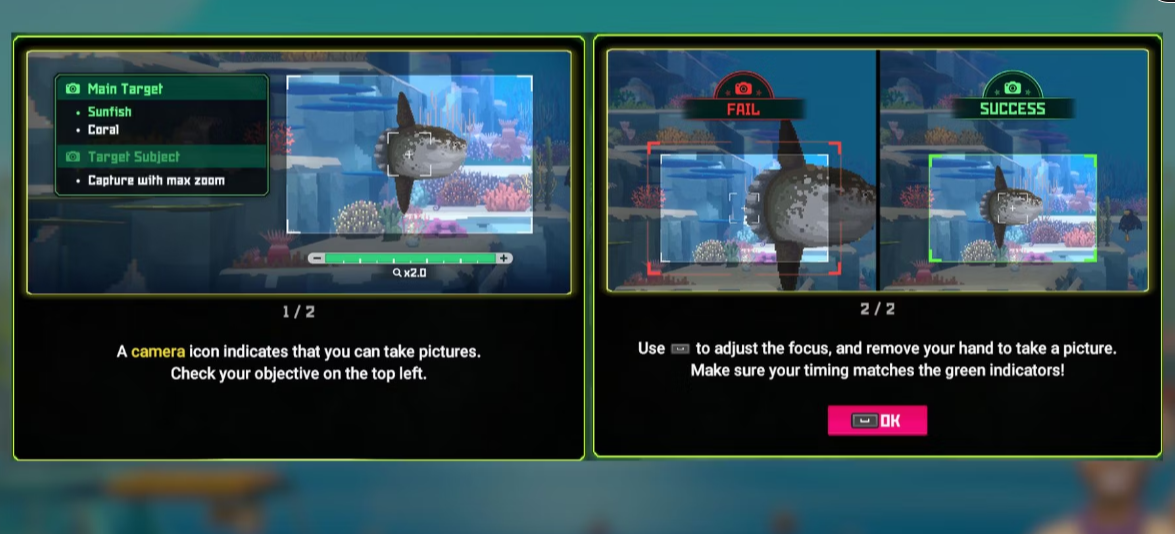
Players will be able to finish the next mission that requires this camera as soon as it is turned over. We call this mission Beyond the Rock Pile. Fans can find directions on how to use the camera and finish it below:
Go to the Cave
It requires users to follow the radar to a stone-covered passage in order to finish it. The task for the players is to set a bomb on the stones and watch for it to go off. Players will then be able to enter the cave.

Investigate the Record Chamber
Players must look into the record chamber first. Just swim to each loupe and engage with it to accomplish this. It’s also crucial to remember that users can take their time and not worry about dying in the cave because there is an infinite supply of oxygen.
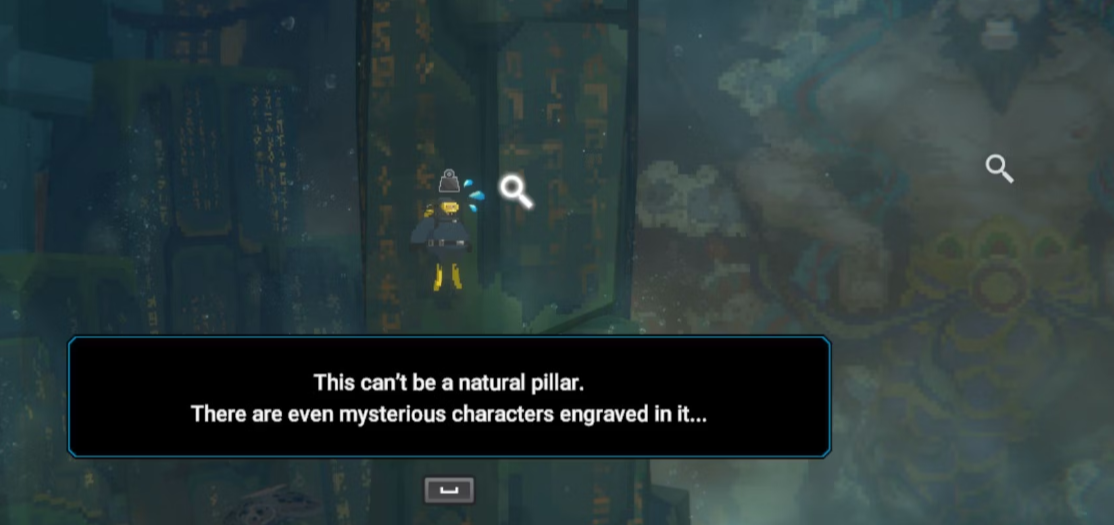
Take a Picture of the Mural
Dr. Bacon will eventually ask Dave to use the camera he gave them to take a photo of the mural. They will then see a camera icon on the screen, which they must swim over to interact with.
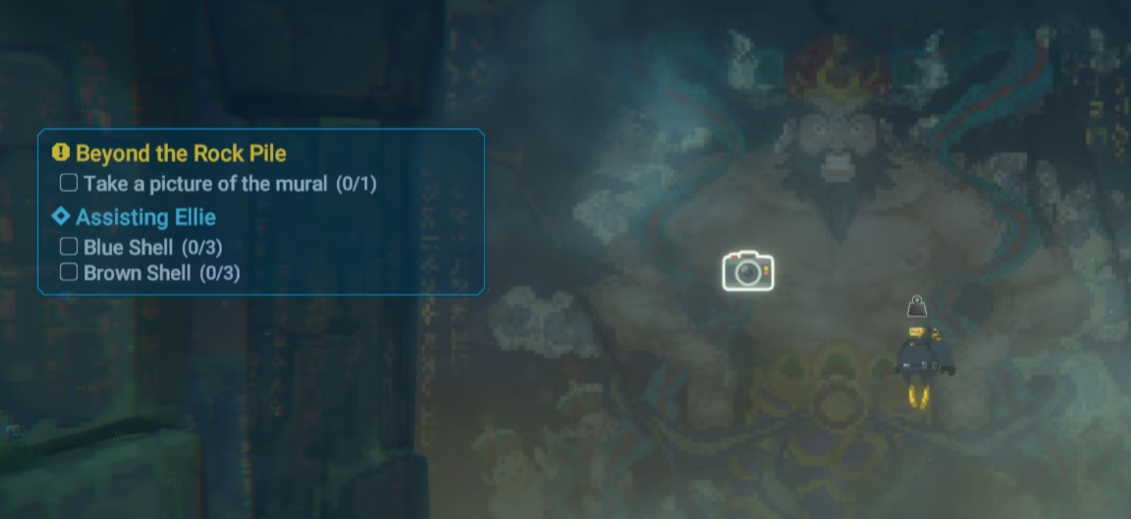
Use the Underwater Camera

The camera menu will then show up, allowing players to use the WASD to move the camera and capture the desired area, the Z and X buttons to zoom, and the spacebar to focus. Gamers should hold down the spacebar until the picture is clear and the indicators light up green in order to properly adjust the focus. Once the button is released, the picture will be ready.
FAQs
How do you use the net in Dave the Diver?
Once you have everything you need, cook Maki’s meal, and she will give you the Bug Net. It lets you catch creatures like seahorses and clones that are out of reach for a harpoon. All you have to do to capture a seahorse with the Bug Net is approach it and press the button that appears.
How do you catch the sea horse in Dave the Diver?
Players must use the Bug Net in Dave the Diver in order to capture seahorses. In Chapter Two, players receive the Bug Net in exchange for preparing a special meal for Maki. Although seahorses are among the smallest underwater creatures that players can encounter in Dave the Diver, they are essential to a few side missions.
Where is the underwater lake Dave the Diver?
Head right; the sign is directly to the left of the hole you came from. Another sign pointing right will pass you. Proceed in that direction until you come across fallen rocks obstructing the entrance to a cave. The Underwater Lake has been located!
What does auto supply do in Dave the Diver?
Instead of depending solely on how many of the dish you’ve prepared for that evening, you can use Auto Supply to have any dish you choose automatically replenish its ingredients from your inventory when needed.
What does wasabi do in Dave the Diver?
Wasabi. Wasabi is a necessary ingredient to keep your sushi bar afloat, but Dave the Diver never goes into detail on it. You will notice a small meter next to the kitchen. This indicates the quantity of wasabi you have; if it runs out, you won’t be able to prepare any meals.