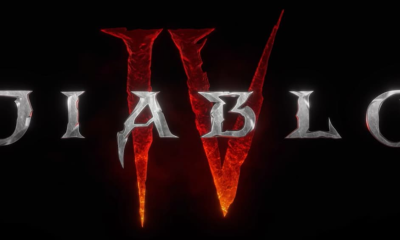Gaming
Elden Ring – How to Unlock Colosseum

In Elden Ring, a colosseum serves as a venue for Tarnished to pit their wits against one another in a battle of magic and steel. These areas allow players to experience a more regulated kind of PvP distinct from invasions. The Colosseum DLC is a much-needed upgrade to a game with many different playstyles since it allows for up to six players in a fight, lets you be very flexible with the combat structure, and lets you compare your ranks with the new arena ranking system. You can learn how to access the Colosseum in Elder Ring by reading this article:
Read Also: Elden Ring – How to Get to Mohgwyn Palace
What is a Colosseum?
In Elden Ring, a Colosseum is a location where Tarnished can participate in three different PvP modes: Duels, United Combats, and Combat Ordeals. After opening its doors, each Colosseum can be entered by selecting the mode to play in utilizing the altar located in the middle of the structure. Players are seeded on opposite sides of a large, level arena after a conflict has started.

How to Find the Three Colosseums
Elden Ring actually contains three separate colosseums, each offering a unique set of combat possibilities. For example, you can only call upon ghostly help by using spirit ashes at the Caelid Colosseum.
It is advised that you hold off on searching for them until you have unlocked the most of the game’s locations and are at least level 80. Here’s where and how to find each Elden Ring colosseum when you’re ready for a player-versus-player brawl that isn’t an invasion.
Limgrave Colosseum Location
Limgrave Colosseum is incredibly difficult to find, even though you can spend a good forty hours investigating the game’s initial location. The good news is that you’re less likely to die reaching it than any other of the three arenas. It is north of Limgrave, immediately past the dilapidated Stormveil Castle bridge. We advise you to begin your journey at either Stormhill Shack or Warmaster’s Shack and make your way across the bridge.

Next, proceed through the opening beneath the demolished bridge, and Limgrave Colosseum will be situated a little distance northeast. Similar to other colosseums, all you have to do is approach it and forcefully open the doors. After that, proceed to the statue, activate it, and select your fighting style and, if you have a colosseum password, your opponent.
United Combat and Combat Ordeal are the two match types available at Limgrave Colosseum. In the former match type, players are split into teams, but in the latter, it’s a “everyone for themselves” situation. If you should die, though, you will resurrect.
Royal Colosseum Location
The Royal Colosseum is situated in Leyndell, but even though you can see it from many places in the capital city, getting there is not that simple. Along with reaching Leyndell, you should ideally have arrived at the Queen’s Bedchamber by now in the game.

Proceed towards the area where three Oracle Envoys are blowing trumpets, overseen by a Lesser Black Blade Kindred, starting from the West Capital Rampart. If you follow the Kindred, they will not attack you.
After then, continue walking uphill toward the Royal Colosseum under the big branch. An irate man with an axe and an even angrier man with two hammers must be avoided or killed. There you go; open the door. Duel is the only match type available in this colosseum; it is a one-on-one contest without respawning.
Caelid Colosseum Location
With the option to employ spirit ashes, Caelid Colosseum provides all three match types: Duel, United Combat, and Combat Ordeal. The other two stadiums forbid the use of spirit ashes. Players used to wonder what it was for, but it’s also the easiest to find, even on the map.

Don’t worry about him; a huge Living Jar is sitting in front of it. You can simply push open the doors and stroll straight past him, even though he will challenge you. You do need to be concerned about the enormous golems that will throw spears at you along the route. We advise you to get to Deep Siofra quickly. Okay, above ground, then ride quickly down the canyon, dodging the exploding stones.
To your left, there will be a golem with a bow; dodge their blows and go forward. The Colosseum and another golem will then appear to your right. You have a larger chance of getting hit by this golem, so either engage it head-on or duck behind an outcropping while it fires. After that, open the door by going behind the enormous Living Jar.
FAQs
What level should you be for the Colosseum Elden Ring?
The “real” competitive meta is 125. Nonetheless, a majority of new players quit at 150. The level for those who choose to battle the dueling community in the Colosseum is 125 or 150. Though it is ultimately up to you, some will support both, occasionally using exaggeration.
Do you get anything for winning Colosseum Elden Ring?
The Colosseum combat in Elden Ring lacks incentives for winning matches, in contrast to Soulsborne titles like Dark Souls and even Bloodborne, which provide players with items for winning multiplayer bouts.
What is the password for the Colosseum in Elden Ring?
The password commoner is for basic weapons without buffs or status effects, and ugsonly is for people who desire only ultra-great swords. The password cage is for players that want weapons that solely have status effects and don’t have any spells, incantations, or spirit ashes.
How many coliseums are in Elden Ring?
Three separate Colosseums may be found in Elden Ring: one in Limgrave, one in Caelid, and one in Leyndell, the capital city.
Where is the first Colosseum Elden Ring?
Given its proximity to the game’s beginning, it should come as no surprise that the Colosseum in Limgrave is the easiest to locate. Before you ever face Margit or Godrick, you may quickly locate it if you walk north from the Warmaster’s cabin.