Guide
How to Activate Family Pairing on TikTok

TikTok includes an option for parents to monitor their children called Family Pairing. It gives parents the ability to connect their own TikTok account with that of their child. TikTok does not allow users who are too young to fully comprehend the potential repercussions of certain acts or decisions to sign up for the service. This policy is in place to protect those individuals. This guide will walk you through the steps necessary to turn on family pairing on TikTok. So let’s get started:
Read Also: How to Remove a Repost on Tiktok
How to Activate Family Pairing on TikTok
To get started with the Family Pairing, please make sure to follow all of the steps that are given below:
1, Open the TikTok app on whatever device you’re working with right now.
2. To view your profile, go to the “Profile” option on the drop-down menu that displays at the very bottom of the screen.
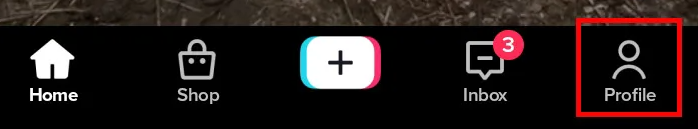
3. Click the button that looks like three lines that are parallel to one another to enter the hamburger menu.
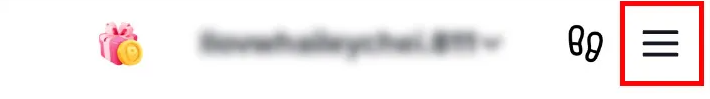
4. Choose what you want under the heading “Settings and privacy.”
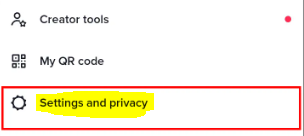
5. Select “Family Pairing” from the menu options.
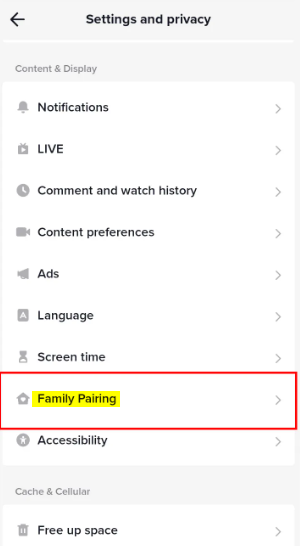
6. Tap “Parent” or “Teen.”
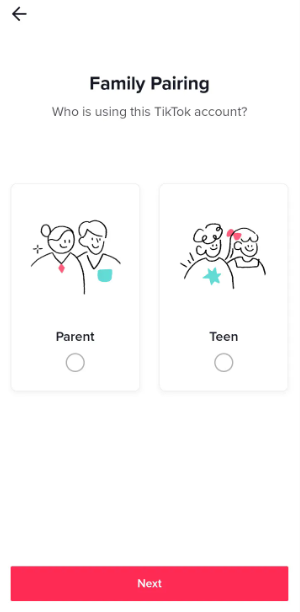
7. Make sure that you give the instructions for linking accounts your full attention.

FAQs
What is TikTok’s family pairing feature?
Under the Family Pairing feature, caregivers and guardians have the ability to set time limits that are tailored to the day of the week. For instance, an underage user may be able to spend more time on TikTok on the weekends than they are allowed to on school evenings.
How does family pairing work?
Family pairing enables parents to adjust their children’s settings remotely by linking their own account with their child’s account. For instance, parents can use their own phones to activate Restricted mode, set screen time limits, and turn off direct message notifications all at the same time. In addition, children are unable to adjust these settings without the consent of an adult.
What can parents see on family pairing on TikTok?
The Family Pairing feature of TikTok gives parents the ability to link their own TikTok accounts with those of their children’s TikTok accounts. Once this link has been made, parents will be able to examine and make use of a wide variety of content and privacy control settings, including the following: Duration of daily screen time: Set time limitations for TikTok.
Is there a family mode on TikTok?
Family Pairing is a feature of TikTok’s parental control options that enables a parent to link their own TikTok account to that of their teen, at which point the parent is able to control the following aspects of their child’s account: Manage your child’s time in front of the screen by deciding how much time they can spend on TikTok each day. Make some categories of content and topics off-limits by using the Restricted Mode.
Why are my TikTok settings restricted?
On their website, they provide the following explanation: “Restricted Mode is an option at the account settings level that limits the appearance of content that might not be appropriate for all audiences.” It is also available for usage by anyone who wishes to exclude particular categories of content from the application, and it may be activated through the settings menu.













