Guide
How To Add Contact Info To Yahoo Mail – The Ultimate Guide

When it comes to contacts, Yahoo Mail takes an intriguing approach. The email service really adds contacts to your address book for you automatically for each individual you email using the service.
Because of this, when you open a new email message and begin entering the name of a recipient in the body of the message, Yahoo Mail may recommend email addresses based on the messages you’ve sent and received.
However, if you want to manually enter contacts into Yahoo Mail, you may do so. Here’s how to do it.
Get a new user experience
With Yahoo Mail, you can have a better experience when someone tries to add their contact info. With this form, you get a new user experience where people are able to contact them easily and without any trouble. This is an important factor in getting more users to your platform.
How to add new contacts to Yahoo Mail on a computer
- Start by navigating to Yahoo Mail on a web browser and then clicking on the Contacts icon, which can be found towards the top of the screen to the right of the inbox.
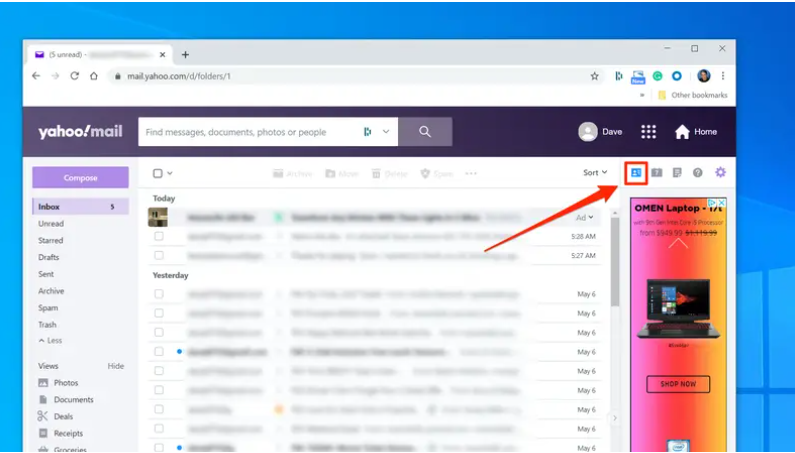
- 2. Click “Add a new contact” at the bottom of the pane.
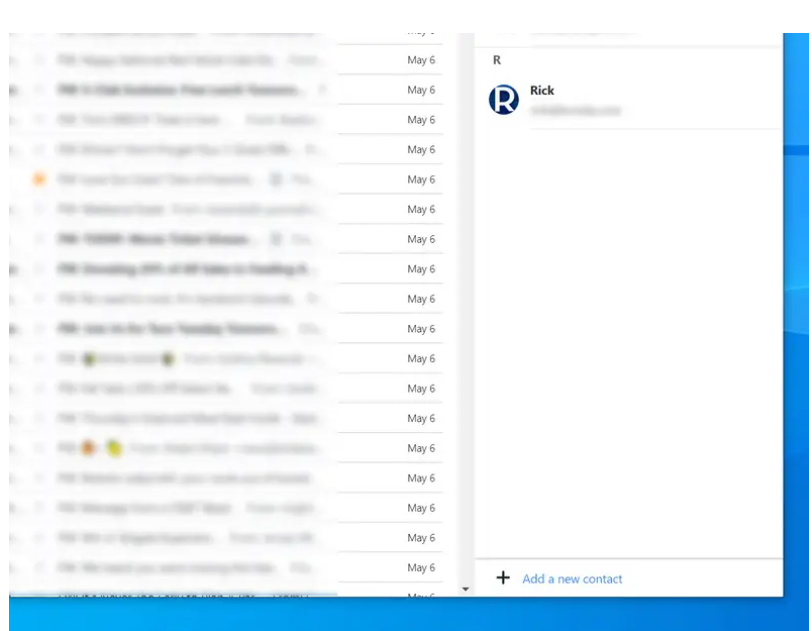
- 3. Complete the form by entering the necessary information and clicking “Save.” With the exception of the contact’s name, you do not need to provide any other information. All of the remaining fields are completely optional.
How to add contacts to Yahoo Mail from email messages on a computer
If you already have an email message from the person you wish to include, you may do it with a single click on their name.
- Open an email message from the person who you wish to include in your group.
- To do this, hover your mouse cursor over their name at the top of the message. You should see a pop-up window containing information about the person or business you are looking for.
- Select “Add to contacts” from the drop-down menu.
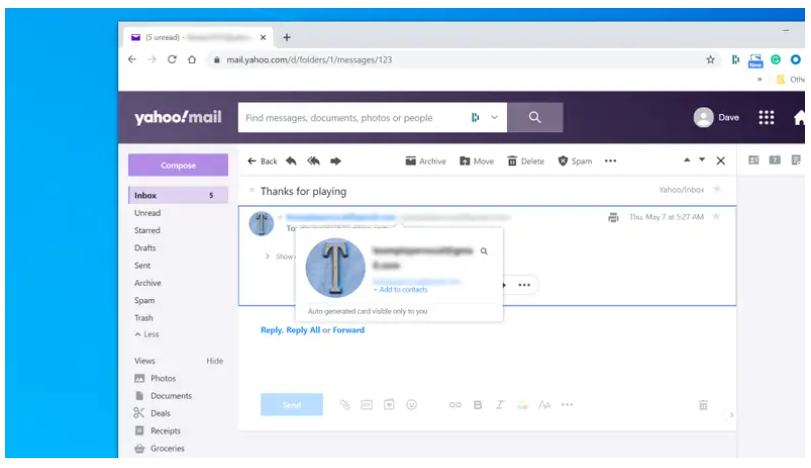
- Add any additional information you have for your contact, and then click “Save.”
Get the name and email address right
If you want to use Yahoo Mail with contact info, you must type in the name and email address of the person you want to contact into Yahoo Mail. The app will help you do that by automatically creating a new email for them. You can also use this form to include more information about that person, such as their birthday, occupation, and other data. The app will help you do that by automatically creating a new email for them.
Add a photo of the person
When you add a photo to your email, it will show up as a message on Yahoo Mail. If you want to add more information about the person, like their name, age, or other data, you can include that photo.
Contacts in the Yahoo mail mobile app
Yahoo Mail does not have a feature for creating new contacts from scratch in the app’s interface. If you wish to manually enter contacts, you’ll need to use Yahoo Mail on a desktop computer.
However, if you want to access your contacts, you must first launch the app and then press “More” at the bottom right of the screen, followed by “Contacts.” Everyone with whom you’ve exchanged messages in your inbox has been added to your contact list, which has already been pre-populated.
FEATURED Video
Final Thoughts.
When you’re adding contact info to Yahoo Mail, make sure to use crosses as your symbol fraternities. This will help make sure that people who want to contact you have enough material to include. It’s also worth adding a name and email address in there so that if someone does get interested in looking at your message, they can be sure to find it on yahoo mail.

















