Guide
How To Add Contacts on Skype

You will need to add contacts to your Skype account before you can make calls to others on it, whether they be friends, family, or colleagues. You may accomplish this by going to the “Contacts” area of the Skype software on your mobile device and searching for people’s names, phone numbers, or email addresses. This functionality is available in the desktop software as well as the mobile version for iOS and Android devices.
Here are the steps:
How To Add Contacts on Skype in the Mobile
- Launch the Skype application on your iPhone or Android smartphone, and then choose the “Contacts” option located at the very bottom of the screen.
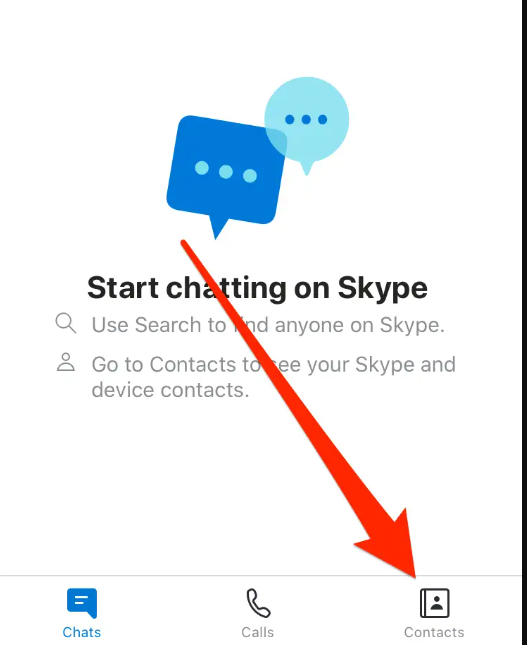
- This will take you to the contacts page for your account, which is organised in alphabetical order. Tap the “Add Contact” symbol, which looks like a person’s head and shoulders next to a plus sign (+), which is located in the upper-right corner of the screen.
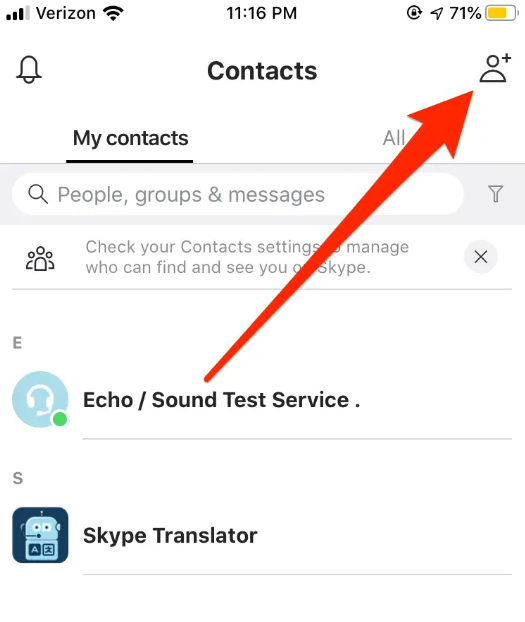
- You are now able to do a search for the new contact that you would want to add. Please provide the person’s full name, email address, or telephone number. You may also invite friends by sending them a message by text or email. This is useful in the event that your friends do not already have a Skype account.
When you start typing, Skype will immediately start producing results for your search. After you have discovered the proper name, all you need to do to add it to your contact list is touch on it.
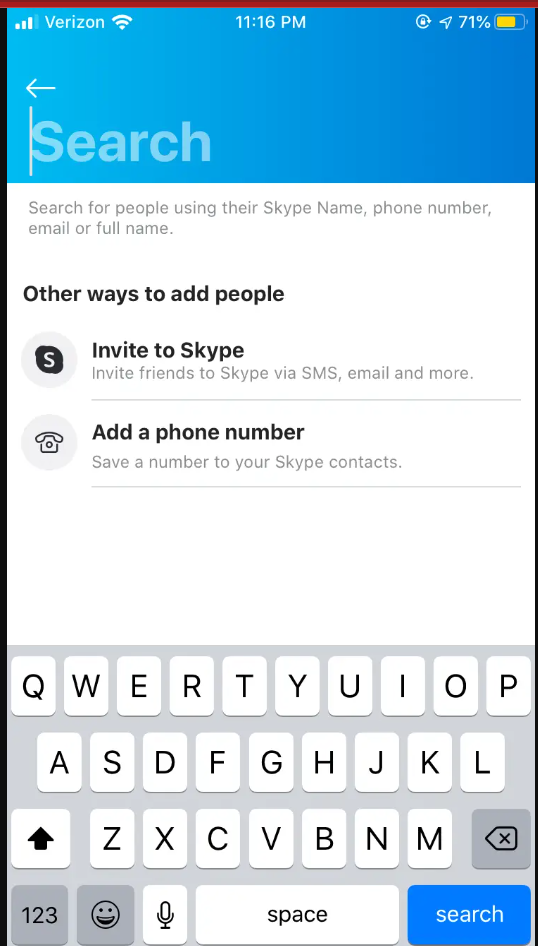
Read More: How To Block Channels On YouTube Kids
How To Add Contacts on Skype in The Desktop App
- Launch the Skype application on your desktop and go to the “Contacts” option, which is located in the top left corner of the window.
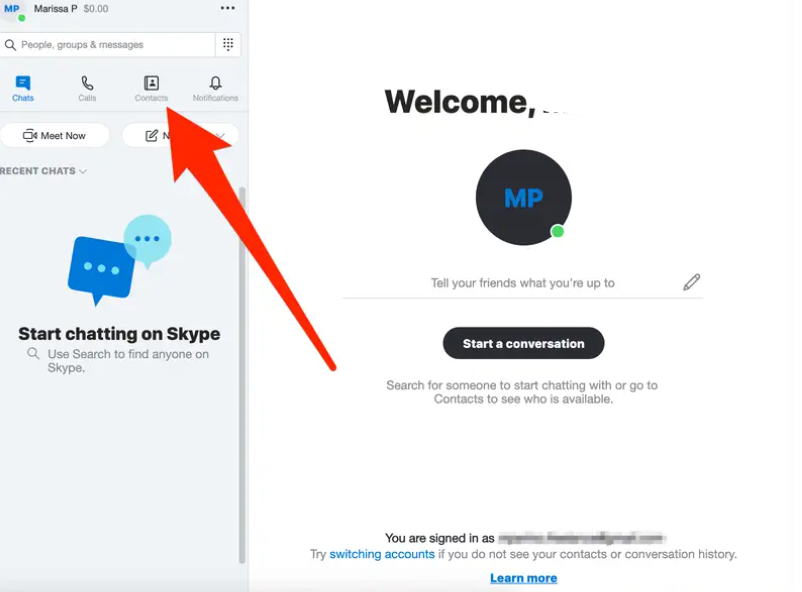
- This will take you to the contacts page for your account, which is organised in alphabetical order. To add a new contact, use the “Add Contact” button that is located at the very top of the sidebar on the left.
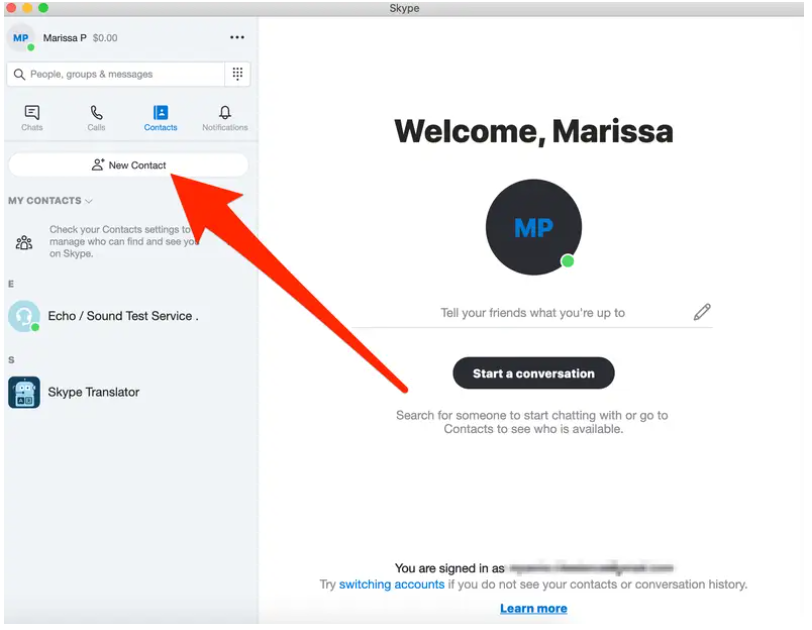
- You are now able to do a search for the new contact that you would want to add. Once again, please provide the person’s full name, as well as their email address or phone number. You also have the ability to send out Skype invitations to your pals, in the event that they do not already have an account.
Skype will provide suggestions for search results as you enter. When you have located the user account that you are looking for, all you need to do is click the “Add” button that is shown in black next to their name.
FAQ’s
What is the quickest way to add contacts?
If you use Android and add a lot of contacts, you may take it a further step by long-pressing the “Add Contact” button in the popup, then dragging that out and dropping it on your home screen so that the functionality is always one touch away. This is only an option if you add contacts often.
How do I add email contacts?
Launch the email that was sent to you from the sender that you want to add to your contacts. To delete the message, tap the symbol that looks like three dots to the right of the message. Simply click the Add to Contacts list button, and the information will be immediately stored.
What’s wrong with my iPhone that it won’t let me add contacts?
iCloud was introduced with iOS 5, and if your contacts are not enabled in the iCloud settings, you won’t be able to add, modify, or remove any contacts in your address book. The solution is to go to Settings > iCloud and switch on your contacts settings. Once you do so, you should see the plus symbol in the corner of your screen once more.
















