Guide
How to Add Friends on Animal Crossing

“Animal Crossing: New Horizons,” a Nintendo game that is similar to the sandbox environment of “Minecraft,” is another game where you may show off your meticulously constructed masterpiece with pals.
Aside from meeting new villagers and cultivating hybrid flowers, bringing friends to your island allows you to discover unique crafting recipes and meet new locals. Also available is the opportunity to exchange wonderful island experiences, which is ideal for social distancing. To live a good life on the island and make a healthy community, communication is important, and that is done through your greetings, conversations, and catchphrases. So, here we have some best animal crossing greeting ideas which you can use to make your bond good with other villagers.
For “Animal Crossing,” you’ll need both a Nintendo Online subscription and an internet connection in order to begin adding and playing with pals. Once you’ve created your island, you may invite friends to visit you from your Nintendo Switch Friend List, or you can welcome guests by sending one-time invitations in the form of one-of-a-kind “Dodo Codes” produced by the game.
Read Also: How to Get a Ladder in Animal Crossing
How to Add Friends in ‘Animal Crossing’ through a Switch code
Add someone to your Switch Friend List
You can skip this step and instead send a one-time Dodo code invitation (see below). Adding people to your Switch’s Friend List, on the other hand, might be useful for determining when your friends are actively playing “Animal Crossing,” and so accessible for cooperative play. It will also make it easier for you to communicate with them in the future.
1. The “Friend Code” for each Nintendo Switch user is a 12-digit number prefixed by the initials “SW,” which is unique to that user. The code may be found in your account’s “Profile” section under the “Login” tab.
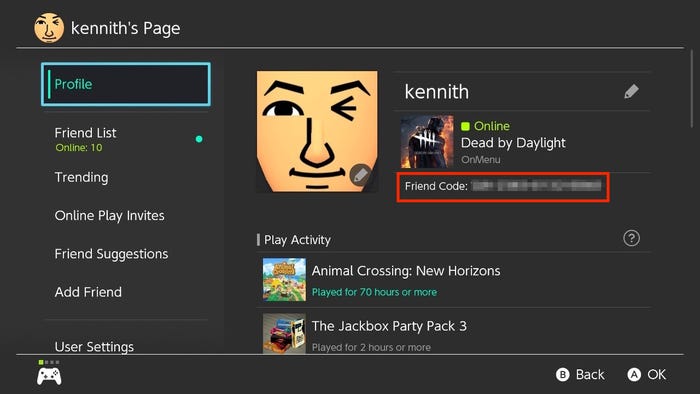
2. From your account page, navigate to the “Friend List” category and press “Add Friend,” followed by “Search with Friend Code.”
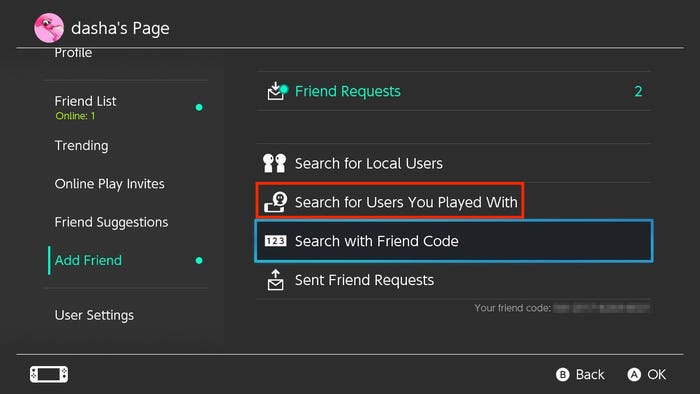
3. Following the completion of their code and the discovery of another “Animal Crossing” player you wish to welcome to your island, send them a friend request, which will be approved and they will be added to your Friend List.
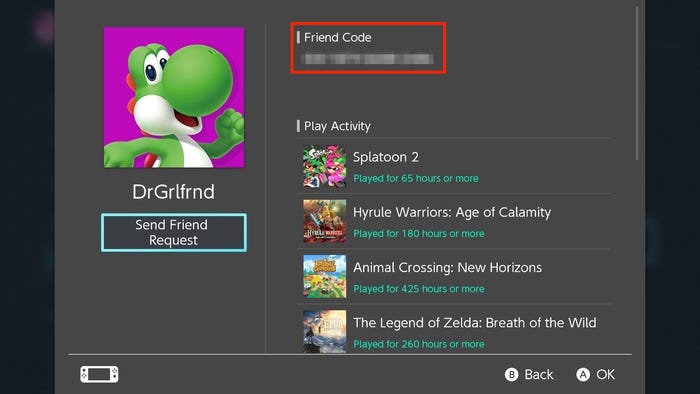
How to open your island to online visitors
After that, you must “open the gate” at the airport in order to make your island available for online play by others. Orville, you should go there and chat with the receptionist.
1. When Orville inquires as to how he can serve you, respond with “I want guests.”
2. When Orville asks how you want to invite someone to your island, choose “Via Online Play” as your method of invitation. As a precaution, make sure you have access to the internet at this time.
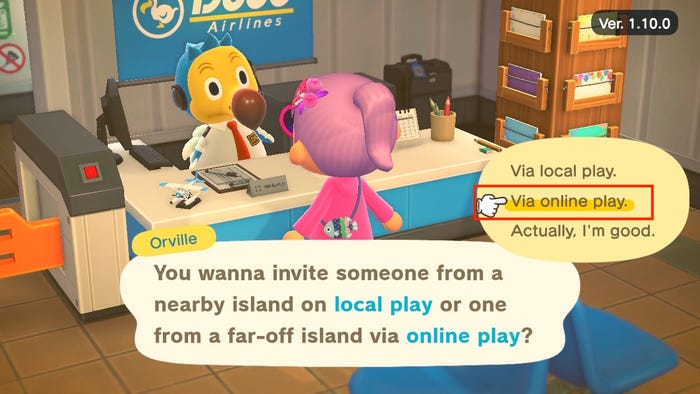
3. When asked who to invite, pick “All of my friends” from the drop-down menu.
From there, your gate will literally open, signaling to the world that your island is ready to welcome guests.
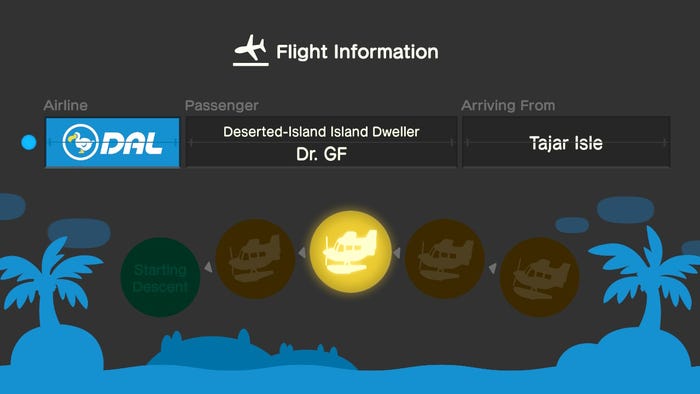
You will continue to play the game as usual despite the fact that anyone on your Friend List can cross across as long as the gate stays open.
How to add a ‘Best Friend’ after hosting an island visitor
When you have your first talk with Orville about inviting visitors, he will suggest the Best Friends List app, which he will download and install on your Nook Phone.
A visitor to your island will be able to request one of you as their Best Friend after they have visited your island once. Upon acceptance, you’ll both be added to each other’s Best Friends Lists, as well as be granted new rights when you visit, such as the use of a shovel if necessary.
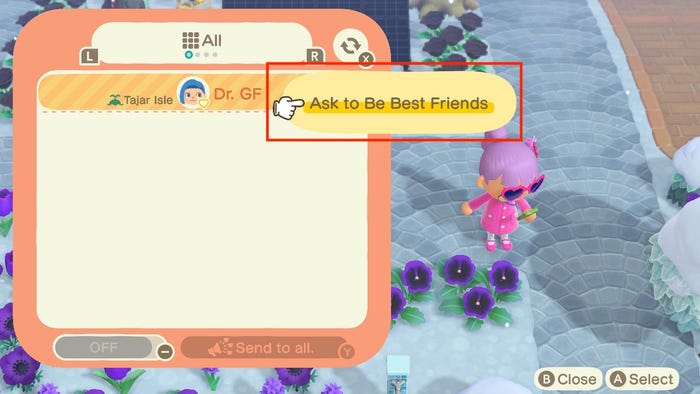
As a result, you may want to be selective about who you invite to be your Best Friend. A visitor who falls in love with your Blue Roses on their first visit will be granted the honour of digging them up on a subsequent return to your island as a “Best Friend” in the future.
How to invite a friend to your ‘Animal Crossing’ island using a Dodo Code
1. In order to utilize a Dodo Code, you must have the same dialogue with Orville at the airport and tell him, “I want guests.”
2. Select “Invite by Dodo Code” when asked who you want to invite in step two of this process.
3. You have the choice of inviting just friends from your Switch Friend List, or you may invite anybody by selecting the “The more the merrier!” option.
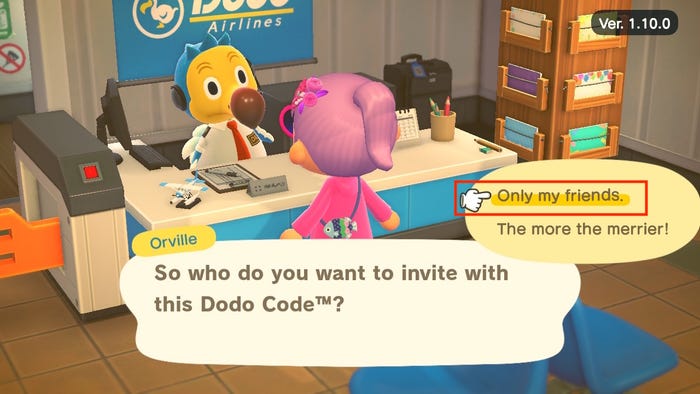
4. Orville will provide you with a Dodo Code consisting of five characters. This is the code that you will offer to everyone who want to come to your island.
If you no longer want individuals to utilize the code, just instruct Orville to close the gates. The code will become invalid as a result of this.
Video
-
Technology4 years ago
The Technology Behind Online Roulette
-

 Gaming3 years ago
Gaming3 years agoWhy do people prefer to play blackjack when they visit a casino?
-

 Gaming7 years ago
Gaming7 years agoMicrosoft’s Project XCloud Will Allow You To Play any Xbox Game on Any Device
-

 Gaming3 years ago
Gaming3 years agoHow To Get More Super Wheelspins In Forza Horizon 5











