Guide
How to Add Friends on Spotify

This article will show how to locate friends on Spotify as well as add them. You can find friends on Spotify in a handful of different ways, and the one you choose will depend on whether or not you want to connect your Spotify account to Facebook.
Read Also: How to Create a Spotify Radio Station on Android
How to Turn On the Friend Activity Pane
If you are unable to see the Friend Activity pane on the desktop app, the programme window for Spotify may be too small. In this situation, you should try expanding the size of the window to see if this resolves the issue. It is necessary for the programme window to have a width of at least 1190 pixels in order for the pane to be displayed. If, after doing so, it is still not visible, check the Settings to make sure that it is on and then try again.
1. To get to the menu, you need to click on the arrow that is to the right of your account name.
2. Proceed to the menu labelled Settings.
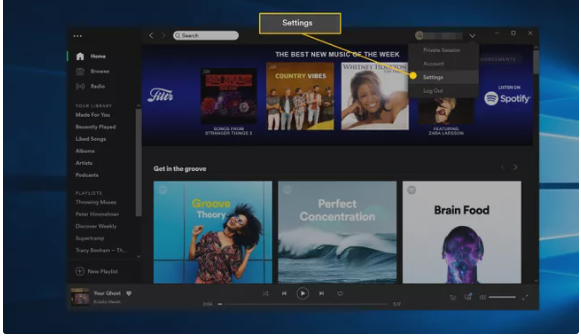
3. To make use of this function, navigate to the Display Options menu and then choose the option to Show Friend Activity from the drop-down menu.
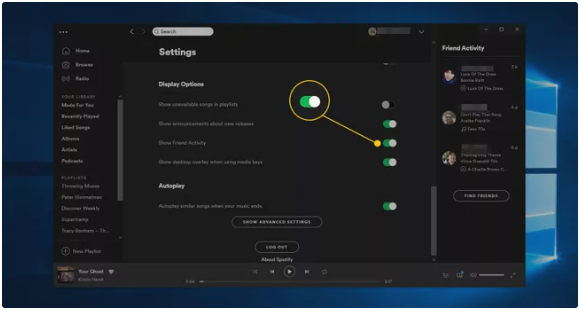
How to Find Friends on Spotify Using Facebook
Connecting your Spotify account to your Facebook profile is the quickest and easiest method to search for and add new friends on Spotify. You’ll have an easier time finding and following any friends on Facebook or Spotify who have also connected the two services to each other.
1. Choose Settings from the drop-down menu that appears after you click the arrow to the right of your account name.
2. Choose the option to Connect to Facebook within the Facebook area.
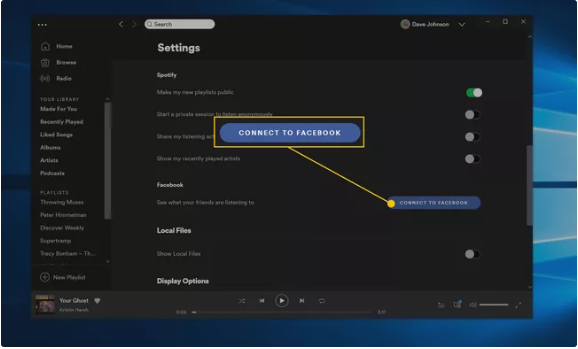
3. Please enter your email address and password for Facebook.
4. Spotify will now inquire about your approval before posting updates to your Facebook timeline. Select the individuals or groups that you want to have access to these posts, and then click the OK button.
5. Choose Find Friends from the menu that appears in the Friend Activity pane.
6. In the window labelled Follow, check the box next to the name of each friend whose account you wish to add to your Spotify library.
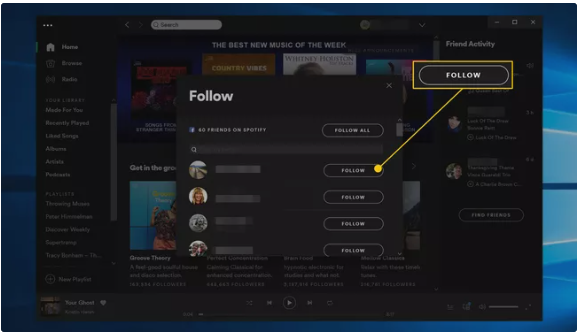
How to Find Friends on Spotify Without Facebook
There are a number of factors that could prevent you from locating and following friends on Facebook. Some of these factors include: It’s possible that you don’t have or don’t want a Facebook account, that you don’t want to connect your Spotify account to Facebook, or that you want to add friends who aren’t on Facebook but are using Spotify. You can still keep up with your pals even if you don’t use Facebook at all, regardless of the reason.
You can conduct a direct search using your friend’s name if it is a distinctive one. After entering the name in the search box located at the very top of the desktop software, you will need to press the Enter key. It is possible that it will appear among the top results. If this is not the case, scroll down until you reach Profiles, then click the See All button. There is a chance that you will find your acquaintance on the list.
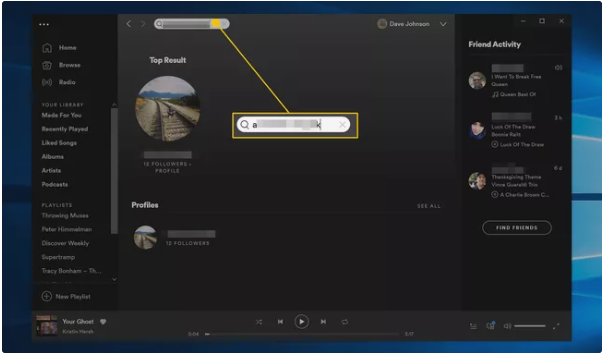
It is possible that this won’t work for your friend because their name is rather common; in that case, you will need their full username instead. Because their username does not appear at the top of the desktop application, it is highly unlikely that they will be aware of it. The following is a description of how they can locate it on their phone as well as on their desktop computer.
How to Find Spotify Username on the Desktop App
1. Choose your user name from the drop-down menu at the top of the desktop app screen.
2. Choose the three dots that appear. Choose Share > Copy Profile Link from the drop-down menu that then displays.
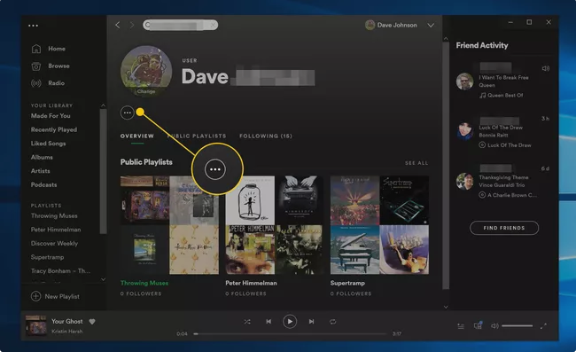
3. Please copy and paste the URL to your profile into an e-mail or a text message and give it to me.
How to Find the Username on the Mobile App
1. To access the settings menu, tap the gear symbol in the upper right corner of the screen.
2. Click the View profile button.
3. Tap the three dots that are located in the upper right-hand corner of the screen.
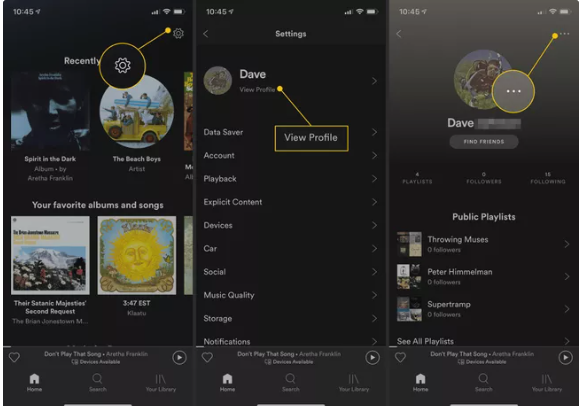
4. Use the Share menu to copy the link.
5. Please copy and paste the URL to your profile into an e-mail or a text message and give it to me.
Video
-

 Gaming3 years ago
Gaming3 years agoHow To Transfer Animal Crossing Data To New Switch
-

 News2 years ago
News2 years agoThe crossover between Fortnite and Dragon Ball Super appears to be happening once again
-

 Anime6 years ago
Anime6 years agoGoblin Slayer: Goblin’s Crown Teaser Reveals, Release Date And Spoilers
-

 Guide3 years ago
Guide3 years agoHow To Make a Discord Server Private











