Guide
How to Add HBO Max on Roku from Your Web Browser

If you want to start enjoying some of the entertainment that HBO Max has to offer as soon as possible, one of the simplest ways to do so is to download the HBO Max app onto the Roku device that you use to watch television. Find the application you want to use on the Roku Channel Store, which can be accessed using the web browser on your computer or the Roku device itself. Your is all that is required of you to accomplish this goal.
This page provides information on how to sign up for HBO Max if you do not already have an account, as well as advice for downloading and installing the HBO Max app on any Roku device online browser. If you do not already have an account, this article will help you create one. So let’s get started:
Read Also: How to Add HBO Max with Youtube TV
How to Add HBO Max on Roku from Your Web Browser
If you are already connected to the internet, you can subscribe to HBO Max through the website of your choice using your web browser. How to go about it:
1. When you are ready, go to the store where you may purchase content for your Roku. You will be required to supply your Roku log-in credentials whenever you are prompted to do so in order to access the Roku shop.
2. Use the bar at the top of the screen labelled Search channel to look for HBO Max. This bar is positioned nearer the top of the screen.
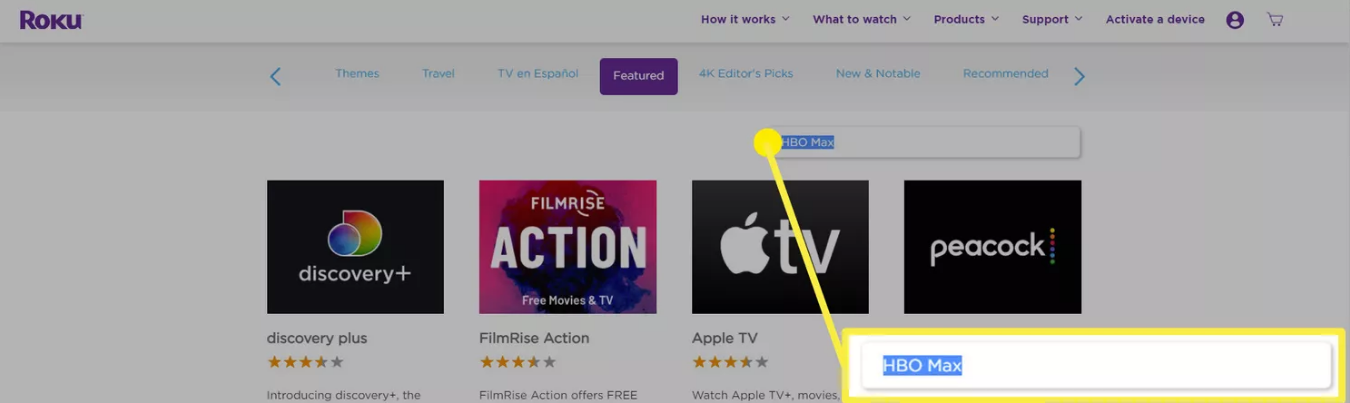
3. Choose HBO Max from the list of search results to subscribe to the service.
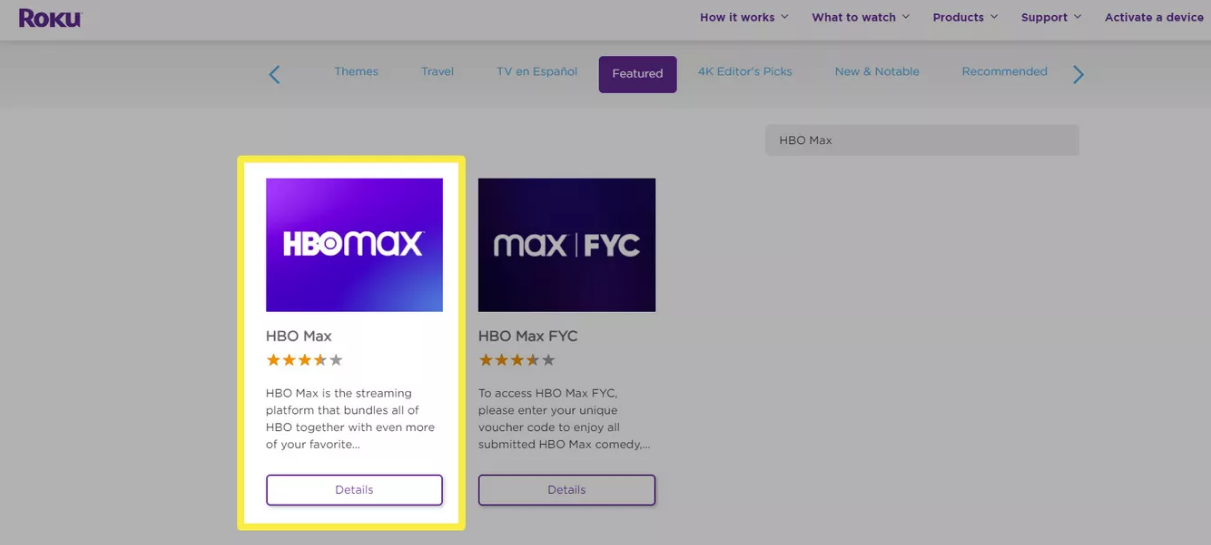
4. On the screen that appears after that one, click the button labelled “+Add Channel.”
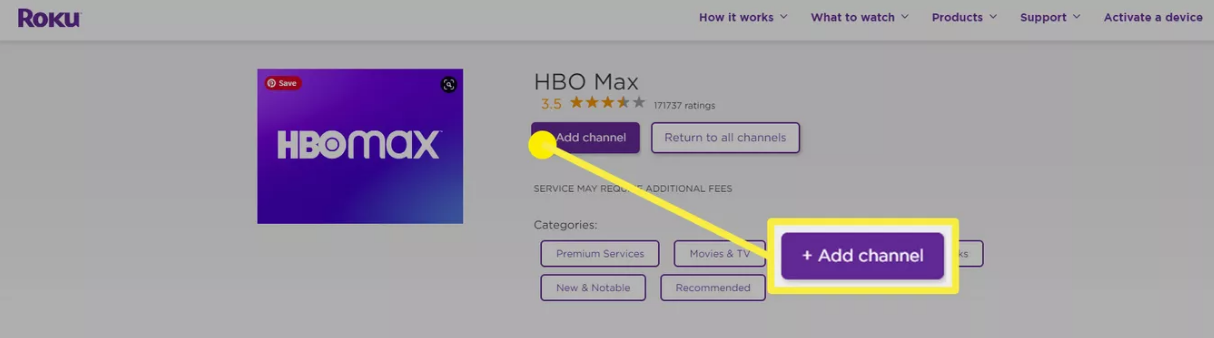
5. When you next access your Roku, you will be able to select the channel from the channel list on your Roku because it will have been added to the line-up of channels that are available on your Roku device.
FAQs
Why won’t my Roku let me add HBO Max?
Verify that you are connected to the internet.
First, check to see that your network is operational, and then evaluate whether or not you have enough bandwidth to satisfy the streaming service’s minimum needs. According to HBO Max, the minimum download speed required to stream content in 4K resolution is 25 megabits per second.
Can a web browser be downloaded to Roku TV?
There is a web browser available for use with Roku, and you can find it in the Roku channel shop under the name web video cast Roku Receiver. It is necessary to use a separate device, such as an iPhone or an Android, in order to download the top Roku online browsers. This is due to the fact that a specialised web browser for Roku is neither natively built-in nor supported as an app.
Did Roku remove HBO Max?
Customers who had previously subscribed to HBO through Apple Channels were unable to receive a free upgrade to HBO Max until the service was made accessible as a separate app. It is quite possible that WarnerMedia would like to implement the same policy with Roku and HBO Max. If this were to occur, HBO would be removed from Roku Channels, but HBO Max would be added.
Why is my browser not supported for HBO Max?
If you don’t have any issues while using a different browser, check the configuration of the browser you are using and ensure that third-party cookies are turned on. Turn off any software that blocks advertisements. Stop using the anonymous or private browsing mode and turn it off.
What is Roku secret menu?
You will be able to view details regarding the Wi-Fi connection to your Roku device by accessing the Wireless hidden menu. You are able to view details such as the signal strength and information about the channel. In order to reach the Wireless menu with its hidden options: Five times on the home button.




















