Guide
How to Add the HBO Max App on LG TV

Through the online store operated by LG, you will have access to over two hundred different applications that can be downloaded directly into your LG Smart TV. You need only your remote control and a gadget capable of connecting to the Internet. Users get access to a wide number of streaming, video game, entertainment, lifestyle, and educational applications through the LG Content Store. If you have an LG set, however, you can install the HBO Max app by following the procedures provided in this post. So let’s get started:
Read Also: How to Update LG TV Software
How to Add the HBO Max App on LG TV
In the event that you are interested in learning how to install a particular app, such as HBO Max, to your LG TV, the following is what you should do:
1. After turning on your LG TV, navigate to the menu by pressing the “Home” button, which is located on the left side of the directional pad.

2. To access the “LG Content Store” tab on the ribbon menu, use the “Right” button on your keyboard.
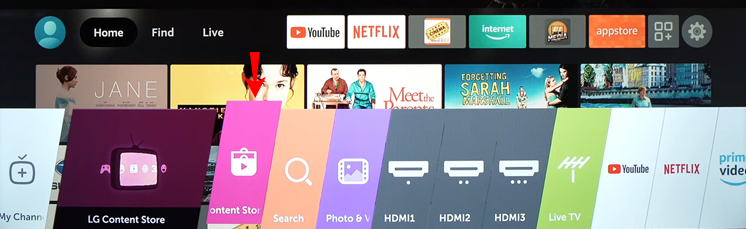
3. Press the “OK” button in the centre to continue.

4. To access the “Apps” box at the very top of the screen, first select the “Up” arrow button and then select the “Right” arrow button.
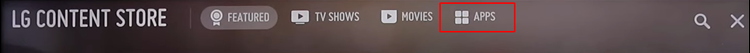
5. Repeatedly pressing the “Right” arrow button will bring focus to the magnifying glass in the screen’s top-right corner.
6. Utilize the directional pad on your device to search for “HBO Max.”
7. When you get to the new screen, highlight the word “Install” by pressing the central “OK” button.

That is the extent of the matter. You can start HBO Max immediately, or you may navigate to your home screen and begin it from the ribbon menu.
FAQs
Why can’t I get HBO Max on my TV?
Delete All Data From the HBO Max App
If you find that HBO Max is stuck on the loading screen, this may be because the app cache has become corrupted, which is what causes the problem. Clearing the cache data can be an effective solution to the problem of HBO Max not loading on Fire TVs, Roku TVs, and certain Smart TVs that Android powers.
Does LG TV have Google Play Store?
If the operating system that your LG TV uses is Android TV, then it should be able to run the vast majority of Android apps that can be downloaded from the Google Play Store. This implies that you have access to a large variety of programs, some of which include streaming services, games, and tools for increasing productivity.
Is HBO Max available outside US?
Yes, you may use Max without any problems in other countries worldwide as long as they have an HBO service. If you are currently located in a nation restricting access to the streaming service, you will require an ad-free subscription and a virtual private network (VPN) such as ExpressVPN to bypass the restrictions.
How do I update my LG Content Store?
Navigate to Support by going to Settings > All Settings. Choose to Update Your Software. Choose the option to Check for Updates, and if there is an update available, Download and Install it. Ensure that the TV always has the most recent software installed and that the Auto Update setting is turned on.
Why i don’t have HBO Max on my smart TV?
Unfortunately, the Model of Your Television is Not Compatible with HBO Max.
The HBO Max app is only compatible with Samsung TV models that were introduced after the year 2016. Before moving on to other troubleshooting methods, it is important to determine whether or not the model of your television is compatible with HBO Max. Navigate to Settings > Support > About This TV utilizing the remote control for your TV.
Is LG an Android TV?
There is no Android software on LG televisions. WebOS is an LG-developed and -owned proprietary operating system that serves as the foundation for the company’s line of televisions. However, you may transform your LG TV into an Android TV by attaching an external device to one of the HDMI ports on the back of the television. Examples of such devices include Android TV Sticks and Boxes.

















