Gaming
How to Appear Offline on PS5

You have the option of concealing your online status from your friends if you do not want them to be aware of when you have logged in to your PlayStation 5 system. On this page, we will demonstrate how to make your PS5 look offline using the PlayStation App as well as the console itself.
Read Also: How to Turn Off Adaptive Triggers on PS5
How to Appear Offline on PS5
To modify your online presence on the PS5, navigate to the home screen of the console and then hit the “Up Arrow” button located on the D-Pad of your controller. Now, on the D-Pad, press the “Right Arrow” button until you see the “Profile Icon” next to the Settings icon.

You may check your online status by selecting it from the drop-down menu that displays below your name and the profile icon once you open it by pressing “X” on the controller.
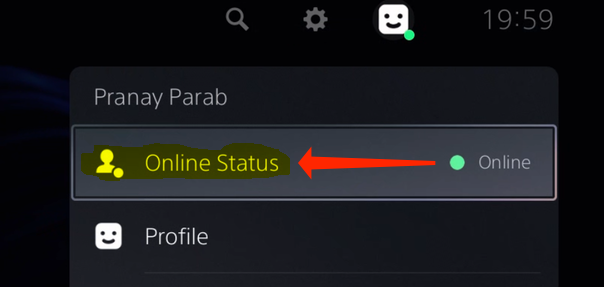
To conceal the fact that you are online, select “Appear Offline” from the “Online Status” menu. It is important to note that even if you choose to allow this setting, Sony warns that some older games may still ignore it and reveal your online status to your friends regardless. This is something that you should keep in mind. On the other hand, this is not a problem with more recent games.
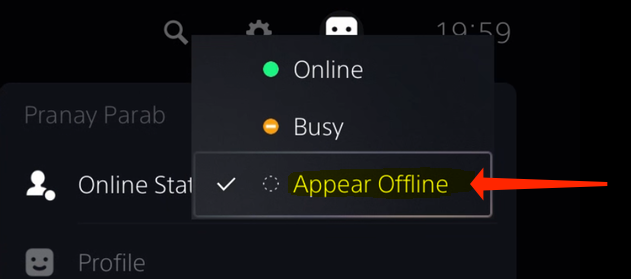
FAQs
Can you play PS5 without being online?
Outside of the system. The PlayStation 5 will have the ability to play single-player games directly off the disc, without requiring an online connection or forcing patch downloads. This feature will be available later this year. Sony has confirmed to Digital Foundry that the system will be able to play a single-player game without an internet connection or the need for software updates.
Can you remote play PS5 away from home?
PS Remote Play is a feature that can be accessed on your PS5 and PS4 consoles, as well as Android smartphones and tablets, iPhones or iPads, Windows PCs and Macs. A mobile data connection or a Wi-Fi connection are both acceptable ways to use Remote Play.
Can you turn on PS5 remotely?
Pick the [PS5] option. After conducting a search for the PS5 console on which you have previously used your account to sign in, the application will then connect itself to the console on its own. As soon as it establishes a connection, the screen of your PlayStation 5 console will appear on your mobile device, and you will then be able to begin using Remote Play.
Can you track a PS5?
A stolen PlayStation 5 cannot be located in the same straightforward manner as a lost or stolen phone or any other device. But if you get in touch with Sony’s representatives and use an additional GPS tracker, you might find its location. In addition, if you know the MAC address of your PlayStation 5, you can try to obtain it back by submitting a report at the local police station. This will increase your chances of success.
Can I turn my PS5 off from my phone?
Here is how to turn on or off the PS5 via the app from a remote location. Launch the PS Remote Play app on your phone, then choose your console to power on your PS5. You may do this from the app itself. Tap Settings followed by Disconnect on your controller to power down your PS5.













