Guide
How to Cancel Peacock TV on a Roku Device

Are you able and willing to cancel your Peacock TV subscription at this time? Peacock TV has made it much easier to terminate your subscription by streamlining the process and making it as painless as possible, regardless of whether you are nearing the end of your free trial or have just decided to stop being a paid subscriber. To cancel your Peacock TV subscription on your Roku device, follow the procedures outlined in this article. So let’s get started:
Read Also: How to Add Reelz NOW Channel on Roku
How to Cancel Peacock TV on a Roku Device
To terminate your subscription to Peacock TV on your Roku device, please follow the instructions that are provided below.
1. Simply press the Home button located on the Roku remote control to navigate the home screen.

2. After the Peacock TV channel has been identified, the star button needs to be pressed in order to continue.

3. Simply click the “Manage” button whenever you need assistance with your subscription.
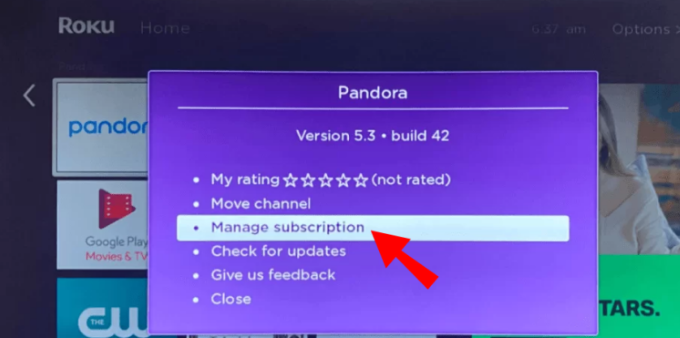
4. Simply clicking the button that says “Cancel subscription” will do the trick. A notification will show up in the form of a pop-up at some point.
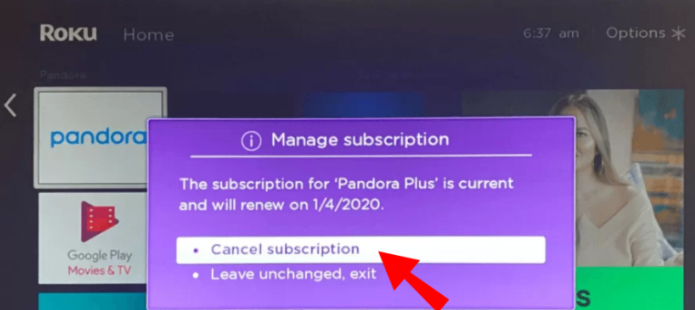
5. Continue the process by selecting “Cancel subscription” whenever you are prompted to do so.
6. Click “Done.”
After you have finished and hit the “Done” button, you will receive a confirmation email with additional information regarding the cancellation of your Peacock TV subscription.
FAQs
How do I manage all my subscriptions?
Android users
Tap the profile symbol that is located in the top right corner of your screen. Select “Payments & subscriptions” from the menu, and then select “Subscriptions” from the submenu. You can quickly and easily view what you’re paying for through the Google Play app here, and you can also pick any subscriptions that you would like to cancel from this screen.
How do I cancel my subscription without calling?
Send an email to the service providers in order to cancel the subscriptions. If you’re still having trouble finding it, you should review all of your bank statements dating back a year. Keep an eye out for recurring subscriptions that you may have forgotten about or that may be fraudulent. You can cancel them by accessing the respective websites and sending an email to the respective companies.
Why am I still getting charged for a canceled subscription?
There is a possibility that you signed up for more than one account by mistake. It’s also conceivable that you cancelled your email subscription but not your premium membership while you were trying to terminate your membership. A previous unsuccessful billing attempt owing to insufficient funds that was triggered before you discontinued the service is another possible explanation.
Does Peacock TV streaming turn off immediately when I cancel?
You will not lose access to the streaming service until your next scheduled payment date. The date on which you initially acquired the subscription will serve as the basis for the billing date. If you subscribed on the third of January, your payments will be deducted from your account on the third of each month going forward. Your access to the benefits of the subscription will be terminated on the third day of each month once you cancel it.




















