Guide
How to Enable the Overlay on Discord

The Discord Game Overlay makes it possible for you to bring up the Discord client at any time while you are playing a game, even if you have the game window maximized to fill the entire screen. The overlay will not only alert you to any new calls or messages that come in, but it will also give you the ability to “pin” a chat to the screen so that it will remain there regardless of where you are in the game. This will allow you to continue a conversation without having to constantly switch back and forth between the game and the overlay. This tutorial will show you how to activate the Discord overlay on your own computer so that you can make use of it when you are playing games. So let’s get started:
Read Also: How to Enable Text To Speech Messages on Discord
How to Enable the Overlay on Discord
The functionality of Discord’s Game Overlay may be activated in two primary stages. First, you have to make sure that the overlay itself is turned on, and then you have to select the games that it will be compatible with.
Launch Discord and select the gear icon located in the bottom-left corner of the screen to turn on the overlay (next to your username). Scroll down through the list of available settings until you reach the Game Overlay option, then select it. Turn on the option to enable the in-game overlay by toggling the switch.
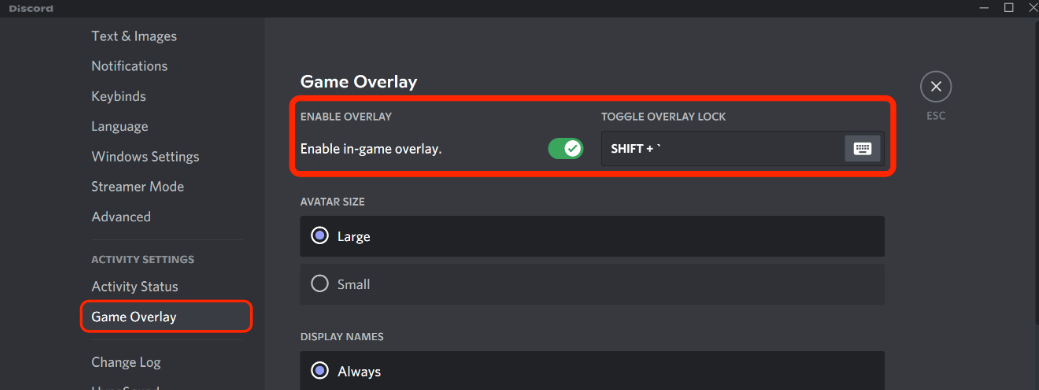
After you have finished doing that, select Activity Status from the sidebar on the left. You will see a list of all the games that Discord has identified you playing on this computer. To enable the overlay in the games listed, click the icon that looks like a monitor next to their titles.
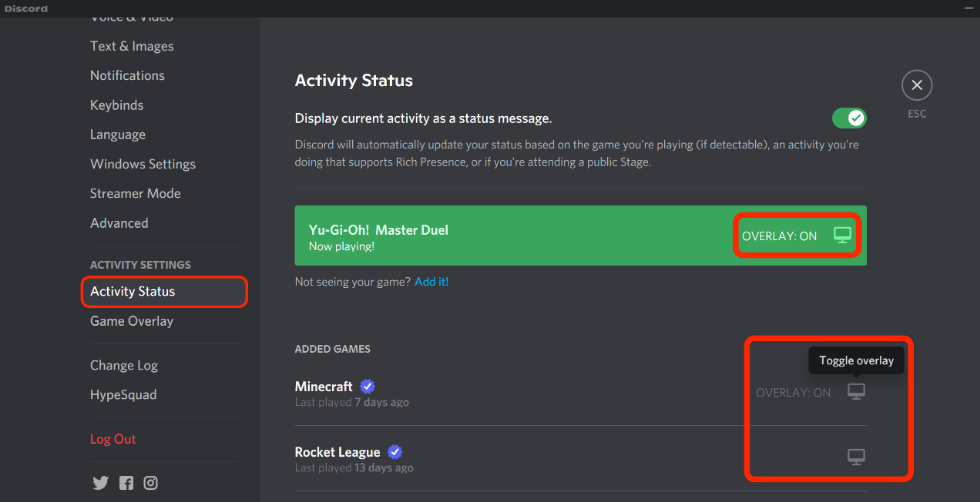
FAQs
What is the Discord overlay hotkey?
Now, launch the game you wish to play by navigating to it using the overlay. You can now open the overlay by using the keyboard shortcut Shift + ‘, or whatever other shortcut you set to open the overlay. Alternatively, you can use the mouse to open the overlay.
Does Discord overlay only work in fullscreen?
Users of Discord may instantly view the app in a smaller window on the screen without having to abandon their game thanks to the overlay that the service provides. It does not matter if the game is being played in windowed mode or in fullscreen mode; it will still appear.
Does Discord overlay affect FPS?
Your frame rate will be affected, albeit the degree to which it is affected will depend on the performance of your CPU. Whether or whether you record or stream your gameplay will also have an effect. The use of overlays can reduce your frame rate by anywhere from 0 to 5 frames per second, while recording and streaming can use up to 10% to 15% of your total frames. Discord was designed from the ground up to have as little of an effect as possible on system performance.
What is Ctrl K in Discord?
Standard Shortcuts for Discord
To look for a specific message on a channel, use Ctrl and F. To search for servers, channels, or DMs, press the Ctrl and K keys simultaneously. Backspace is used to delete a message. To see the pins in a channel, use Ctrl and the letter P.
What does Ctrl R do on Discord?
What exactly happens when you press Ctrl+R on Discord? When a user wants to refresh Discord, they can do so quickly and easily by pressing the Ctrl and R hotkey combination. To force a refresh in Discord, you must simultaneously press the Ctrl key and the R key. As soon as you touch it, you will see that your Discord screen has changed to a blank screen, which will go away in a short while.
-

 News6 years ago
News6 years agoHulu Live TV Channels and Review: Price, Streaming Services and Everything You Need to Know
-

 Nintendo3 years ago
Nintendo3 years agoHow to Screenshot on Nintendo Switch
-

 News2 years ago
News2 years agoSamsung has announced yet another midrange Galaxy F device
-

 News3 years ago
News3 years agoSamsung’s Galaxy S22 phones push Google Messages and the good news of RCS










