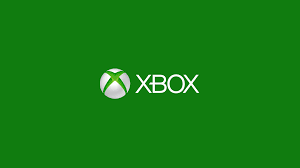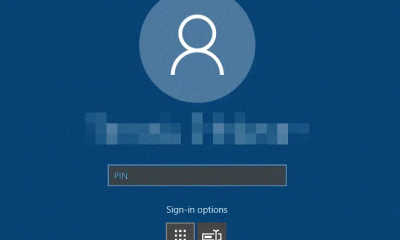Guide
How to Cancel Spotify Premium Membership on Web

If you are a subscriber to Spotify Premium, there may come a moment when you decide you no longer desire the service and wish to cancel your subscription. This may be because you have switched to a different service or because you no longer use Spotify frequently enough to warrant the expense. Cancelling your Spotify Premium subscription is a simple process that should not take more than a few minutes to complete, regardless of the reason for your decision. You will not be able to cancel your subscription through either the desktop version of Spotify or the mobile app. Here is how to terminate your Spotify Premium membership via the Spotify website in any web browser:
Read Also: How to View Song Lyrics in Spotify on Mobile
How to Cancel Spotify Premium Membership on Web
In the event that you subscribed to Spotify Premium by using Spotify’s website, you will be required to access said website in order to terminate your subscription. Cancelling a subscription cannot be done through either the mobile or desktop app.
1. Using your iPhone, Android phone, or PC, navigate to the section of the Spotify website titled “your account.”
2. Navigate to your account and sign in. To log in to a mobile web browser, tap the icon that looks like three horizontal lines and then select Log In from the menu that appears. In the top-right hand corner of the page on a web browser for a desktop computer, click the Log In button.
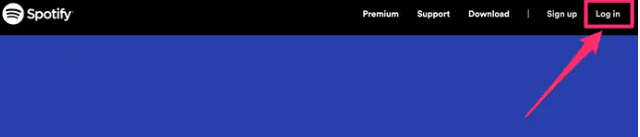
3. Navigate to the Account page once you have successfully logged in. To access your account from your mobile device, hit the icon that resembles three horizontal lines in the top-right corner of the screen, and then pick Account from the drop-down menu. To access your account on the desktop, go to the top-right corner of the screen and click the Profile button.
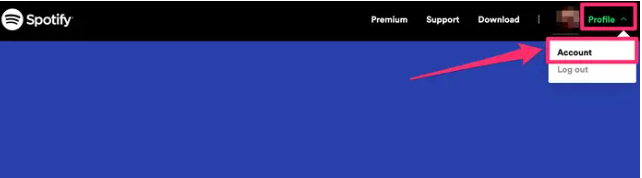
4. After you have located the area labelled “Your plan,” tap or click the option to change it.
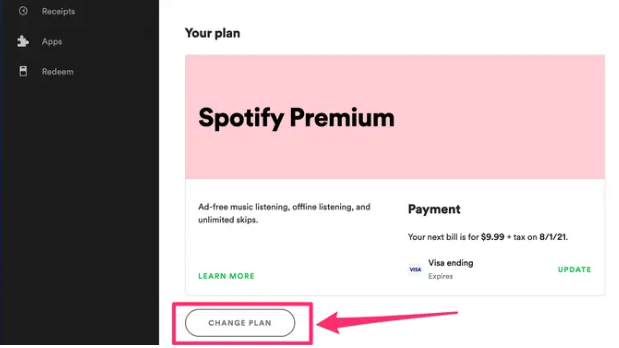
5. On the following page, scroll all the way down to the section labelled Spotify Free, and then tap or click the Cancel Premium button.
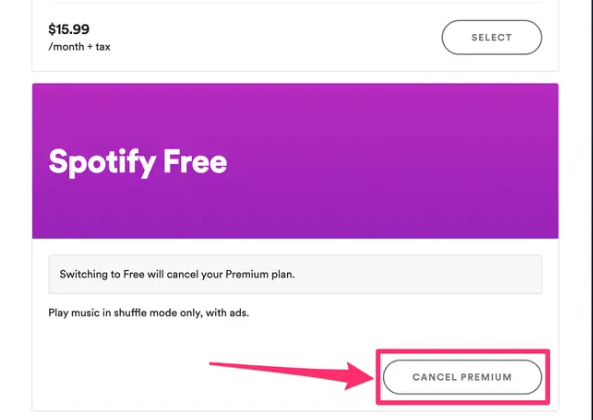
6. If you cancel your Premium subscription, the next page will explain what features you will no longer have access to. To cancel, click the Continue button at the bottom of the page. Then, on the following page, select Continue to cancel the transaction once more.
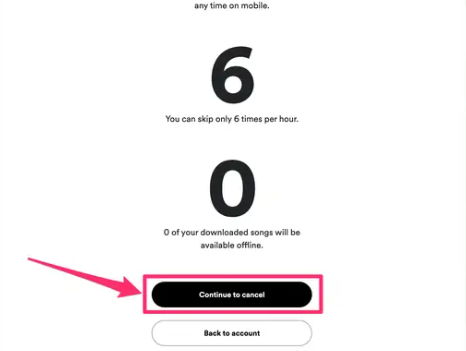
7. After that, select Yes, cancel from the drop-down menu to confirm your cancellation. After that, your Spotify Premium account will be downgraded to a free account.
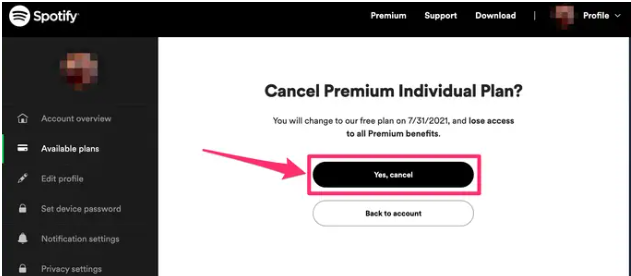
FAQs
Why is Spotify taking money out of my account?
It’s possible that you signed up for the Premium plan by mistake. You can attempt to log in by using any details you often use online. Note that you can join using a variety of different methods, such as your email address, your phone number, Facebook, Apple, or Google.
Why am I getting Spotify charges on my credit card?
The charges “originated from an attack targeting debit cards in Canada,” a spokesman for Spotify stated in an email, and the company itself was not responsible for them in any way. The corporation has stated that it is conducting an investigation as well as offering refunds. A statement released by Spotify reads that the company “takes fraudulent behaviour on our service extremely seriously.”
Does Spotify automatically charge you after free trial?
You will be charged the then-current monthly price of the Spotify Premium Service after the end of the Free Trial Period, and the payment method you provided will be charged automatically for that amount, unless you cancel before the end of the Free Trial Period. If you cancel before the end of the Free Trial Period, you will not be charged.
Is Spotify premium worth?
If you listen to a significant amount of music on a regular basis, upgrading to Spotify Premium is unquestionably worthwhile. The ability to listen to music without interruption from advertisements, skip an unlimited number of tracks, and play music offline are three of the many excellent features that make Spotify Premium well worth the monthly charge.