Apple
How to Cancel Your Apple Music Subscription on Apple Watch

Due to the fact that it contains more than 60 million songs, Apple Music is undeniably an exceptional service. If you do not listen very often or if you have plans to transfer to another streaming service, you have the option to cancel your membership and stop paying for premium access. If you cancel your subscription, you will no longer be charged for premium access. This article will guide you through the process of cancelling your Apple Music membership on your Apple Watch using the various steps that are required. So let’s get started:
Read Also: How to Remove Activation Lock on an Apple Watch
How to Cancel Your Apple Music Subscription on Apple Watch
1. While you are pressing and holding the Digital Crown button, browse to the bubble containing the apps, and tap on the icon for the App Store.

2. After scrolling down the page, select the Accounts symbol with your finger.

3. Choose the Subscriptions tab from the menu.
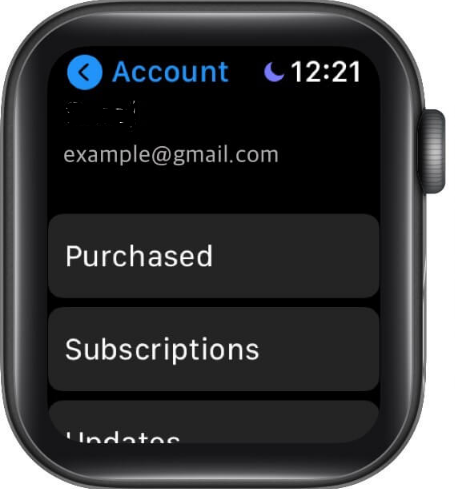
4. Tap on the Apple Music subscription to pick it, then scroll down and choose the option to cancel your membership once you reach the bottom of the page.

FAQs
Why can’t I cancel my Apple Music free trial?
At any moment, you have the option to turn off the auto-renewal feature for Apple Music. But, the duration of the free trial will be extended until the end of the three months, after which it will no longer be renewed. If you need to cancel it right away, without having to wait for it to run its course, you will need to get in touch with iTunes Support and have them handle the cancellation for you.
Can you cancel Apple Music without paying?
Get started with Apple Music >> Tap the button depicted by three red dots located in the upper right corner. The Account button should then be selected. The menu for your account will appear; next, select the button labelled Manage Subscription. At long last, you’ve arrived at the menu for Subscriptions >> To terminate your subscription plan, tap the CANCEL FREE TRIAL button.
Why i can’t cancel Apple Music?
If you were unable to cancel your membership through the music.apple.com website, you can cancel it using the Settings app on your device. Only the Apple Music app on your Android device or the play.google.com website will allow you to cancel your Apple Music subscription if you pay for Apple Music using Google Pay.
Does Apple Music stop immediately if you cancel?
You won’t lose individual purchases, but you will lose any tunes that you downloaded from Apple Music. Your active subscription is required to play any of the music that is currently on your account. After you cancel that subscription, the music you previously had access to on your account will no longer be accessible.
What happens if you don’t pay Apple Music?
If the payment is not received by the due date, then the transaction will be terminated. If you cancel your Apple Music membership, you will no longer have access to any of the Apple Music features that require a paid subscription. This includes, but is not limited to, access to the Apple Music songs that are saved on your device as well as the iCloud Music Library.
Can I cancel Apple subscriptions online?
Cancel Your Membership to Apple Music on Your Android Phone
Launch the Apple Music app, then from the menu button located in the upper right corner, select Account. Click the Membership Management button. There will be information presented to you regarding your Apple Music subscription. Click the Cancel Subscription button.

















