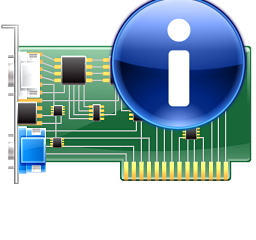Apple
How to Remove Activation Lock on an Apple Watch

If you’re already familiar with the Activation Lock feature on your iPhone, the one on the Apple Watch won’t throw you for a loop either. Apple integrated a sophisticated anti-theft system into the watch to prevent theft of the device. In the event that you misplace your Apple Watch, it will continue to be associated with your Apple ID, and the Activation Lock feature will prevent anybody else from wiping or using the device.
The Apple Watch Activation Lock is a theft deterrent for the watch that, in the event that it is lost or stolen, protects the confidentiality of your personal information. In preparation for the sale of your watch, you will need to deactivate the Activation Lock feature. If you are having your watch serviced or repaired, it is possible that you will also be required to remove the Activation Lock. This article will walk you through the steps necessary to disable the activation lock on your Apple Watch. So let’s get started:
Read Also: How to Send a Heartbeat on Your Apple Watch
How to Remove Activation Lock on an Apple Watch
If your iPhone and Apple Watch are linked and you are in close proximity to one another, you will be able to disable the Activation Lock on your Apple Watch by using the Watch app on your iPhone. This requires that your iPhone and Apple Watch be in close proximity to one another.
1. Begin by launching the Watch application that is found on your iPhone.
2. Choose the “My Watch” tab at the very bottom of the screen to see the items you have added to your watchlist.
3. To view your watchlist, select your name from the “My Watch” menu at the very top of the screen.
4. Tap the information icon that is surrounded by a circle and is situated to the right of the name of your watch.
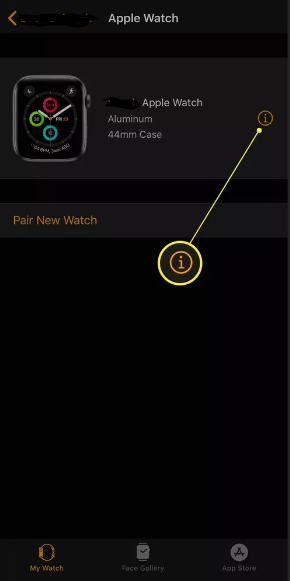
5. Simply select the “Unpair” button on your Apple Watch. Tap the Unpair [YourName’s] Apple Watch option that appears in the pop-up window at the bottom of the screen. [YourName’s] Apple Watch should now be unpaired.
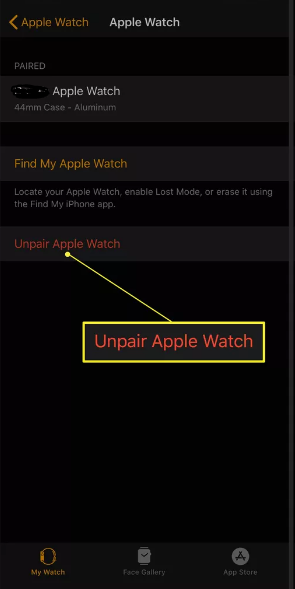
FAQs
Does a factory reset remove activation lock on Apple Watch?
Deleting all of the content and configuration settings deletes all of the material, data, and settings stored on your Apple Watch; however, it does not remove the Activation Lock feature. Unpairing the watch is the first step in removing the Activation Lock feature. A copy of the information contained in your watch is backed up on your iPhone just before it is deleted.
Can you use a stolen Apple Watch?
So, in the event that your watch is misplaced or stolen, you can utilise Locate My to assist you in locating it again. Because of Activation Lock, no one will be able to delete the information from your Apple Watch and utilise it with their own iPhone unless they have access to both your Apple ID and password.
Will hard reset remove activation lock?
The removal of the activation lock from the phone is typically not possible through the use of a factory reset. For instance, if you perform a factory reset on your phone while it is still signed in to your Google account, the phone will continue to request those credentials when it turns back on after the reset.
What proof does Apple remove activation lock?
You are required to be the owner of the device, and suitable documents to demonstrate your ownership status must be provided. A valid ownership claim must include either the IMEI or the MEID, in addition to the serial number. Your data will be removed from the device if Apple unlocks the Activation Lock on it. Once Apple unlocks the Activation Lock on your device, all of the files and data that are saved on your device will be removed forever.
How long does it take for Apple to remove activation lock?
The response to your inquiry may take up to a month to arrive. The department that handles activation lock requests does not have phone advisors, but they will get in touch with you directly through the email address you gave them in the first request for removal of the activation lock. Because the phone advisors are not responsible for handling these requests, calling will not speed up the procedure.
Does Apple activation lock expire?
Nope. The time limit for Activation Lock will never be reached. It is only possible for the owner of the Apple ID that was used to lock the device to remove it, or for the person who originally purchased the device, provided that they can present evidence of purchase from an approved Apple reseller.