Guide
How to Change Email Password to PUBG Mobile

The implication of this post’s title suggests that I will be talking about how to change the password for an email account that you have forgotten in the PUBG Mobile game. Because we are human, we are unable to avoid making mistakes or forgetting things; therefore, if you forget the password to the email account that is linked to the PUBG Mobile game, you can use this approach to retrieve the password that you had previously lost. See the complete instructions below.
Read Also: How to Reset Your Appearance in PUBG
How to Change Email Password to PUBG Mobile
If you are a user who wishes to learn how to change your email password in connection with PUBG mobile, then you can view the tutorial that has been provided below.
1. If you are accessing PUBG Mobile by your email, please open the login menu.

2. Tap the OK button after entering the email address and password for your gaming account.
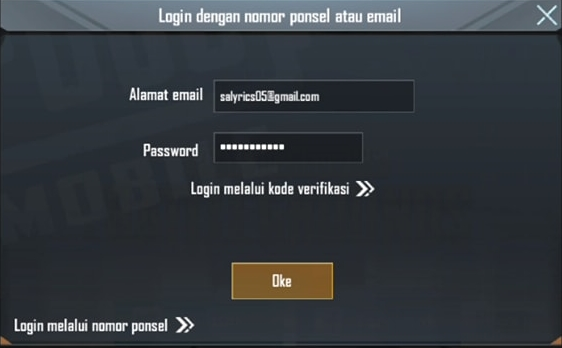
3. If there is a message, please read it. Signing in was unsuccessful; please try again and then select OK.
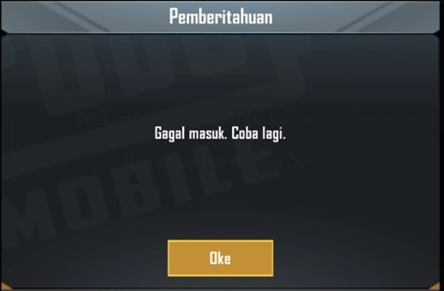
4. Navigate to the section labelled “Forgot your password?”
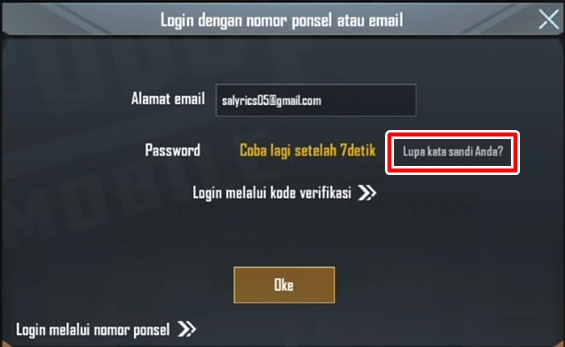
5. Select the Start button, and the PUBG Mobile game will send a verification code to the email address that you listed earlier or used to log in to the PUBG Mobile game. The email address can be found in the “User Profile” section of the PUBG Mobile game.
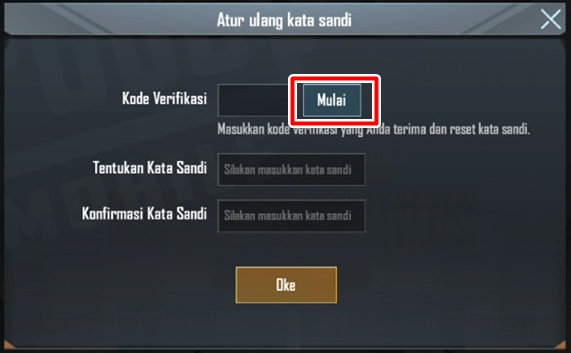
6. Open your email inbox then check for an email from PUBG Mobile.
7. Make a note of or copy the verification code that can be found in the PUBG Mobile email.
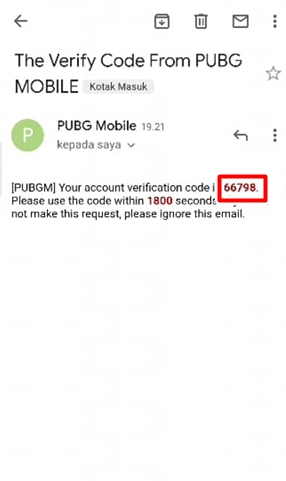
8. Copy the verification code and paste it into the PUBG mobile verification code area. In addition, retype your new password twice before tapping the OK button.
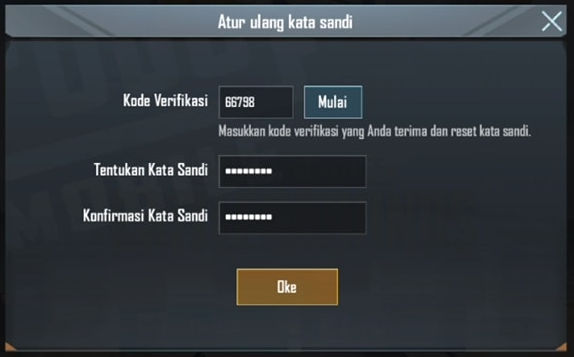
9. If it continues to be this way, please try logging in once more with the new password that was just now changed.
Finished, so that wraps up how to change the password for the email account that is associated with your PUBG Mobile account, good luck, and perhaps it was helpful.
FAQs
How do I unbind my Google Play account?
Choose either Apps, Connected Accounts, or Linked Accounts from the drop-down menu. It’s possible that this is in the Settings area of the Google app. Find the account belonging to the third party from whom you wish to remove the link to your Google account. Select Remove or Unlink next to the account belonging to the third party that you want to disconnect.
What is a Gmail linked account?
Users who have a Google Account can instantly connect to your services in a way that is both smooth and secure by linking their accounts. You have the option of using Google Account Linking to transmit user data from your platform to Google’s various services and applications in order to share that data.
Can I play PUBG Mobile on two devices?
Although it is possible to use your PUBG account on more than one device, you will not be able to enter your account using the same id on several devices at the same time. And since none of these things leads to a ban, you shouldn’t be concerned about it.
What happens if I clear data of PUBG Mobile?
For instance, if you delete the App Data for PUBG Mobile, the next time you use the application, you will be required to re-download the entire bundle of the game’s built-in contents all over again.


















