Android
How to Change Facebook Sounds on Android

It’s possible that you don’t like the loud sounds that come from Facebook, which can be annoying when you’re using the Facebook app for social networks or receiving notifications. You are constantly allowed to alter the volume level on your device. If you don’t find the notification sounds unpleasant or don’t want to turn them off, you may change how they are played by using the options in the settings menu. The good news is that if you own an Android device, you have the power to modify the sound that is linked with the alerts that you receive, and the bad news is that you can’t change the sound that is associated with the alerts that you receive. This guide will walk you through the steps necessary to modify the sounds that Facebook plays on an Android device:
Read Also: How to Add Bitmoji to Google Slides on Android
How to Change Facebook Sounds on Android
On an Android device, you can change the sounds that notifications make by following these steps:
1. Launch the Facebook app, then navigate to the Settings menu from within the app.
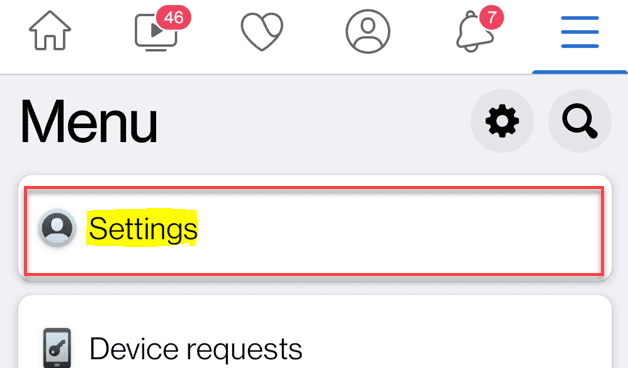
2. After locating the area of the page titled Preferences at the bottom of the page, select it and then select the Notifications option.
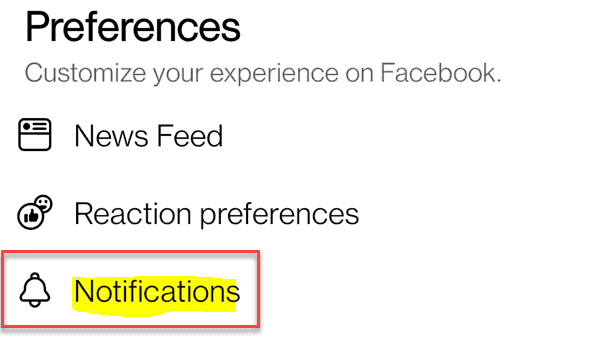
3. When you reach the section titled Where You Receive Notifications after scrolling down, select the Push option from the menu that appears.
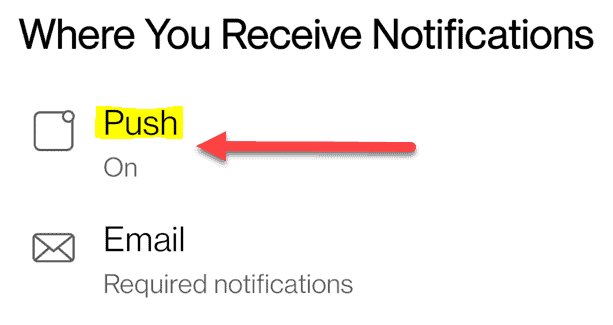
4. Choose the desired option from the Push menu to alter the tone.
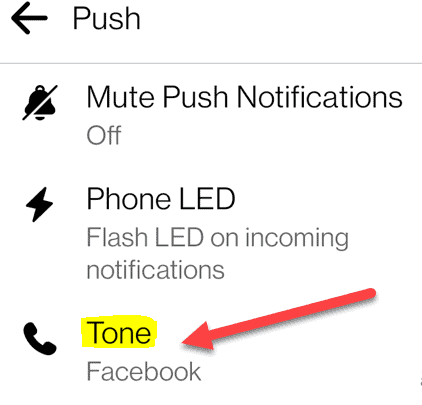
5. You can choose the notification alert sound you want by scrolling through the menu of possible sounds, selecting the sound, and then hitting the OK button. You can do this whenever you receive a notification.
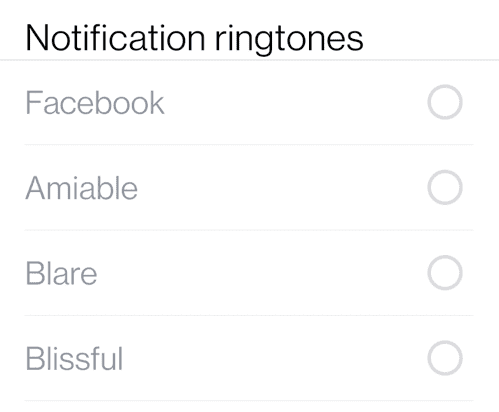
Making Facebook Less Annoying
It’s possible that you don’t want Facebook notification sounds to be constantly playing on your phone if you use the platform rather frequently. The explanation remains the same even if you use it on your personal computer. Not only might the sounds of notifications irritate you, but the others around you may not enjoy the disruptions either. You will be happy to know that you can disable sounds on Facebook by going into the settings of either the mobile app or the web version.
FAQs
Where are Facebook sound settings?
Tap on the Media option that’s located under the Preferences heading in the Facebook settings list. The “Video and Photo Settings” portion of the following screen contains a section labeled “Sound Settings,” which may be found at the bottom of the screen. You can silence the sounds in the Facebook app by toggling the switch next to the “Sounds in the app” option, which you may do by tapping on that option.
What is Facebook sound?
Sounds compiled from all across the world as well as individual tracks. Free to use in any videos that you produce and upload to Facebook or Instagram. Designed specifically for video producers. to give more dimension, atmosphere, and feeling by employing sound.
What is new Facebook like sound?
The noise that is made by Facebook whenever a user clicks the “Like” button on a post has not altered over the past few years and remains the same. Any social media posts that make the claim that the noise is different are just dumb pranks aimed to get you to like the poster’s photo or status update.
Does Facebook use audio?
Facebook provided additional clarification by stating that the app will only use your microphone if you have already granted the app permission to use the mic and are utilizing a feature that expressly requires the mic, such as recording audio or video. Facebook also stated that the app will not use your microphone unless you are actively using a feature that requires the mic.













