How to Change My Google Maps Address on Mobile

You have the ability to enter your home address (as well as your work location) into Google Maps, which enables you to easily get routes to and from your residence. It is important to remember to update your location on Google Maps whenever you relocate. The procedure for including or modifying your address in Google Maps on your Android or iOS smartphone is fairly comparable to that of a web browser on a computer. This post will walk you through the process of changing my address on Google Maps while using your mobile device. So let’s get started:
Read Also: How to Drop Multiple Pins on Google Maps
How to Change My Google Maps Address on Mobile
Here is the protocol that must be adhered to:
1. Start the Google Maps app on the device you’re using.
2. One tap on the Saved icon, which is placed in the bottom-middle of the screen, is all that is required to bring up the Your Lists menu.
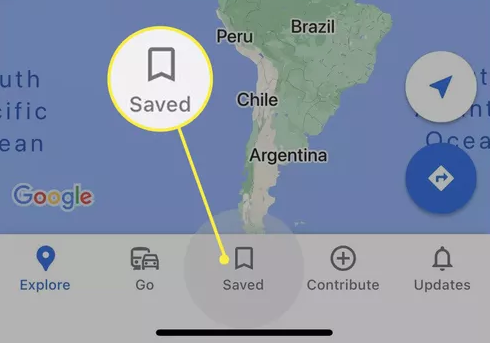
3. Simply tap the Labeled button in order to bring up the menu.
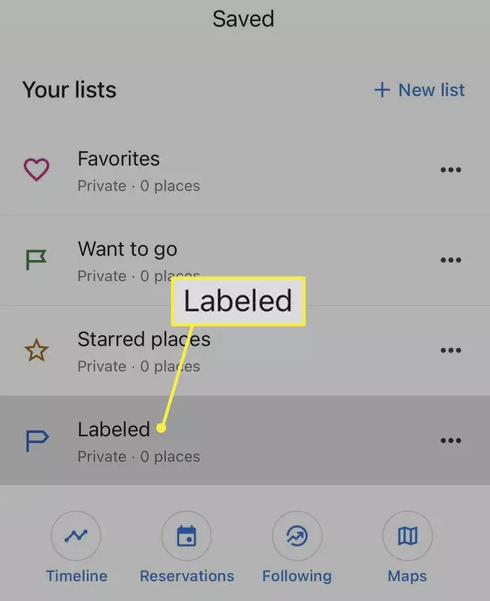
4. Tap the menu that looks like three lines and is placed to the right of the entry to make changes to the settings for either your home or your workplace.
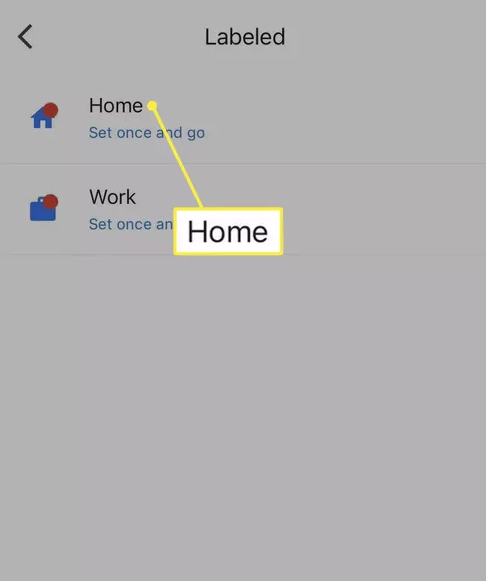
5. After you have manually entered the address you intend to use or copied and pasted it, you can move on to the next step by tapping the Done button.
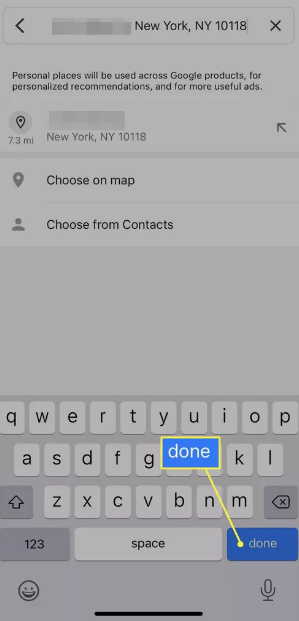
6. Google Maps has been updated to include your home’s location in its search results.
FAQs
Why does Google think I’m in a different location?
This is due to the fact that Google will make an attempt to determine your location based on your IP address. Sometimes location databases have inaccurate information, leading them to conclude that you are in a different nation than you actually are.
How to fix a wrong address in Google Maps?
Launch the Google Maps app and enter the incorrect address into the search bar. When Google Maps pinpoints that location, you’ll have the option to select Suggest an edit and then use the function that allows you to change the place’s name or other details.
How to delete my home address in Google Maps on an Android phone?
You may access the Labeled section of Your lists in the Google Maps app on your Android device by first opening the app, navigating to the bottom of the screen, and tapping the Saved icon. You may bring up additional choices by tapping the icon with the three dots next to it. Simply erasing your saved home address is as simple as tapping the Remove home button.
How do I correct an address on Google Maps?
If you find that an address on Google Maps is incorrect, you can pick the location in question and then select the option to Suggest an edit. If there is a missing location, right-click or press and hold the position where it should be, then select the Add a missing place option from the context menu.
How to change my home address in Apple Maps?
Launch the Apple Maps application on your iPhone, and from the Favorites section, select the Home button. Tap the button labelled Open My Contact Card, then scroll down to look at your address information. You have the ability to edit it there. Tap the Done button to save your adjustments in Apple Maps once you have modified the address associated with your property.













