Guide
How to Change Name on Alexa App

Amazon Alexa is a cutting-edge voice assistant that comes with a plethora of capabilities that are exclusive to it. When utilizing an Echo speaker or another device enabled with Alexa, you can monitor smart locks and other home security devices, control the temperature, dim the lights in your home, modify the temperature, listen to music, ask common questions, play games, and more. However, Alexa’s default identification has the potential to create confusion on occasion. This is especially true if you have a family member with the same name as Alexa or if you casually mention the assistant in conversation. It’s possible that hearing the same voice over and over again could get old for you. Therefore, in this article, you will learn how to alter your name on the Alexa app:
Read Also: How to Change Volume in the Alexa App
How to Change Name on Alexa App
Changing Alexa’s name is easy, but for now, your options are limited to only a few that Amazon approves. These include Computer, Echo, Amazon, and Ziggy. Although Computer is sure to pique the interest of Star Trek enthusiasts, Ziggy is perhaps the character with the lowest risk of accidentally setting off the alarm.
The following are the steps to change your name:
1. Launch the Alexa app on your mobile device, whether it’s an Android or an iOS smartphone.
2. Choose the Devices tab from the menu.
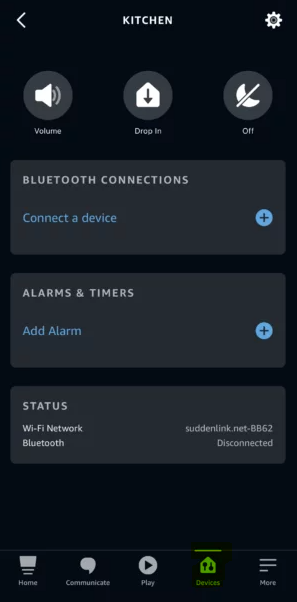
3. Echo and Alexa should be consulted.
4. Select the device whose name you wish to modify before continuing.
5. To access the settings, use the gear symbol.
6. Click on the word Wake.
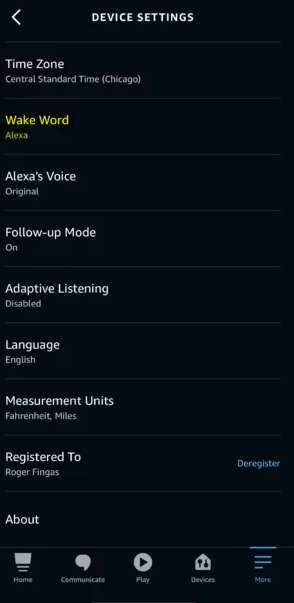
7. Choose the new name you want to use.
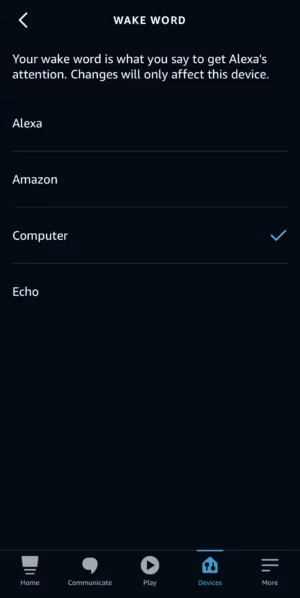
Remember that changing names may only be done one at a time for each speaker. This can be a time-consuming process if you have many devices and wish to make adjustments across the board. On the other hand, you can use the arrangement to trigger specific speakers or enable family members to use names of their choosing.
FAQs
How does Alexa know my name?
Alexa voice ID enables the virtual assistant to identify your voice and give a more customized experience when you speak to it. When Alexa recognizes your voice, you will have access to a more personalized experience if you have created an Alexa voice ID. With the help of voice ID for Alexa, she will be able to address you by name and provide a higher level of customization.
Do you like the name Alexa?
Although it may sound like a name from the future, Alexa actually has profound origins that date back to ancient times. In those days, the city of Alexandria in Egypt was home to a significant library. Even people who work in technology are fond of the term, and it’s possible that you already have an Alexa in your house in the shape of an Amazon Echo device.
Can Alexa record you singing?
Alexa speakers can record and keep short notes, but they cannot record or store voice memos or recordings of your voice. Because Alexa does in fact record every single word that you say, many people find it strange that she does this. In point of fact, if you use the Alexa app on either iOS or Android, you will be able to view anything that you have said.
Can Alexa Recognize voices?
Alexa voice ID enables the virtual assistant to identify your voice and give a more customized experience when you speak to it. When Alexa recognizes your voice, you will have access to a more personalized experience if you have created an Alexa voice ID. With the help of voice ID for Alexa, she will be able to address you by name and provide a higher level of customization.
-

 Gaming4 years ago
Gaming4 years agoCOD Warzone Stadium Access Code List – What is it? Read now
-

 Guide3 years ago
Guide3 years agoHow to Stop Hearing Yourself on a Mic on Windows 11
-

 Guide2 years ago
Guide2 years agoMori Calliope Face Reveal Real Name and Age Everything You Should Need to Know
-

 Gaming6 years ago
Gaming6 years agoSpider-Man PS4 Walkthrough Part 11 – The Mask










