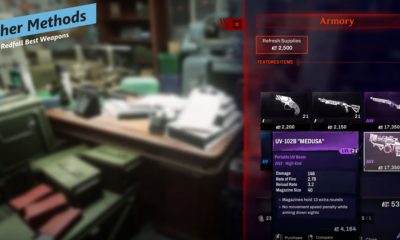Guide
How To Change Name On Twitter

People will be able to recognise you on Twitter in one of two ways: either via your handle, which is your user name and begins with the well-known sign “@,” or through your display name. Your display name is the name that people see at the very top of your profile and should either be your actual name or the name you want people to connect with your Twitter account that is written in “simple English.”
You are free to alter your display name whenever you choose, and all of your followers will be updated with the change immediately. Check out our post on “How to change your Twitter username on a computer or mobile device” if you are interested in changing your Twitter handle, which is the one that begins with “@.”
How to change your Twitter name in a web browser
- Open up a web browser and go to the Twitter website.
- To edit your profile, go to the left side of the page and click on your profile image.
- To edit your profile, go to your profile page and select “Edit profile.”
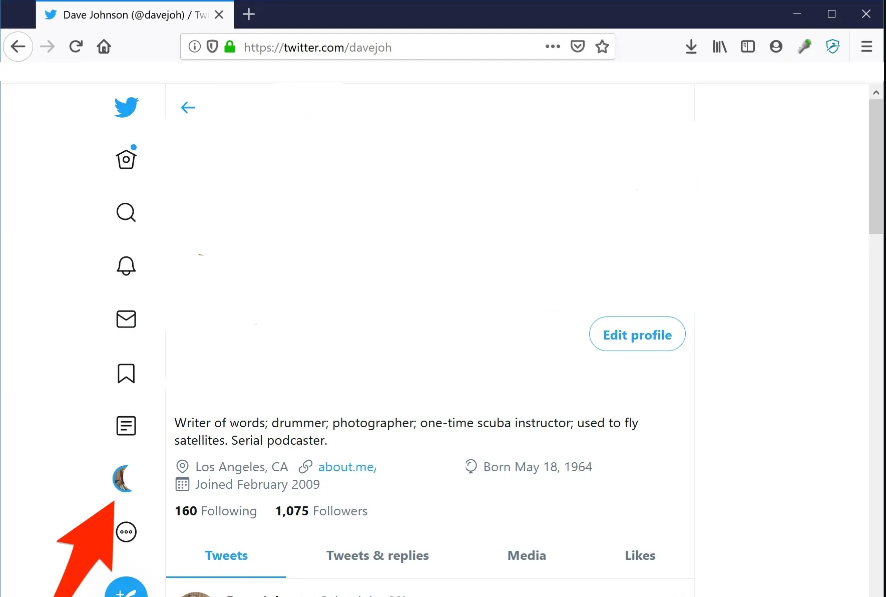
- In the box labelled “Edit profile,” change your name by typing it into the “Name” column. This may be as long as fifty characters, and there is no necessity that it be exclusive to the user.
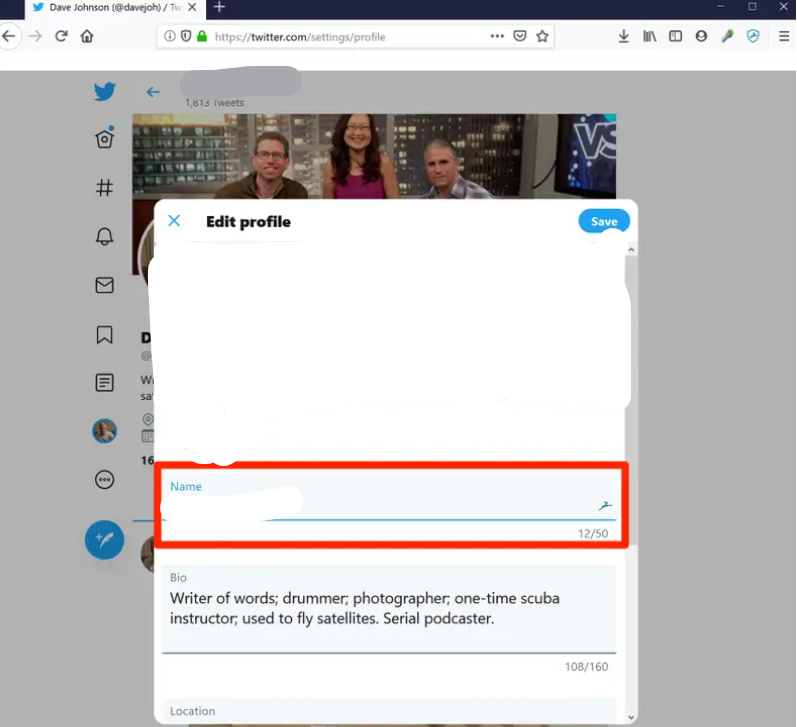
How to change your Twitter name on your phone
- Launch the Twitter app on your Apple iOS or Google Android device.
- If the application doesn’t automatically open to your profile page, you may go there by clicking the little profile image that appears at the top of the screen.
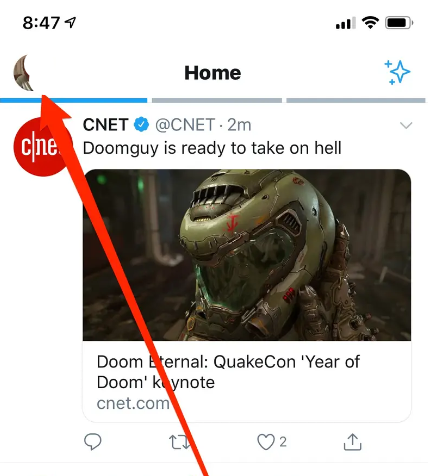
- Tap the profile photo once again inside the sidebar that has now shown.

- On your profile page, hit “Edit profile.”

- Tap the “Your name” field in the “Edit profile” box to make any modifications you’d like to it. It is not necessary for the new name to be original, and its length may be anything between three and fifty characters.
- When you’re done, press “Save.”
Read More: How To Delete History YouTube
FAQ’s
Why am I unable to modify the name that appears on my tweets on Twitter?
Check to see whether the account you want to use is active. In such case, you won’t be able to modify the name that appears on your Twitter profile. The second possibility is that your name contains special phrases that make it difficult to pronounce. For instance, Twitter does not permit unverified accounts to include the words “Twitter” or “Admin” anywhere in their profile names.
Is it possible to alter the name associated with my Twitter account?
Navigate to Settings and privacy and choose the Account option from the drop-down menu. Update the username in the Username box by swiping to the right. Otherwise, you’ll be given the option of selecting another username. The tap has been completed.
How can I get rid of my Twitter display name?
To begin, go to the aforementioned name-changing page. Then, in the Twitter name box, paste the symbol ” ” that appears inside the apostrophes. Delete all apostrophes before hitting the Save button. You’ll get a new Twitter handle after you refresh your profile.