Guide
How To Delete History YouTube
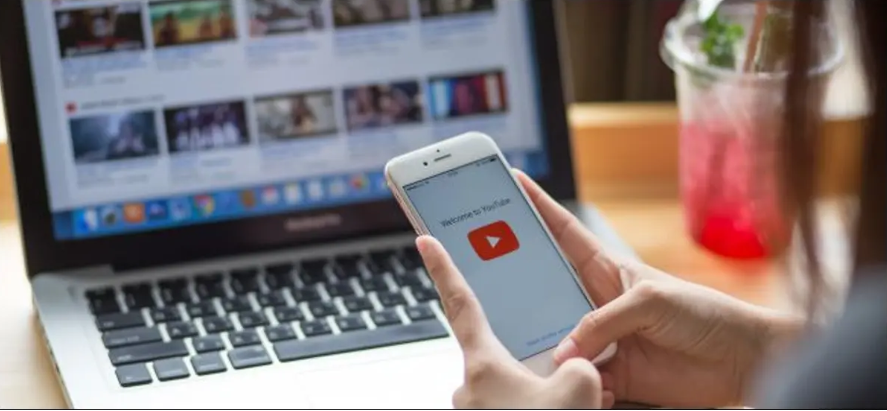
Assuming that you are logged in with your Google account, YouTube will remember every video that you have ever seen on the platform. YouTube makes suggestions based on your viewing history and even suggests that you watch content you’ve already seen more than once. Here is how you can clear out your watch history, or you may decide to stop collecting it altogether.
You will only have your watch history and search history saved if you are connected into YouTube with your Google account when you are viewing videos.
How To Delete History YouTube
You may temporarily block the YouTube Android app from gathering history by activating a feature called Incognito Mode inside the app. By following the procedures below, you will even be able to prevent YouTube from collecting any of your viewing history as all. Therefore, if you are going to view anything that you do not want to appear in your history, you should use the techniques that are provided below instead.
However, if you have previously seen a video, Incognito Mode will not be of any use; in this case, you will need to delete the video from your history in order to prevent it from playing again.
Read More: How To Make Google Maps Default on iPhone
You may do this on your computer browser by going to the YouTube website and clicking the menu button that is located in the upper left corner of the page. In the sidebar, under the heading Library, choose the “History” option.
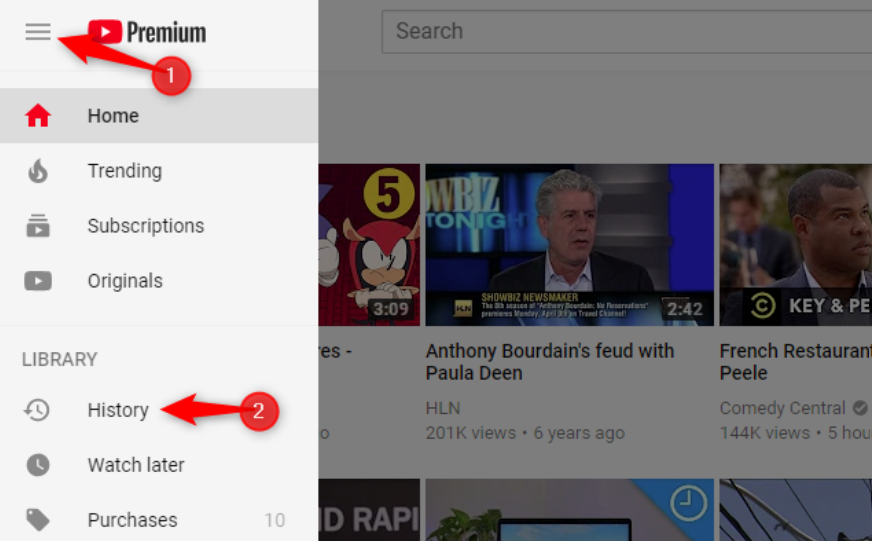
Simply touch or click the “X” that is located to the right of the item you want to erase from your history of items seen. On the desktop page, you will not be able to see the “X” until you move your mouse pointer over the video.
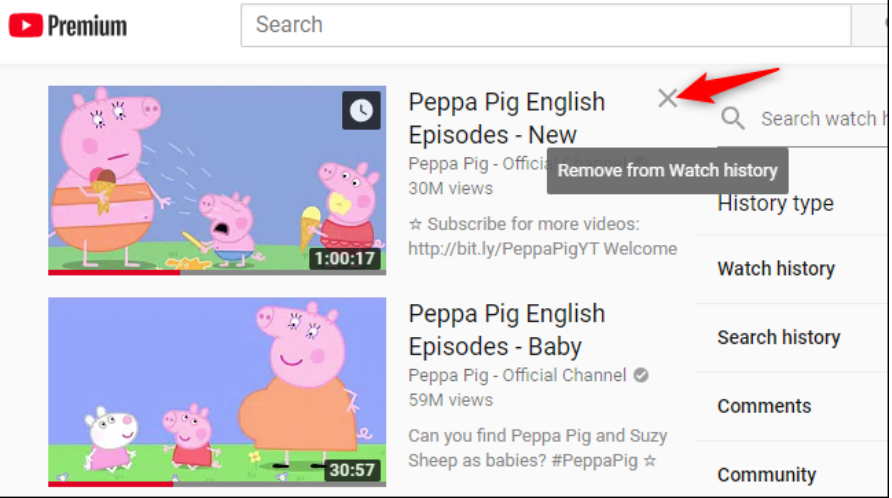
You also have the option of selecting “Search History” from this menu in order to see the whole list of YouTube searches that you have performed. To erase a search, click the “X” that is located to the right of the search.
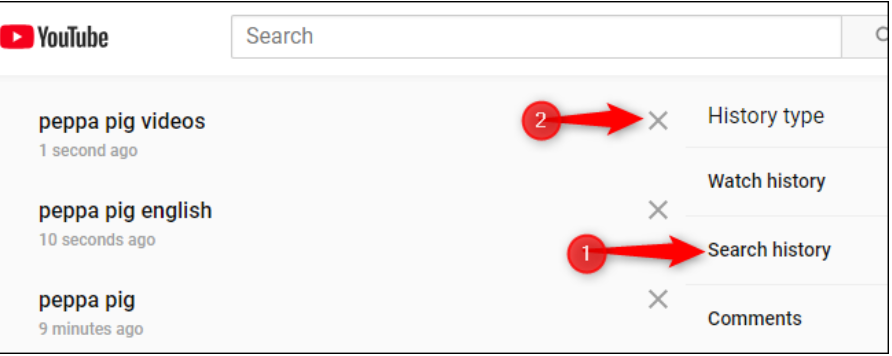
- You can also delete items from your watch history in the YouTube app for iPhone, Android, or iPad.
- To do so, tap the “Library” icon on the toolbar at the bottom of the app, and then tap the “History” option.
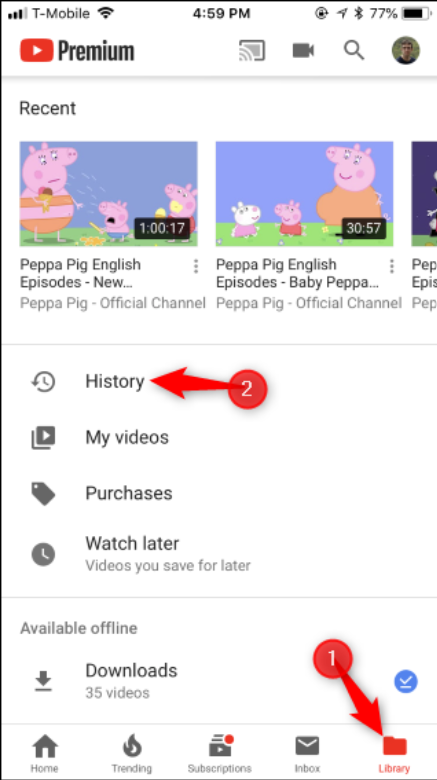
You may remove a video from your watch history by tapping the menu button to the right of the video and then tapping the option that says “Remove From Watch History.”
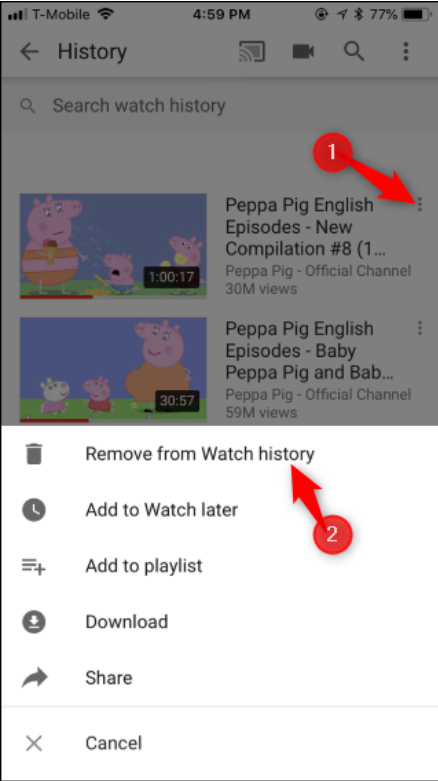
Within the YouTube mobile app, there does not seem to be a method to access your whole search history or delete specific searches from the past. You may delete specific searches by using the YouTube website. You may also delete your complete search history from the YouTube app by following the procedures that are provided below.
FAQ’s
Is it possible to remove only a single video watch or search from my history?
Yes. YouTube enables users to delete certain videos or searches from their history, as described above. If you’re using another platform, just follow the instructions outlined above.
Is it possible to auto-delete history on YouTube?
Yes. Technically, you may obtain the option to auto-delete view history via the settings of your Google account rather than directly from YouTube. This is because YouTube does not save view history. The instructions mentioned above also include the actions that need to be taken in order to accomplish this.



















