Apple
How to Change the Activity Goals on Your Apple Watch

One of the most appealing aspects of the Apple Watch is its ability to monitor a user’s fitness and activity levels. Since it was first made available, it has rapidly gained popularity among those who engage in activities such as running, swimming, and hiking. After asking for some fundamentally important information during the initial setup of your Apple Watch, it will then give you the option to configure your “activity goals.” The Watch will keep track of these objectives for you on a daily basis and notify you when you have achieved them.
But if you set your exercise goals and then find out later that they don’t fit, you can adjust any of them to something more appropriate. Here are the steps:
Read Also: How to Turn On Apple Watch That Won’t Turn On
How to Change the Activity Goals on Your Apple Watch
In order to make any changes to the activity levels that have been predetermined for you, you will need to launch the Activity app that is located on your Watch.
1. On your Apple Watch, open the Activity app; the icon for this app is a ring with different colours signifying red, green, and blue.
2. On the first page, scroll all the way down until you locate the button labelled Change Goals, and then click on it.
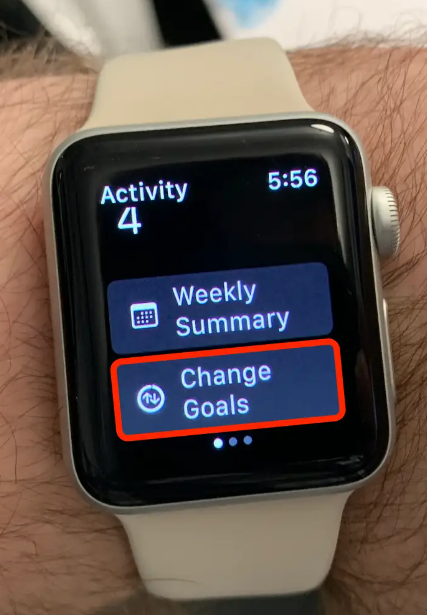
3. Reevaluate your earlier objectives for moving, exercising, and standing, and then recommit to achieving them. Utilizing the plus and minus icons, respectively, will allow you to expand or reduce the scope of your objectives.

FAQs
Why won’t my Apple Watch let me change my move goal?
Launch the Activity app on your Watch, press and hold anywhere on the screen, and then select Change Move Goal from the menu.
How do I change my goal on Apple Health app?
Launch the Activity app on your watch by using Siri, the Activity app complication, or the Home screen. Press firmly on the screen, then select Change Move objective from the menu that appears, and make any necessary adjustments.
What are the default Activity goals on Apple Watch?
The Default and Recommended Goals for the Apple Watch
The default time allotted to stand is 12 hours, and the default time allotted for exercise is 30 minutes. You will need to get up and move about once every hour for at least 12 hours in a day in order to fulfil your objective of standing still for a certain amount of time.
How many calories is 10000 steps on Apple Watch?
The default value is 500 calories per hour of activity. That is approximately the number of calories that are burned when an individual walks 10,000 steps every day. You are also able to view the number of your step count.
Can you change your activity rings on Apple Watch?
No, it is not possible to alter one of the rings in the Activity app so that it displays the number of steps taken. Your steps will be automatically counted by the Activity app on Apple Watch while you go about your normal day and while you engage in any physical activity.













