How to Change the Date Format in Google Sheets
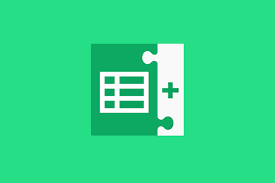
Users have the ability to produce documents, presentations, and data sheets using Google Drive in conjunction with Google Sheets. Users of Google Sheets can create data spreadsheets from their personal laptops or desktop computers, just like they can with Microsoft Excel. Users can also quickly change the way their data is presented in Google Sheets.
Changing the format of the calendar dates in your spreadsheet is one of the ways in which you can personalise the data you work with in Google Sheets. This guide will walk you through changing the date format in Google Sheets.
Read Also: How to Sort Your Data by Date in Google Sheets
How to Change the Date Format in Google Sheets
1. Create a new spreadsheet or open an existing one in your Google Docs account on your personal computer, whether it’s a Mac or a PC.
2. Select the cell or cells in your Google spreadsheet that you want to edit, and then click the “123” button that is located in the top menu bar of your spreadsheet. You will see a dropdown menu that gives you the opportunity to select several different alternatives for adjusting the format of various elements, including the date.
3. You can reset the date to the default setting by clicking the “Date” button, or you can select “More Formats” and then select “More dates and time formats.” If you select “More Dates and Time Formats,” you will be able to modify the way dates are formatted in your spreadsheet.
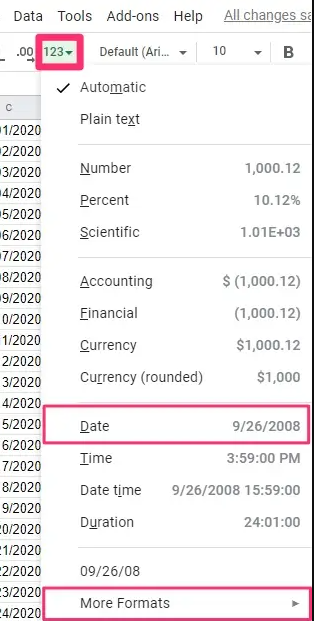
4. After you have finished customizing the format of your date, using the “Apply” button will cause the cells you have chosen to change.
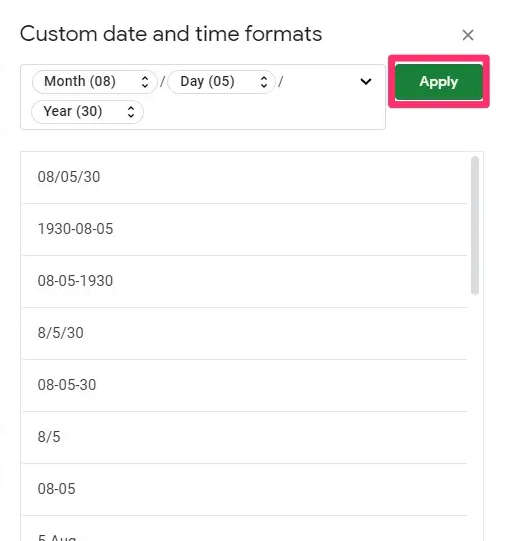
When you enter a date into any of the selected text boxes, the format will immediately adjust itself to accommodate it.
FAQs
What date format does Google Sheets use?
Regarding the values of dates and times
Spreadsheets often make use of a particular format of epoch date, and Google Sheets follows this convention. The whole number portion of the value, which is located to the left of the decimal point, indicates the number of days that have passed since December 30, 1899. The time is counted as a fraction of one day in the fractional section, which is located to the right of the decimal.
How do I insert the day and date in Google Sheets?
You also have the option of just typing any number into a cell, converting the cell to Date format (by navigating to Format->Number->Date), and then double clicking on the field. This is another option. The date picker will then display next to the cell that has been formatted as a result of this action. Consequently, a calendar will be created in a cell within Google Sheets.
Why my date format is not changing in Excel?
The Dates That Were Imported Are Text Data
Because Excel does not apply numerical formatting to text, the format of the imported dates will not change when they are saved. The items in column C are positioned to the left, but dates (numbers) are aligned to the right by default. These are just a few more indications that the items in column C are being handled as text.
Why does Excel change my date format?
The spreadsheet tool Microsoft Excel has preprogrammed features that make it simpler to insert dates. For example, 12/2 will now be written as 2-Dec. When you type something that you don’t want changed to a date, this can be a very annoying experience. Sadly, there is no way to disable this feature at this time.













