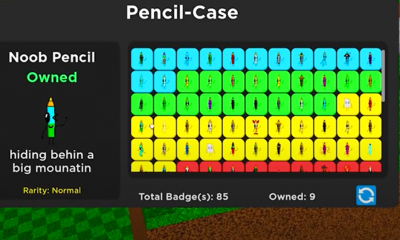Guide
How to View Past Broadcasts of your own Twitch Channel

When you watch the archives of other channels, there is no difference between seeing the old broadcasts of those channels and seeing your own old shows when you watch their archives. Simply navigate to your own channel on Twitch, choose the Videos tab, and then set a filter to view only your previously broadcast content in order to view your archived broadcasts. The steps that need to be taken are outlined here.
Read Also: How to Add a Friend on Twitch
How to View Past Broadcasts of your own Twitch Channel
However, in order for it to be able to store previous broadcasts, you will first need to configure your account in the following manner:
1. Start up Twitch and check to see if you are already logged in to your account before going any further.
2. To gain access to your Creator Dashboard, all you have to do is click on your Avatar, which can be found in the top-right hand corner of the page.
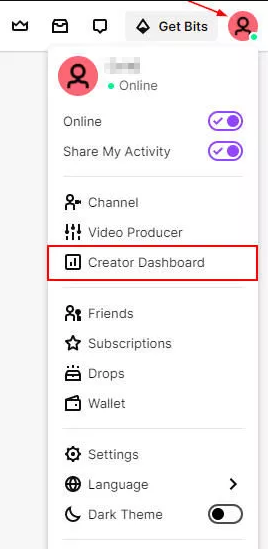
3. After selecting Stream from the options that show after selecting Settings from the menu on the left, proceed to save your changes.
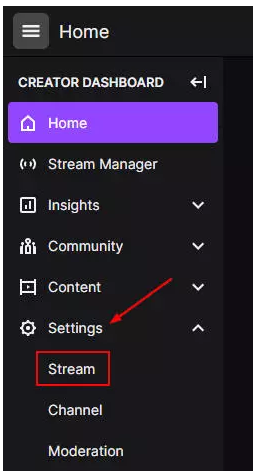
4. The “Store past broadcasts” option can be found in the Vod Settings menu. All that is required of you to store earlier broadcasts is to enable this option.
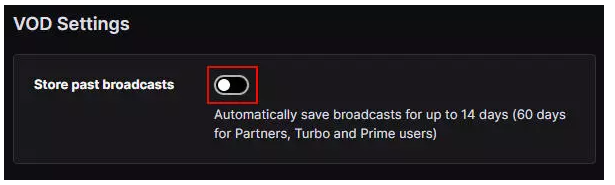
You should now have all of the information that you require after reading the sections of this article that came before you.
FAQs
Does Twitch delete old streams?
The majority of users on Twitch Partners, Prime, and Twitch Turbo will have their archived broadcasts maintained for a period of sixty days before they are removed. Previous transmissions from all other broadcasters will be kept for a period of seven days* before being removed permanently from the archive.
Why did Twitch remove my videos?
If you’ve ever used Twitch, you might have noticed that the website hosts full videos of previously broadcast streams in addition to clips from those streams. These are removed on a sporadic basis by Twitch in accordance with their own policies and in order to prevent their servers from becoming overloaded.
Are Twitch VODs gone forever?
When the allotted amount of time has passed, the VODs are removed from Twitch. You should convert streams into Highlights if you want them to remain accessible on your channel indefinitely.
What VOD means?
Video on Demand
VOD stands for Video on Demand. This term refers to any type of video service that makes videos, television shows, or movies available to viewers whenever and wherever they choose. Viewers have more control over what they watch and when they see it thanks to video-on-demand services. Examples of successful firms providing video on demand include Netflix, Disney+, Hulu, and a great number of additional internet streaming services.
Is there a Twitch archive?
You will be able to archive your movies for a predetermined amount of time after they have been shown, depending on the level of membership you have purchased. You have the ability to archive your Twitch videos for a period of 14 days if you are a free member. If you are a subscriber to Twitch Prime, you will have the ability to archive your videos for up to sixty days. You also have the option to download your videos to keep for a lifetime.
Does Twitch delete inactive accounts?
When will the usernames that have been inactive for a while become available? The recycling of inactive usernames will take place on a regular basis, and they will be made available to new users in batches. As a natural progression of this procedure, legacy justin.tv usernames will eventually be recycled.