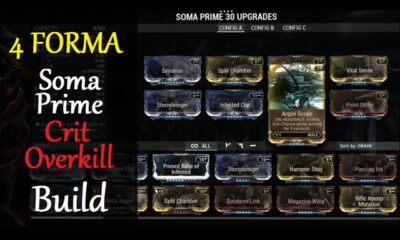Guide
How to Change the Email on Snapchat

To create a Snapchat account, you are required to provide an email address, and this email address will thereafter be utilized in the validation process for your account. In addition, it can be used to help friends discover you later on Snapchat when they are looking for you. On the other hand, there may come a time when you are unable to use the email address that you used to register for the service, or you may just make the decision that you want to use a new address. If this happens to you, you will need to change your email address before you can continue using the service. As a result of this, you will discover how to update your email address on Snapchat by reading the following article:
Read Also: How to Change Someone Name on Snapchat
How to Change the Email on Snapchat
1. Launch Snapchat on your iPhone or Android smartphone and tap the symbol in the top-left corner. This icon could be your Bitmoji, a screenshot from your Story, or a generic user icon, depending on how you’ve been using Snapchat recently.
2. You will then be taken to the page that displays your profile. Simply get to the settings page by tapping the gear symbol that is located in the top right corner of the screen.
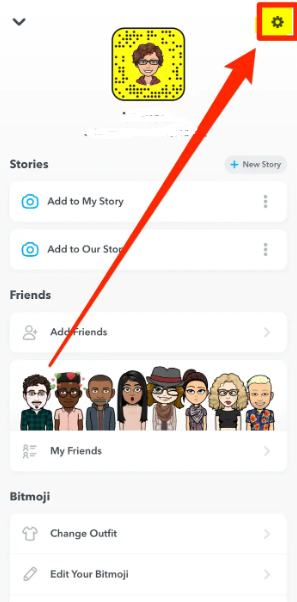
3. Tap the space next to “Email,” then enter your email address.
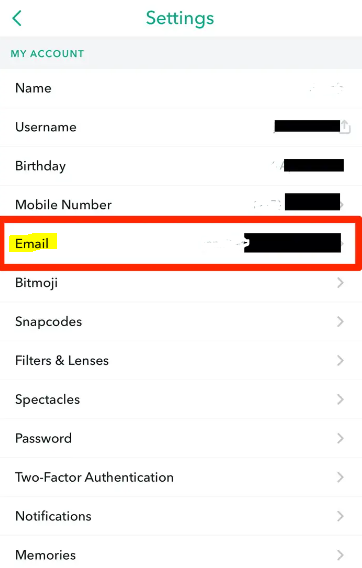
4. In the box that displays your email address, delete the address that is already listed and then input the new address before hitting the button that says “Continue.”
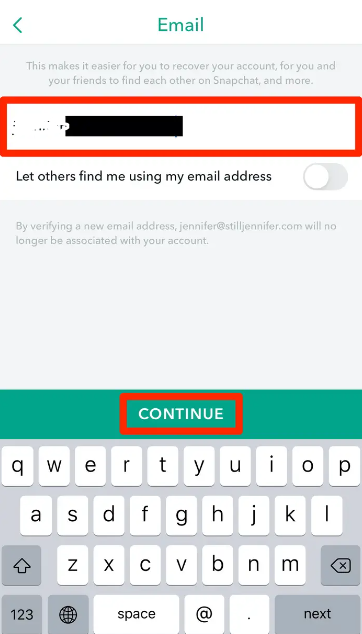
5. In your new email inbox, look for a verification email from Snapchat and click the link contained in that email to complete the verification process. Your Snapchat account will reflect the update as soon as it has been validated.
FAQs
Can you have 2 Snapchat accounts with the same email?
Each Snapchat account is required to be linked to a one-of-a-kind phone number or email address. If you already have an account with Snapchat and you want to establish a second one, you will need to sign up with a different phone number or email address.
Do you have to verify your email on Snapchat?
During the sign-up process, Snapchat users are required to provide an email address, just like they are with any other instant messaging or social networking service. Snapchat will also ask for your phone number so that it can verify your account, but providing it is completely voluntary. If you do not have access to a working email address, you will not be able to validate your Snapchat account.
Why can’t I make another Snapchat account?
Snapchat is able to determine the device’s IP address that was used to create your account on the platform. This indicates that if you attempt to create a new account on your existing phone or other mobile device, there is a chance that it will wind up being blocked once more. Install Snapchat on an entirely different smartphone, then create a fresh user name and password for that app. This will allow you to avoid the problem.
Who is the highest paid Snapchat user?
More than 2,000 users of Snapchat have been paid out of a total pot of $42 million, with Cam Casey coming out on top with nearly three million dollars in earnings.