Guide
How to Change the Video Playback Speed on Netflix
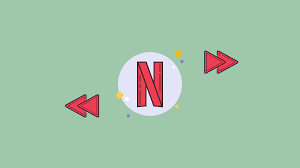
Even though it can be tedious, my wife and I frequently force ourselves to watch the entirety of an episode or movie on Netflix. It may be that all that is required is for it to be done more quickly. You are able to quicken the tempo of the movie or show you are watching on Netflix by using the playback speed feature. This is the proper way to apply it.
Read Also: How to Change Video Quality on Netflix
How to Change the Video Playback Speed on Netflix
You may watch Netflix on your computer by going to the Netflix website, logging into your account, and selecting a movie or television show to stream.
Once the movie has loaded and begun playing, you may access the player controls by moving your pointer to the bottom of the screen once it has done so.
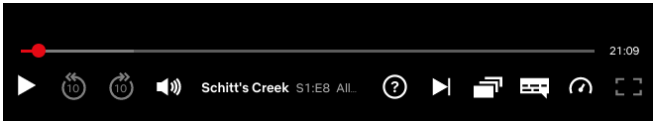
Move the pointer over the button that resembles a speedometer and is located in the bottom right corner of the screen.
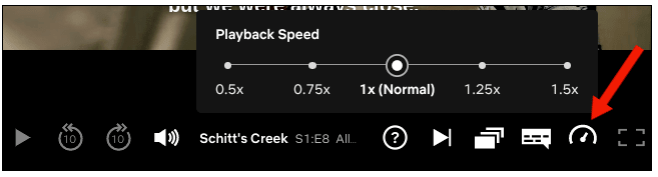
There will be a new menu window titled “Playback Speed” that will emerge. You may quickly adjust the speed of your Netflix film by selecting one of the five various speed presets that are available.
You don’t need to make any changes to the settings on your Netflix account in order to use this function. It ought to be accessible by default; however, in the event that it isn’t, it could be because Netflix has not yet made it available in your country. You could also try signing out of your account and then signing back in again.
This setting does not apply across your whole Netflix profile; rather, it is specific to the viewing session you are currently engaged in. When you play a video for the first time, you’ll need to make the necessary adjustments to the playback speed if you want to maintain a consistent tempo.
When the playing speed is changed, the subtitles will automatically speed up to match the new pace. If you choose to rely on the text that appears on the screen, you won’t need to worry about missing any of the on-screen dialogue.
The playback speed function from Netflix is also accessible on your mobile device. To begin, check to see that the most recent version of Netflix is installed on your Android device, iPhone, or iPad.
After that, start the Netflix app and play a show or movie from your queue. Playback speed controls can be accessed by tapping the “Speed” button located in the bottom-left corner of the screen.
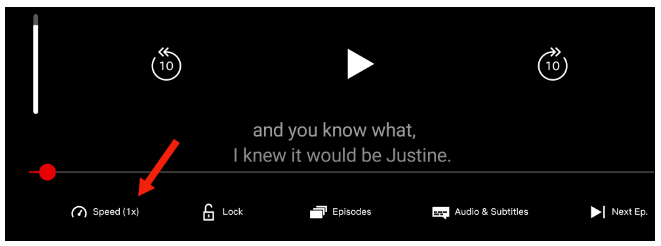
You now have the ability to change the playback speed of Netflix to either quicken or slow down the tempo of the video.

In a similar vein, the appearance of subtitles on Netflix may be customised, and you can even use your keyboard to control the playback of your videos.
FAQs
How do you slow down Netflix speech?
As soon as the movie begins to play, you should tap anywhere on the screen and then select the Speed (1x) option that is located in the bottom left corner. You have a total of five alternatives to select from, including 0.5x, 0.75x, and 1.25x.
Can you make Netflix 2x speed?
The playback speed setting may be found in web browsers as well as the Netflix mobile app, which is accessible for iOS and Android devices. To change the pace of a movie or television show, you can: You can switch to a different movie or TV show while it’s already playing. To change the playback speed, click the button that looks like a speedometer.
Where is the speed icon on Netflix?
After that, start the Netflix app and play a show or movie from your queue. Playback speed controls can be accessed by tapping the “Speed” button located in the bottom-left corner of the screen. You now have the ability to change the playback speed of Netflix to either quicken or slow down the tempo of the video.
How much faster is 1.5 speed?
How much time, exactly, can you save by changing YouTube’s settings to make it run faster? When played at 1.5x speed, a 10-minute video recipe or instructional clip can be completed in slightly more than 6.5 minutes. You will just need half an hour to watch a documentary that is 45 minutes long. Try playing it at 1.25 times the normal speed if you need to focus, as this will still save you almost 10 minutes of your time.













